- Subscribe to RSS Feed
- Mark Thread as New
- Mark Thread as Read
- Float this Thread for Current User
- Bookmark
- Subscribe
- Printer Friendly Page
Is there any way to offer a discount for orders that are picked up. We do both pick up and delivery but would like to offer customers a discount if they opt to collect their orders.
Hey Tio,
Thanks for getting in touch.
You can't directly tie a discount coupon to pickup at the moment, but you can turn on a price for delivery.
Our eCommerce team are in the process of building out new features for pickup and delivery, so I'll pass your request on to the team for consideration! Let me know if you have any questions 🙂
Square, Australia
Sign in and click Mark as Best Answer if my reply answers your question.
Hi, just wondering if I can give a discount, if picked up. Is there a new way of doing it now. Thanks so much
Soba
- Mark as New
- Bookmark
- Subscribe
- Subscribe to RSS Feed
- Permalink
- Report
Hey @SobaK,
There's no way to apply an automatic discount for pickup, I've unfortunately not heard of this feature being in the pipeline at the moment.
Are there any specific reasons you'd want to apply a discount for pickup rather than charge a fee for delivery? If you can let me know more about how this feature would potentially benefit your business I'd be happy to pass the feedback on to our eCommerce team!
Square, Australia
Sign in and click Mark as Best Answer if my reply answers your question.
Hi
I have been selling most of my products at local Handmade markets, but now trying shipping within Canada with the square site. I would still like to give the market prices to my local community.
If try to use a coupon, anyone can still use it even if its shipping.
Thanks so much for the quick response.
- Mark as New
- Bookmark
- Subscribe
- Subscribe to RSS Feed
- Permalink
- Report
Hey @SobaK,
Your best bet here would probably be to create different locations on your Square account - one for your market and one for the online store. Once you have multiple locations set up you can alter pricing between locations for the same item. Read more about setting up locations here. Once you have multiple locations you can edit items via your online dashboard and assign different prices to different locations - click on an item then Edit variation details > Add price override and set different prices for different locations and press Done when finished:
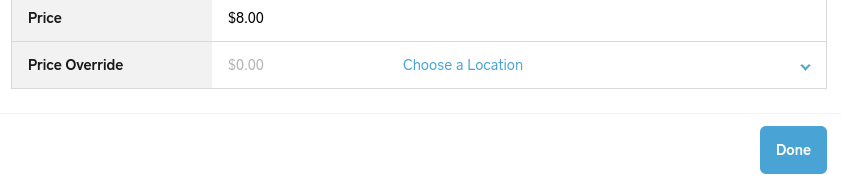
The final step would be to make sure your online store is synced to the location with online store prices. This may take a bit of setting up, but once done should operate in the intended way! You can change locations on the POS app by signing out and signing back in again, though it sounds like you'll probably just want to stay logged into your location with the market prices that you're using now.
Also heads up you've reached our Australian Seller Community forum - always happy to help here, but we also have a Canadian one here if you're interested 🙂
Square, Australia
Sign in and click Mark as Best Answer if my reply answers your question.
- Mark as New
- Bookmark
- Subscribe
- Subscribe to RSS Feed
- Permalink
- Report
