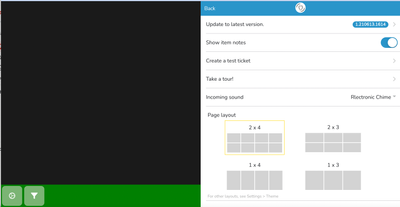- Subscribe to RSS Feed
- Mark Thread as New
- Mark Thread as Read
- Float this Thread for Current User
- Bookmark
- Subscribe
- Printer Friendly Page
Hello! I am interested in trying out BUMP or the KDS Kitchen Display System. I have had a look and see that the orders that come in to the kitchen are numbered. This would be handy except that the customers don't know which number they have been assigned. Is there a way to input the customer's name and then have it assigned to their order?
Thanks foir the help!
The Square product team is working on adding open ticket support to the KDS as soon as possible!
Here are workarounds in the meantime:
1. Open tickets: A workaround is to mark the order paid in cash and take payment in the end.
2. Customer name: You can add customer name as an item note in Square. Then in Bump KDS Settings -> Preferences, turn on "enable item notes."
Hope that helps!
Regards,
Jackie
https://www.getorda.com
Hi @Alexssi! 👋
Are you referring to a customer-facing display? The KDS is displaying order information to your kitchen staff, so I'm assuming you're referring to something else.
Seller Community, Platform
- Mark as New
- Bookmark
- Subscribe
- Subscribe to RSS Feed
- Permalink
- Report
Hi AdamB,
I want to assign a name to the order (which I figured out how to do using open tickets) that shows up on the KDS Bump screen. That way when the order is complete everyone knows who’s order it is.
Ex. If I was a server and I typed in an order for Table 2/Jon then the kitchen will see that name and table number appear on the Bump screen.
thanks!
Great questions! I'm not sure of the answers, so it might be best to ask Bump KDS. @newlinecheckout here in Community also might be able to help. 🙂
Seller Community, Platform
- Mark as New
- Bookmark
- Subscribe
- Subscribe to RSS Feed
- Permalink
- Report
The Square product team is working on adding open ticket support to the KDS as soon as possible!
Here are workarounds in the meantime:
1. Open tickets: A workaround is to mark the order paid in cash and take payment in the end.
2. Customer name: You can add customer name as an item note in Square. Then in Bump KDS Settings -> Preferences, turn on "enable item notes."
Hope that helps!
Regards,
Jackie
https://www.getorda.com
Hi Jackie,
thanks for your reply. Unfortunately, your suggestions do not yet solve my issue.
I’m not sure how to enable your first suggestion. And I’m not sure how to turn on item notes. Can you please guide me how to do this.
but mostly, PLEASE fix the issue so that I can add a customer name. I just don’t even understand how this isn’t available yet.
thanks
- Mark as New
- Bookmark
- Subscribe
- Subscribe to RSS Feed
- Permalink
- Report
Hi,
I want to use BumpKDS but I need to assign a name or table number to each order so the kitchen can call out the food when it’s ready.
can someone help me figure out how to do this?
thank you.
- Mark as New
- Bookmark
- Subscribe
- Subscribe to RSS Feed
- Permalink
- Report
Hey @Alexssi,
I've merged your question to this thread where we shared a workaround for the feature you're after. Please let us know how you go!if this would be a workable workaround for you.
- Mark as New
- Bookmark
- Subscribe
- Subscribe to RSS Feed
- Permalink
- Report
Hi @Alexssi ! You can add customer name or table as an item note in Square. Then in Bump KDS Settings -> Preferences, turn on "enable item notes."
https://www.getorda.com
- Mark as New
- Bookmark
- Subscribe
- Subscribe to RSS Feed
- Permalink
- Report
@Alexssi:
Here is how to enable item notes:
1. Go to bumpkds.com.
2. Log in.
3. Click the Settings gear in the bottom left. Then click Preferences.
4. Toggle on "enable item notes":
Now in Square POS when you create an order, you can add a note like the customer name or table to the first item. This will then show in the KDS! Here is more information on how to add an item note in Square: https://squareup.com/help/us/en/article/5150-notes-on-payments-and-item-descriptions
https://www.getorda.com
- Mark as New
- Bookmark
- Subscribe
- Subscribe to RSS Feed
- Permalink
- Report