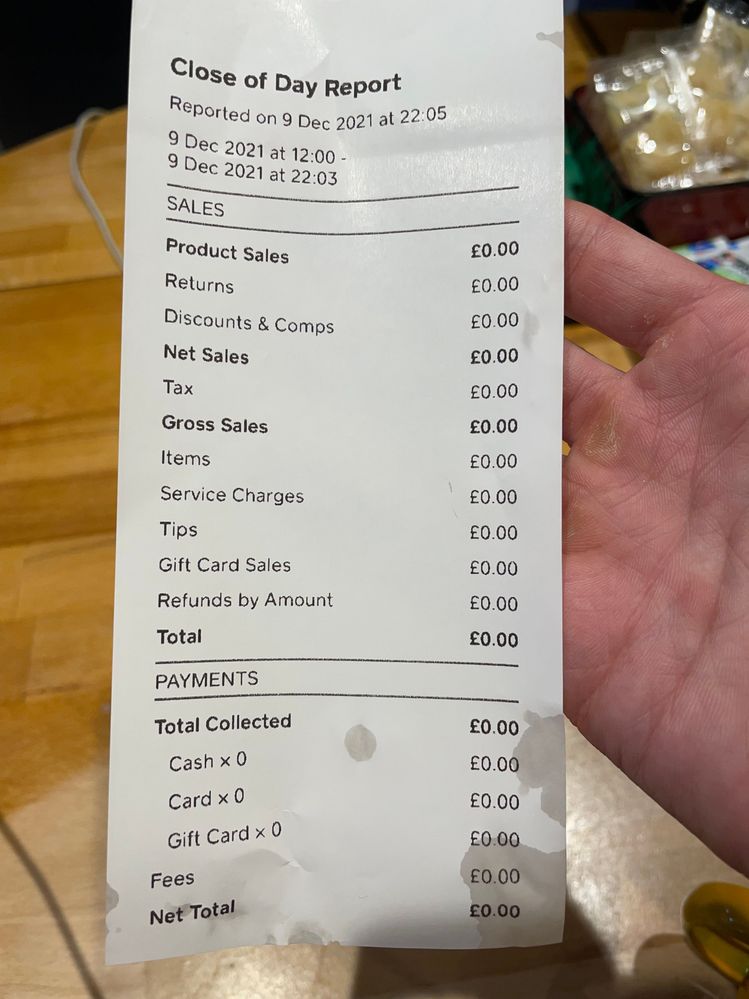- Subscribe to RSS Feed
- Mark Topic as New
- Mark Topic as Read
- Float this Topic for Current User
- Bookmark
- Subscribe
- Printer Friendly Page
Hi there, I have in trouble and would be great if anyone can help me.
At the end of the day, I clicked "Run Close of Day" and the reports showed up. Then, tried to print it, the print itself showed everything £0 even though the display has all transactions and details reports of the day. It printed properly by yesterday, but suddenly something went wrong. Is there any solution to change it?
I have attach the image. Please help me.
- Labels:
-
Square for Restaurants
- Mark as New
- Bookmark
- Subscribe
- Subscribe to RSS Feed
- Highlight
- Report Inappropriate Content
Thanks for letting me know @Hiden! I had a further look into this and it's actually an issue our engineering team are working on.
The issue will be fully resolved in the next app update (5.80) which will be rolling out shortly. I'm waiting for a confirmation on when the update is available and will follow up here with more information.
In the meantime, on your Square Dashboard, you can add a reporting hours to generate a Close of Day report and print it out from there until the new app version is available.
I hope this will help!
Community Manager, Square
Have a burning question to ask in our Question of the Week? Share it with us!
- Mark as New
- Bookmark
- Subscribe
- Subscribe to RSS Feed
- Highlight
- Report Inappropriate Content
Sorry to hear you're running into this @Hiden! This only started happening yesterday, is that correct? There're a couple of things I'd like to check:
- Are you printing this through the Square Point of Sale app or is it on the Square for Restaurant app?
- Please make sure the app is up to date
- Please make sure that the device is up to date
- Did you try to reprint the report later in the evening?
You should still be able to see the Close of Day report on your app or on your Square Dashboard in the meantime. If the issue happens tonight again after closing, can you let me know:
- The exact version of the Square app you're using (you can find this under Support > About within the app)
- The exact device you're using (iPad, iPhone, Android tablet, etc.) and the software version on it (iOS 15, etc.)
Community Manager, Square
Have a burning question to ask in our Question of the Week? Share it with us!
- Mark as New
- Bookmark
- Subscribe
- Subscribe to RSS Feed
- Highlight
- Report Inappropriate Content
Hi @tranguyen Thank you for your help and answer to me.
Yes, That was happened since yesterday and unfortunately today again..
- Are you printing this through the Square Point of Sale app or is it on the Square for Restaurant app?
the Square for Restaurant app
- Please make sure the app is up to date
Yes, I checked it the latest version
- Please make sure that the device is up to date
Yes, the iPad is the latest version
- Did you try to reprint the report later in the evening?
Yes, I did several times in different times.
- The exact version of the Square app you're using (you can find this under Support > About within the app)
App version 5.79
- The exact device you're using (iPad, iPhone, Android tablet, etc.) and the software version on it (iOS 15, etc.)
iOS15.1
Just one thing is we started using the new iPad from yesterday. I do not think it is related with the issue.
But please inform us if anything I can fix this problem.
Thank you in advance and Best Regards,
- Mark as New
- Bookmark
- Subscribe
- Subscribe to RSS Feed
- Highlight
- Report Inappropriate Content
Thanks for letting me know @Hiden! I had a further look into this and it's actually an issue our engineering team are working on.
The issue will be fully resolved in the next app update (5.80) which will be rolling out shortly. I'm waiting for a confirmation on when the update is available and will follow up here with more information.
In the meantime, on your Square Dashboard, you can add a reporting hours to generate a Close of Day report and print it out from there until the new app version is available.
I hope this will help!
Community Manager, Square
Have a burning question to ask in our Question of the Week? Share it with us!
- Mark as New
- Bookmark
- Subscribe
- Subscribe to RSS Feed
- Highlight
- Report Inappropriate Content
Thank you so much for your help, Tranguyen. I fully understand the situation and wait the update. It was really nice to ask this Seller Community.
- Mark as New
- Bookmark
- Subscribe
- Subscribe to RSS Feed
- Highlight
- Report Inappropriate Content