- Subscribe to RSS Feed
- Mark Thread as New
- Mark Thread as Read
- Float this Thread for Current User
- Bookmark
- Subscribe
- Printer Friendly Page
Scenario: customers have an account with the store, and they can collect goods from the store, and pay the due amount only at the end of the month.
In this scenario, the Inventory needs to be updated as soon as the products are collected, while the invoice and payment are processed later at the end of the month.
Currently, for Invoice Inventory the system only allows to "automatically decrease once an invoice is paid."; it would be great to have this feature configurable and for each invoice be able to decide when the inventory is updated.
Trigger points required would be:
A - When invoice is paid (current functionality)
B - When the invoice is sent (new functionality)
C - When the invoice is saved to draft and items are added/removed (new functionality)
In our scenario described above, the Inventory should be updated as per setting C.
Hey @poggialb,
Thanks for getting in touch!
This is a long standing feature request, and I understand a lot of merchants would like to see this one. Unfortunately I don't have any news on when and if this may become a feature. If I hear of any changes though I'll update this thread!
Square, Australia
Sign in and click Mark as Best Answer if my reply answers your question.
- Mark as New
- Bookmark
- Subscribe
- Subscribe to RSS Feed
- Permalink
- Report
@DSRK @poggialb @CCIptyltd @charliesfeed I wanted to flag that this feature was recently released via Committed Inventory for Invoices. You can read more about it here.
Square, Australia
Sign in and click Mark as Best Answer if my reply answers your question.
- Mark as New
- Bookmark
- Subscribe
- Subscribe to RSS Feed
- Permalink
- Report
Hey @poggialb,
Thanks for getting in touch!
This is a long standing feature request, and I understand a lot of merchants would like to see this one. Unfortunately I don't have any news on when and if this may become a feature. If I hear of any changes though I'll update this thread!
Square, Australia
Sign in and click Mark as Best Answer if my reply answers your question.
- Mark as New
- Bookmark
- Subscribe
- Subscribe to RSS Feed
- Permalink
- Report
Hi @Seamus thanks for the prompt reply!
Keeping my fingers crossed, this would be a great improvement - currently we will have to add the items to the invoice and get our CSR to update the items one by one, cumbersome and error prone.
Any workaround in the meantime would be great anyway!
Cheers,
Alberto
- Mark as New
- Bookmark
- Subscribe
- Subscribe to RSS Feed
- Permalink
- Report
Hey @poggialb,
The workaround for this would be what you're currently doing, or manually checking stock levels before selling - both of which are a little cumbersome!
If I hear of any changes though I'll tag you here!
Square, Australia
Sign in and click Mark as Best Answer if my reply answers your question.
- Mark as New
- Bookmark
- Subscribe
- Subscribe to RSS Feed
- Permalink
- Report
This really needs to get sorted ASAP. As orders get utilised more. In most cases the client already has the goods - hence why they are invoiced. If they've paid by bacs then fine you can put the sale as other- as more and more people pay by card it does seem a little archaic to not adjust stock when the invoice is raised.
- Mark as New
- Bookmark
- Subscribe
- Subscribe to RSS Feed
- Permalink
- Report
@Seamus that is what we are currently doing...
BUT
I spotted a bug this morning that makes also this approach not usable - the Invoices has inconsistent behaviour with inventory.
We have configured "Enable inventory management for invoices" to FALSE, so that we can manage the inventory manually as you are suggesting. When the invoice is paid via POS anyway, the inventory is still updated - please don't tell me this is expected behaviour, to me is simply a bug.
If the invoice is paid online instead, the stock is not updated.
This means that we now need to go around and update all the stock sold using invoices and paid by POS.
- Mark as New
- Bookmark
- Subscribe
- Subscribe to RSS Feed
- Permalink
- Report
Hey @poggialb,
I attempted to replicate this on my test account but was unable to - I had "Enable Inventory Management for invoices" set to FALSE and performed two tests - one by creating the invoice on dashboard and processing it via POS for iPhone, the other by creating the invoice on the POS app for iPhone and also processing it via the app. In both cases stock was not deducted from my inventory.
If this is something you're still able to replicate on your own account, I definitely recommend getting in touch with our support team to investigate further. If this is a bug that might be specific to your account, they will be able to file a bug report upon being able to reproduce it on your account.
You can call our support team on 1800 760 137, or get in touch via email!
Square, Australia
Sign in and click Mark as Best Answer if my reply answers your question.
- Mark as New
- Bookmark
- Subscribe
- Subscribe to RSS Feed
- Permalink
- Report
Thanks @Seamus, I'll do as suggested!
- Mark as New
- Bookmark
- Subscribe
- Subscribe to RSS Feed
- Permalink
- Report
@Seamus I have tried again and I couldn't replicate (POS for iPad), as you said.
I have cross checked again the original customer transaction that had issue and I can confirm that in that case the quantities were updated when the invoice was paid by POS.
We'll keep an eye on it and raise a ticket if it happens again; see below screenshots for your reference - I have included the invoice, POS payment and inventory records updated exactly when the payment was made.
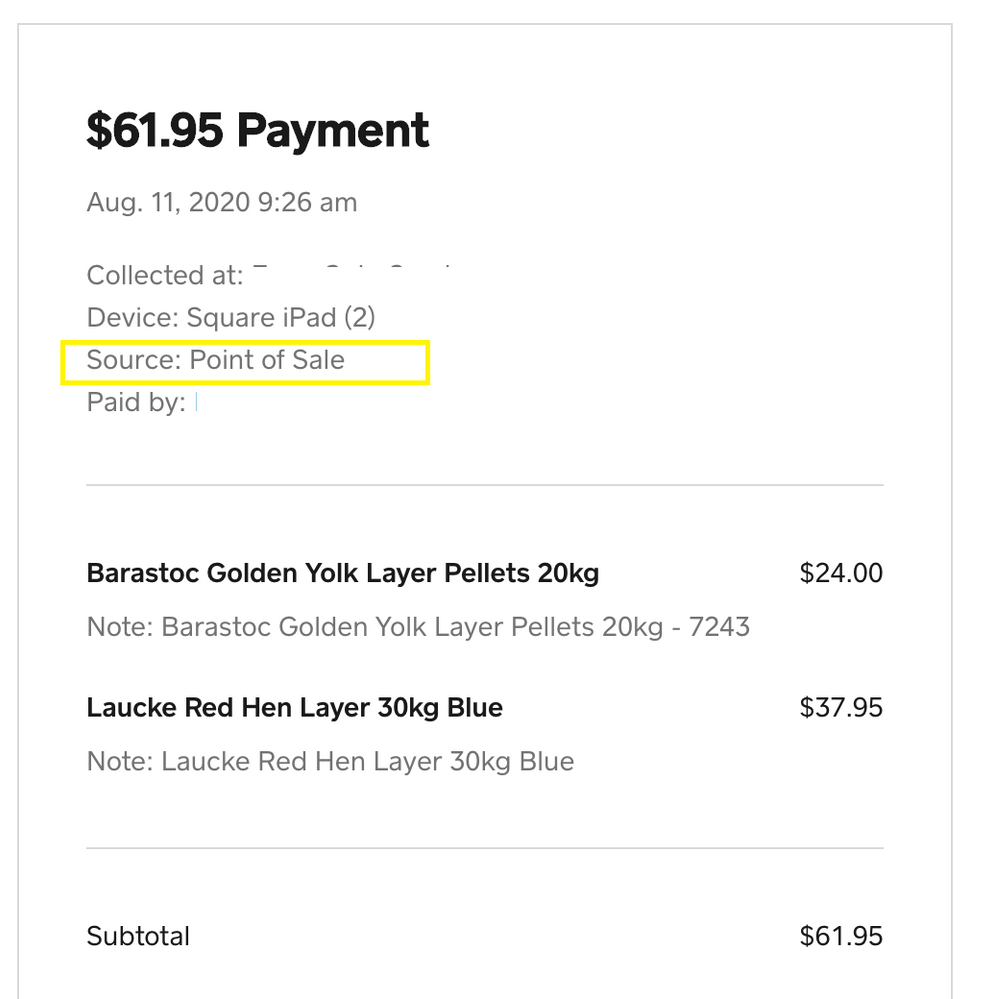
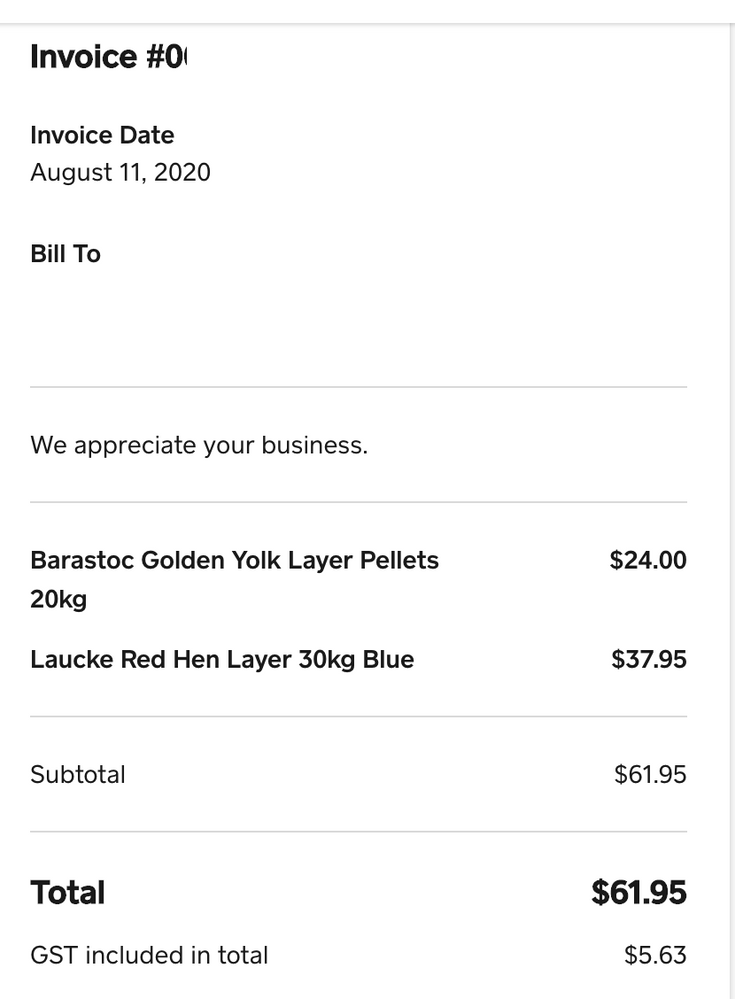
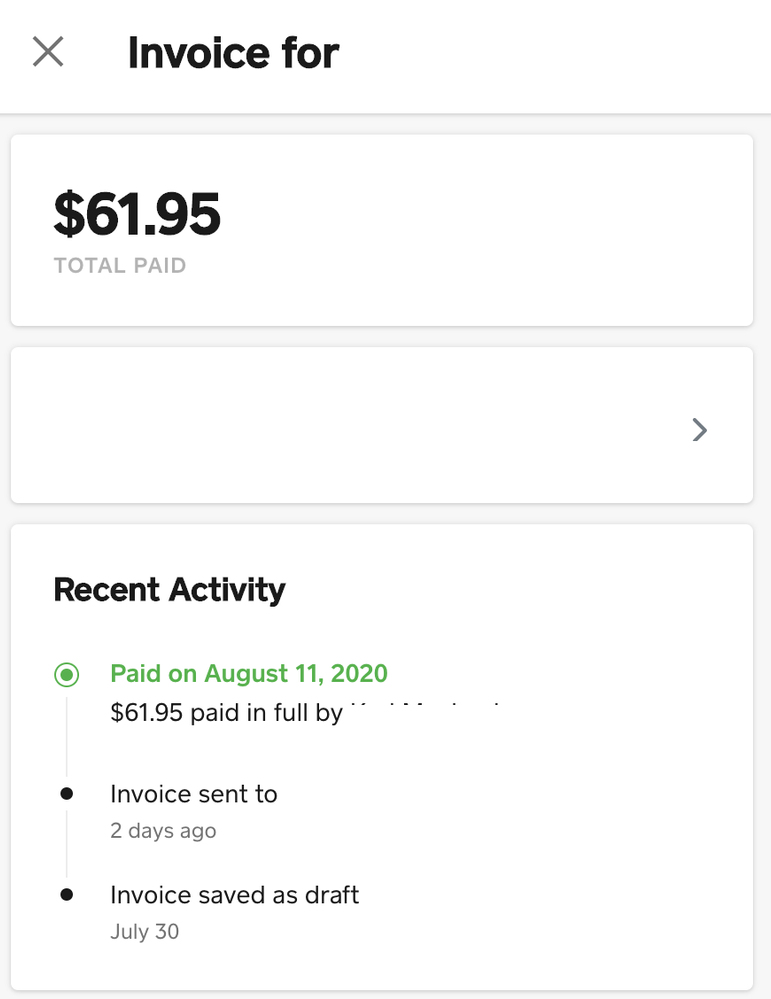
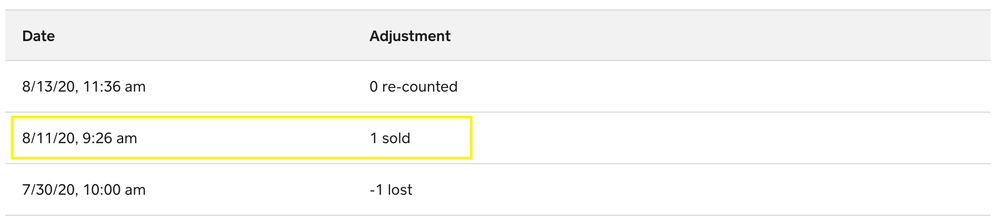
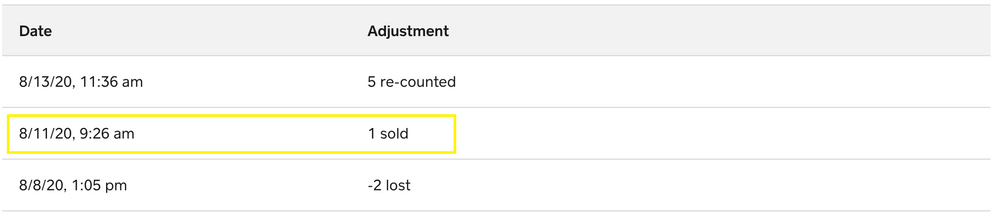
Hey @poggialb,
Thanks for the additional info!
My best guess here is that if the invoice was created prior to the change in setting to stop tracking inventory with invoices, it contained some kind of metadata that indicated it should still deduct from inventory once fully paid for. Keep an eye on things and do let us know if you see this happening on new invoices!
Square, Australia
Sign in and click Mark as Best Answer if my reply answers your question.
Hi
i have recently launched the Square website.
I've noticed that stock does not reduce when issuing an invoice until the invoice is paid. so if I have delivered a lot of material to a stockist and provide them with 30 days for settlement, my online stock shows as available, however in reality it is a lot less and may not be available to the online shopper until we receive more.
i question the logic on how Square treats this as "stock available". It's not the payment that constitutes availability or otherwise, but rather the physical movement of stock.
would appreciate any feedback.
thanks
- Mark as New
- Bookmark
- Subscribe
- Subscribe to RSS Feed
- Permalink
- Report
Hey @CCIptyltd,
Thanks for reaching out and welcome to the Seller Community!
I've moved your post to an existing thread we have to track this request. I agree this would be really handy - you'd obviously want to set aside stock assigned to invoices so you know not to oversell what's on hand.
While I don't have an update on this feature request to share, at the moment you might want to try this workaround:
1. Turn off inventory management for invoices
2. Manually adjust your inventory level via the item listing in your Dashboard
It's a little more work, but it will help prevent overselling stock assigned to invoices. Hope this helps!
Square, Australia
Sign in and click Mark as Best Answer if my reply answers your question.
- Mark as New
- Bookmark
- Subscribe
- Subscribe to RSS Feed
- Permalink
- Report
Agree and have raised the same question yesterday. Clearly not on the Square's architects priority list. End result is very poor customer experience.
- Mark as New
- Bookmark
- Subscribe
- Subscribe to RSS Feed
- Permalink
- Report
Hi, I know there is an option to reduce Inventory when an invoice is paid, however how can I reduce Inventory when I create the invoice but it is yet to be paid?
I have a few customer show I invoice and deliver the goods to them but they don't pay for 30 plus days and currently the inventory will not reduce until the invoice is paid therefore making my stock levels off until payment is received.
Appreciate some advice, thanks
- Mark as New
- Bookmark
- Subscribe
- Subscribe to RSS Feed
- Permalink
- Report
Hey @charliesfeed
Thanks for getting in touch in welcome to the community!
I've moved your post to this existing feature request thread so we can continue to track all feedback in one place. This has been a popular request and I think it's likely we'll see it in the future. I don't have an ETA, however if I do have further news to share in the future, I'll be posting in this thread and tagging everyone who has commented.
Thank you for adding your voice!
Square, Australia
Sign in and click Mark as Best Answer if my reply answers your question.
- Mark as New
- Bookmark
- Subscribe
- Subscribe to RSS Feed
- Permalink
- Report
This has been outstanding for so long. very disappointing 😞
It would be great to understand from the Product Manager why this capability request has not been addressed.
- Mark as New
- Bookmark
- Subscribe
- Subscribe to RSS Feed
- Permalink
- Report
@CCIptyltd I understand your frustration - we have a few new features planned for Invoices and this request has been popular, I'm hopeful that this is one we'll see a little further down the track. While we're not able to give specific reasons on why or why not certain features may be prioritised over others, we are constantly looking at new ways to improve our products. Once we have more news to share on this one I'll post back and tag everyone who has commented.
Square, Australia
Sign in and click Mark as Best Answer if my reply answers your question.
- Mark as New
- Bookmark
- Subscribe
- Subscribe to RSS Feed
- Permalink
- Report
I use the invoices app a fair bit but am finding when selling an item it is not reducing my inventory count in Square.
Should this be happening or do I have to do it manually?
thank you
- Mark as New
- Bookmark
- Subscribe
- Subscribe to RSS Feed
- Permalink
- Report
Hi, @DSRK, thanks for reaching out with your query.
I've moved your post to an existing thread where we are continuing to track this feature request.
At this time, your inventory is not automatically adjusted when an item is added to an invoice. You will need to manually adjust your stock once you have added an item to your invoice.
Hopefully, we have an update to share with you soon.
Community Moderator, Australia, Square
Sign in and click Mark as Best Answer if my reply answers your question.
- Mark as New
- Bookmark
- Subscribe
- Subscribe to RSS Feed
- Permalink
- Report
Yes please, this should be automatic when an invoice is issued so I don't oversell my stock. I have so many small fiddly items and hundreds of them, it is tedious to go in and have to manually change stock levels, then when the invoice is paid it does it again. It's creating quite the conundrum.
- Mark as New
- Bookmark
- Subscribe
- Subscribe to RSS Feed
- Permalink
- Report
@DSRK @poggialb @CCIptyltd @charliesfeed I wanted to flag that this feature was recently released via Committed Inventory for Invoices. You can read more about it here.
Square, Australia
Sign in and click Mark as Best Answer if my reply answers your question.
- Mark as New
- Bookmark
- Subscribe
- Subscribe to RSS Feed
- Permalink
- Report
