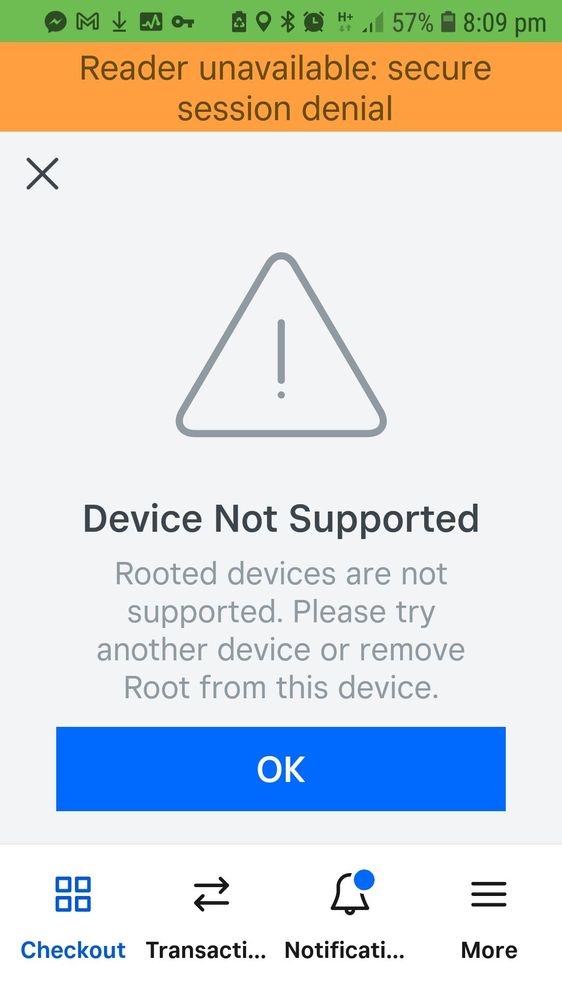- Subscribe to RSS Feed
- Mark Thread as New
- Mark Thread as Read
- Float this Thread for Current User
- Bookmark
- Subscribe
- Printer Friendly Page
Hi,
"Device Not Supported"
"Rooted devices are not supported. Please try another device or remove Root from this device"
Above is the message when try to contacted both hardware on to my Android phone. Its has been working fine a week ago.
Due to this reason, I have to manaully enter my customer card numbers to complete the transaction.
Please assist to resolve this problem.
- Mark as New
- Bookmark
- Subscribe
- Subscribe to RSS Feed
- Permalink
- Report
Hey @vetrovivo,
Thanks for getting in touch and sorry to hear you're having trouble connecting your reader.
While it's not possible for us to diagnose the exact issue via our seller community forum, generally speaking, the "Rooted Device" error occurs if:
1) You're using an Android device that hasn't been tested as compatible with Square.
2) You're using an Android device that is compatible, but something has changed on the device that has impacted the way the operating system works to such an extent that Square detects it as a non-secure device. This may occur if you've recently installed any new apps that modify the way the operating system on the device works. Performing a factory reset on the device will sometimes fix this.
Sorry we couldn't be of more help here! To look further into this one, you'll need to get in touch with our support team on 1800 760 137 - lines are open Mon-Fri, 9am-5pm Melbourne time.
Square, Australia
Sign in and click Mark as Best Answer if my reply answers your question.
- Mark as New
- Bookmark
- Subscribe
- Subscribe to RSS Feed
- Permalink
- Report
Hey @vetrovivo,
Thanks for getting in touch and sorry to hear you're having trouble connecting your reader.
While it's not possible for us to diagnose the exact issue via our seller community forum, generally speaking, the "Rooted Device" error occurs if:
1) You're using an Android device that hasn't been tested as compatible with Square.
2) You're using an Android device that is compatible, but something has changed on the device that has impacted the way the operating system works to such an extent that Square detects it as a non-secure device. This may occur if you've recently installed any new apps that modify the way the operating system on the device works. Performing a factory reset on the device will sometimes fix this.
Sorry we couldn't be of more help here! To look further into this one, you'll need to get in touch with our support team on 1800 760 137 - lines are open Mon-Fri, 9am-5pm Melbourne time.
Square, Australia
Sign in and click Mark as Best Answer if my reply answers your question.
- Mark as New
- Bookmark
- Subscribe
- Subscribe to RSS Feed
- Permalink
- Report
Getting ready for a bit event today (I have not used the Square for about six months) and I get this error message
The reader will process transactions manually (ie by entering the card details manually) but it will not read cards
I have updated the app on my phone and the reader is pairing with my phone
It seems lots of people have had this issue but there seems to be no conclusive fix for this
Can Square please HELP!!!!!!
- Mark as New
- Bookmark
- Subscribe
- Subscribe to RSS Feed
- Permalink
- Report
Hi @Bryannie - I'm sorry to hear that this issue with your Contactless + Chip Reader has brought you to the Seller Community 😞
I've moved your post to this thread so you can see the response from @Seamus which has been marked as the Best Answer to this question for more information and the next steps you should take.
I hope this information is helpful but please do let me know if you have any additional questions.
Community Moderator, Square
Sign in and click Mark as Best Answer if my reply answers your question.
- Mark as New
- Bookmark
- Subscribe
- Subscribe to RSS Feed
- Permalink
- Report
Hello Violet
Thank you for your reply
We have tried everything we can:
a) Ensured that our Android (Samsung Galaxy S7) has up to date operating system software
b) Un-installed and re-installed the Square app
c) Re-paired with Bluetooth
d) Reset the card reader
I do not believe there is anything else we can do
Can you please offer any other advice - we are stuck without any ability to make sales for electronic payment
We continue to be able to receipt payments MANUALLY on the device which at least means the reader is working and paired properly to the app
Thank you very much
Regards
Bryan
- Mark as New
- Bookmark
- Subscribe
- Subscribe to RSS Feed
- Permalink
- Report
Hi @Melba,
If you continue to encounter this error message after attempting the troubleshooting steps shared in this thread, the next step would be to contact our Support Team for further assistance.
You can call support on 1800 760 137 (Mon - Fri, 9 am - 5 pm Melbourne time), and our team will be able to take a closer look at your hardware with you over the phone.
Community Moderator, Australia, Square
Sign in and click Mark as Best Answer if my reply answers your question.
- Mark as New
- Bookmark
- Subscribe
- Subscribe to RSS Feed
- Permalink
- Report