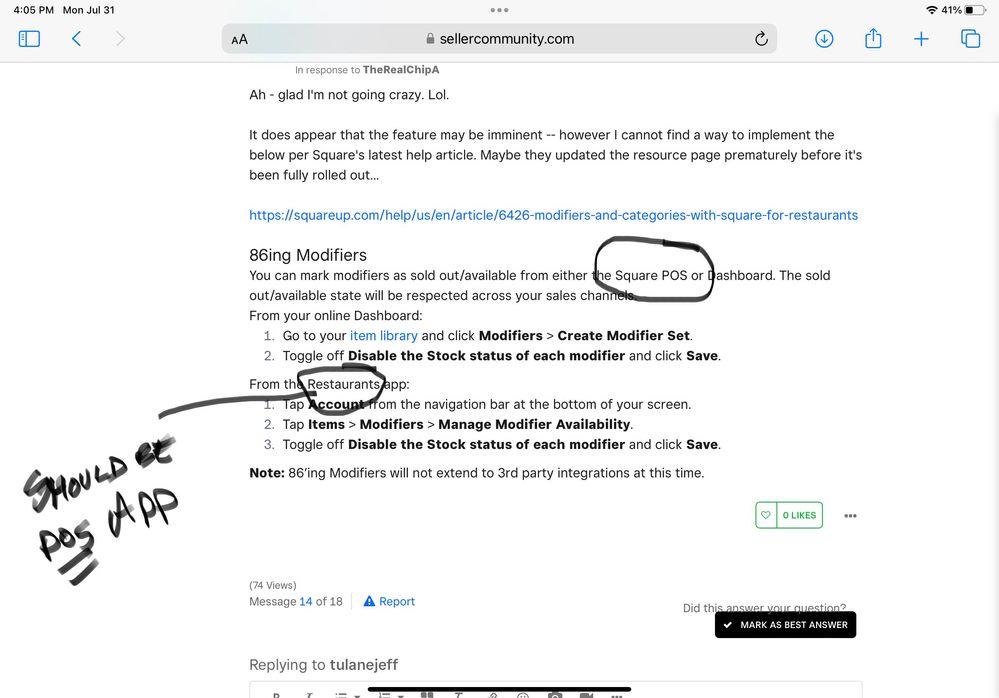- Subscribe to RSS Feed
- Mark Thread as New
- Mark Thread as Read
- Float this Thread for Current User
- Bookmark
- Subscribe
- Printer Friendly Page
Greetings,
First I have to say how much I’m loving the new online store. It came at the right time with nearly all of the right bells and whistles. So thanks to all. Now to a question/request.
I know how to temporarily make online store items unavailable/hidden if I run out. But, at this point, the only way I can seem to make modifier options unavailable/hidden seems to be to delete them from the modifier list and then re-add them when I have them back in stock. Are there plans to give us the same capability to make modifier options “unavailable/hidden” as we have for items? Or am I missing this capability somewhere?
Thank you,
Chip
If my answer resolves your issue, please take a minute to mark it as Best Answer. That helps people who find this thread in the future.
Piper’s Ice Cream Bar, Covington KY USA
Website
Click here to see a list of third-party apps I use to add functionality to my Square account!
- Mark as New
- Bookmark
- Subscribe
- Subscribe to RSS Feed
- Permalink
- Report
Welcome to the Community, @kyleweber -
Currently, modifiers are not linked to your inventory, so it won't have the out of stock option like a standard item.
I do have a work around that you could try. If you use item variations instead of modifiers they will take away from your stock & wouldn't show whenever the stock is out.
Take a look at this Support Article with more information on item variations.
Please let me know if you have any other questions.
Community Moderator, Square
Sign in and click Mark as Best Answer if my reply answers your question.
- Mark as New
- Bookmark
- Subscribe
- Subscribe to RSS Feed
- Permalink
- Report
@TabithaBettina (and everyone else on this thread).
***MODIFIED POST after a reply from @tulanejeff below***
There is an active beta for marking modifiers out of stock in Restaurants. Anyone who wants to join should go here and ask to join, since they are recruiting. My apologies for the earlier post with some less-than-correct information, and thanks to @tulanejeff for pointing my error out!
If my answer resolves your issue, please take a minute to mark it as Best Answer. That helps people who find this thread in the future.
Piper’s Ice Cream Bar, Covington KY USA
Website
Click here to see a list of third-party apps I use to add functionality to my Square account!
- Mark as New
- Bookmark
- Subscribe
- Subscribe to RSS Feed
- Permalink
- Report
Via the online store, click on the individual item and then open the modifier up (towards the bottom) and you can choose to hide individual elements of that modifier for only that item.
- Mark as New
- Bookmark
- Subscribe
- Subscribe to RSS Feed
- Permalink
- Report
Thank you. To follow up, any individual element I hide would need to be hidden for all items that use the same list, not just one item. I’m guessing that’s not possible? If not, could this be added as an option in a future release? For food items, this is critical since if I’m out of an option for one item I’m out of it for all items.
If my answer resolves your issue, please take a minute to mark it as Best Answer. That helps people who find this thread in the future.
Piper’s Ice Cream Bar, Covington KY USA
Website
Click here to see a list of third-party apps I use to add functionality to my Square account!
- Mark as New
- Bookmark
- Subscribe
- Subscribe to RSS Feed
- Permalink
- Report
I'm also having the same issue. I need a way to say that I'm out of stock for a modifier. Right now, there doesn't seem to be a way to deactivate a modifier. Some of my modifiers are connected to many of the items I'm selling, so it's terribly inconvenient to go into each item to hide that particular modifier.
Has anyone made any progress on this?
- Mark as New
- Bookmark
- Subscribe
- Subscribe to RSS Feed
- Permalink
- Report
Welcome to the Community, @kyleweber -
Currently, modifiers are not linked to your inventory, so it won't have the out of stock option like a standard item.
I do have a work around that you could try. If you use item variations instead of modifiers they will take away from your stock & wouldn't show whenever the stock is out.
Take a look at this Support Article with more information on item variations.
Please let me know if you have any other questions.
Community Moderator, Square
Sign in and click Mark as Best Answer if my reply answers your question.
- Mark as New
- Bookmark
- Subscribe
- Subscribe to RSS Feed
- Permalink
- Report
This works for some things, but if I have, for example, one-meat and two-meat plates and sandwiches which all have a choice of brisket, chicken or tritip and so I have 3 items with each variation possible and I run out of brisket, is there a global way to 86 brisket from all variations? Can we make a global modifier or global variation so we can manually 86 it and have it disappear from all locations until we lift the unavailable modifier? I am not trying to tie it to stock. In the example above, brisket will be in at least 6 places, assuming I don't allow a double brisket sandwich. Would I need to delete variations manually in each place? What if I list it twice so online ordering doesn't have the same list of modifiers? When portioning 4 ounces of a protein, it is hard to add stock as the protein could be plus or minus a quarter ounce with each serving.
- Mark as New
- Bookmark
- Subscribe
- Subscribe to RSS Feed
- Permalink
- Report
I don't think this workaround is the best because we use modifiers for flavors of things - like bagels, or soup to go with a half sandwich. Whey does an item have to have an inventory associated with it to mark as out of stock. It seems that currently you can easily mark an item as out of stock with an option to add back the availability at a set date/time, even if you aren't tracking the inventory.. Why can't you do the same for a modifier?
- Mark as New
- Bookmark
- Subscribe
- Subscribe to RSS Feed
- Permalink
- Report
We NEED this basic feature. @Square Please expedite this as soon as possible. Main street businesses need you to stay on top of your game so we can simply survive.
I understand that people these days do not want to work anymore. But it may help to bring this up the corporate hierarchy since simple features like this helps us small business do the right thing for our customers. Without this feature, we're struggling and wasting time to find a "workaround" when it should just be a standard tap on our system. This excess "runaround" takes us away from running the business causing other issues that may cause small business to eventually close their doors forever. Just remember, the more businesses go out of business, the less square users will be available = slashed revenue for Square = job cuts = the start of a downward spiral.
- Mark as New
- Bookmark
- Subscribe
- Subscribe to RSS Feed
- Permalink
- Report
@Square We currently run a high volume bagel shop and the “choice of bagel” modifier is essential to our business. Please escalate the ability to “sell out” a mod via the long hold at the POS for restaurants.
We recently launched online ordering and not being able to manage modifier availability (across multiple menu items) is extremely frustrating. Toast already offers this feature.
Please give your sellers an update on where this stands in the pipeline or reach out if we can help beta test this urgent feature request.
Shout out to everyone who has requested this! @ZDeli @Amanda_Bierock
Thank you,
Jeff
Flour Moon Bagels
- Mark as New
- Bookmark
- Subscribe
- Subscribe to RSS Feed
- Permalink
- Report
THANK YOU! This is one of many BASIC features that don't exist at all or exist in Square Retail but they have chosen not to provide in Square Restaurants.
Also, we were able to give access to our lead server/bartender for pricing changes, modifier changes, inventory changes on the fly from our server stations with Square Retail but now we have to login to the dashboard to make ANY changes regarding pricing, modifier / option changes that need to be made on the fly. So now I as the owner have to make all of these changes during service from wherever I am because the process to do it is so cumbersome OR I just don't want to give my staff access to my dashboard. We are moving from Square Restaurants this year. It seems they asked for our feedback while in Beta but decided not to implement any of the basic features/requests.
Venting,
Tabs
- Mark as New
- Bookmark
- Subscribe
- Subscribe to RSS Feed
- Permalink
- Report
@TabithaBettina (and everyone else on this thread).
***MODIFIED POST after a reply from @tulanejeff below***
There is an active beta for marking modifiers out of stock in Restaurants. Anyone who wants to join should go here and ask to join, since they are recruiting. My apologies for the earlier post with some less-than-correct information, and thanks to @tulanejeff for pointing my error out!
If my answer resolves your issue, please take a minute to mark it as Best Answer. That helps people who find this thread in the future.
Piper’s Ice Cream Bar, Covington KY USA
Website
Click here to see a list of third-party apps I use to add functionality to my Square account!
- Mark as New
- Bookmark
- Subscribe
- Subscribe to RSS Feed
- Permalink
- Report
Hi Chip,
We've been trying to get the "86 modifiers" feature for quite some time.
Are you sure this is live across all Restaurants accounts?
I've tried 'long hold' on a modifier and cannot see any way to sell out a modifier.
I have applied for the Beta of this feature but have not heard back from anyone.
Thank you,
Jeff
- Mark as New
- Bookmark
- Subscribe
- Subscribe to RSS Feed
- Permalink
- Report
@tulanejeff You’re right. It IS still in active/recruiting beta. Duh. My sincere apologies. I was certain it had been rolled out, but I’m in too many betas these days! LOL. I’m glad you applied to the beta, and hope you hear back soon. I’m going to modify my post above. Thank you for calling me out on that one!
If my answer resolves your issue, please take a minute to mark it as Best Answer. That helps people who find this thread in the future.
Piper’s Ice Cream Bar, Covington KY USA
Website
Click here to see a list of third-party apps I use to add functionality to my Square account!
- Mark as New
- Bookmark
- Subscribe
- Subscribe to RSS Feed
- Permalink
- Report
Ah - glad I'm not going crazy. Lol.
It does appear that the feature may be imminent -- however I cannot find a way to implement the below per Square's latest help article. Maybe they updated the resource page prematurely before it's been fully rolled out...
https://squareup.com/help/us/en/article/6426-modifiers-and-categories-with-square-for-restaurants
86ing Modifiers
You can mark modifiers as sold out/available from either the Square POS or Dashboard. The sold out/available state will be respected across your sales channels.
From your online Dashboard:
Go to your item library and click Modifiers > Create Modifier Set.
Toggle off Disable the Stock status of each modifier and click Save.
From the Restaurants app:
Tap Account from the navigation bar at the bottom of your screen.
Tap Items > Modifiers > Manage Modifier Availability.
Toggle off Disable the Stock status of each modifier and click Save.
Note: 86’ing Modifiers will not extend to 3rd party integrations at this time.
- Mark as New
- Bookmark
- Subscribe
- Subscribe to RSS Feed
- Permalink
- Report
@tulanejeff I think there is a typo in that help article. Note my marked up screen shot below. In the first circled area they say you can mark as sold out in the Square POS app. In the second, they say the Restaurants app. Before they started the beta test for Restaurants having native modifier 86ing, I had to go into the POS app. I just checked and that seems to still be the case. Before I was in the beta, I used the POS app to 86 modifiers, and the Restaurants app respected that 86 by graying out those modifiers, just as Square online did. So, my point is, ignore that type in the second circled text. Change it to “Square POS” app.
If my answer resolves your issue, please take a minute to mark it as Best Answer. That helps people who find this thread in the future.
Piper’s Ice Cream Bar, Covington KY USA
Website
Click here to see a list of third-party apps I use to add functionality to my Square account!
- Mark as New
- Bookmark
- Subscribe
- Subscribe to RSS Feed
- Permalink
- Report
Hi Chip,
Square finally enabled the "86 mods" feature on my account which is great!
However, when this update happened we lost the ability to 'track remaining' on menu items.
We used to be able to "long hold" on an item and enter the quantity remaining and it would auto-sell out once depleted. A small number would also appear in the corner of each menu item on 'low stock'.
Any ideas where this feature may have moved?
Thank you!
Jeff
- Mark as New
- Bookmark
- Subscribe
- Subscribe to RSS Feed
- Permalink
- Report
@tulanejeff I did not know that there was a “long press” feature that did that, on any POS. So I’m going to have to let someone else answer that! However, you can edit items from the item list on your POS (in settings) and enter a quantity there for any variation. It will do the same thing, though it takes more steps.
If my answer resolves your issue, please take a minute to mark it as Best Answer. That helps people who find this thread in the future.
Piper’s Ice Cream Bar, Covington KY USA
Website
Click here to see a list of third-party apps I use to add functionality to my Square account!
- Mark as New
- Bookmark
- Subscribe
- Subscribe to RSS Feed
- Permalink
- Report
Ah - okay glad to hear we can still add a "quantity remaining" and that it will 86/sell-out automatically.
The "long-press" feature was a super helpful. Now, when we long press it "edits" the item.
The "countdown" number on menu tulles was also helpful to our staff to communicate with guest how many are remaining.
Appreciate it!
- Mark as New
- Bookmark
- Subscribe
- Subscribe to RSS Feed
- Permalink
- Report
Is there a status update on when Square will make it easier to 86 modifiers so customers ordering online can't pick something we are out of? Right now we are doing the cumbersome work of Hiding a modifier we are out of but this is time intensive and sometimes we miss an item, and then have to remember to add it back when the modifier is available again. Use Case examples are bagel flavors or soups.
The other day I completely deleted a modifier we are out of because it was faster than hiding it from each individual item in the online menu.
Would love an update on whether this is an enhancement Square is working on.
- Mark as New
- Bookmark
- Subscribe
- Subscribe to RSS Feed
- Permalink
- Report
Hi @ZDeli - Thanks for reaching out to us here on the Square Seller Community👋
I went ahead and merged your post to an existing thread where other Square Sellers have discussed this as well. We merge duplicate conversations together to keep like comments in one place, and to make it easier for others to find the thread in the future.
Please see the reply from one of our Community Moderators, @Kassi_, which has been marked as the Best Answer.
I hope this information is helpful but please do let me know if you have any additional questions.
Community Moderator, Square
Sign in and click Mark as Best Answer if my reply answers your question.
- Mark as New
- Bookmark
- Subscribe
- Subscribe to RSS Feed
- Permalink
- Report
Any update on being able to mark a Modifier as sold out? It is not feasible to use Variations for everything.
- Mark as New
- Bookmark
- Subscribe
- Subscribe to RSS Feed
- Permalink
- Report