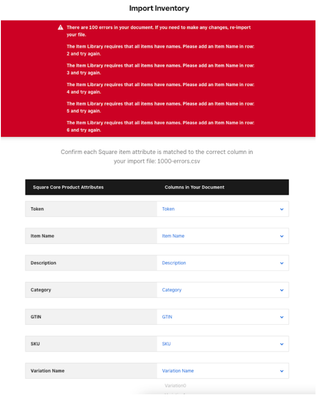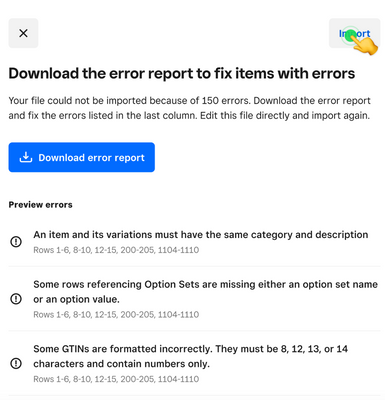Thread Options
- Subscribe to RSS Feed
- Mark as New
- Mark as Read
- Bookmark
- Subscribe
- Printer Friendly Page
- Report
nika

06-05-2023
[Improvement] Import item library tool
06-05-2023
09:11 AM
Hi Sellers! 👋
We’d like to introduce some exciting updates to our import library tool, which you can use to create and manage items in bulk by uploading an excel spreadsheet.
What’s new:
- Updated spreadsheet template so it’s easier for you to fill in your item library details.
- Improved error messaging that clearly explains how to fix errors so you can successfully upload your catalog.
- Downloadable error report so you can quickly see what needs to be fixed, all in one place.
Try out the improved import item library experience by going to your Square Dashboard > Items > Actions > Import library!
Before
Now
Labels:
You must be a registered user to add a comment. If you've already registered, sign in. Otherwise, you can register with your Square Login.
3 Comments