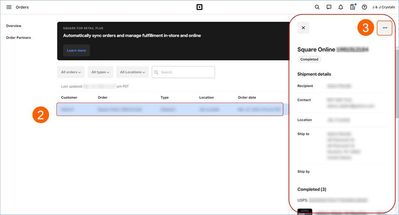- Subscribe to RSS Feed
- Mark Thread as New
- Mark Thread as Read
- Float this Thread for Current User
- Bookmark
- Subscribe
- Printer Friendly Page
The title of this post has been edited from the original: Print Packing Slip in Free Version
Is there a way to print a packing slip with the free version? There used to be a button to click on an order that a user could select for printing a packing slip. It appears from other posts it may be embedded in the shipping label option which is upgrade. It was so convenient. We are a tiny not for profit, so sadly we need to stick to the free version.
- Mark as New
- Bookmark
- Subscribe
- Subscribe to RSS Feed
- Permalink
- Report
You can print packing slips, @fixabullwny!
Head to your Online Overview page, then click Orders.
Click the order you need a packing slip for, and you'll see something like this:

Click the Print Order button, and you'll be able to print a packing slip that looks like this:

Community Moderator, Square
Sign in and click Mark as Best Answer if my reply answers your question.
- Mark as New
- Bookmark
- Subscribe
- Subscribe to RSS Feed
- Permalink
- Report
Are you asking about printing a shipping label?
Or are you asking about a packing slip (IE: a document that includes the complete list of items included in a package)?
Thanks in advance, @fixabullwny!
Community Moderator, Square
Sign in and click Mark as Best Answer if my reply answers your question.
- Mark as New
- Bookmark
- Subscribe
- Subscribe to RSS Feed
- Permalink
- Report
A packing slip that can be printed and placed in the order.
- Mark as New
- Bookmark
- Subscribe
- Subscribe to RSS Feed
- Permalink
- Report
You can print packing slips, @fixabullwny!
Head to your Online Overview page, then click Orders.
Click the order you need a packing slip for, and you'll see something like this:

Click the Print Order button, and you'll be able to print a packing slip that looks like this:

Community Moderator, Square
Sign in and click Mark as Best Answer if my reply answers your question.
- Mark as New
- Bookmark
- Subscribe
- Subscribe to RSS Feed
- Permalink
- Report
How can I print a pick slip without the price. I need it for production. My employees don't get how much each client is paying.
- Mark as New
- Bookmark
- Subscribe
- Subscribe to RSS Feed
- Permalink
- Report
There isn't a way to remove the price at this time. @Tammyu2
Community Moderator, Square
Sign in and click Mark as Best Answer if my reply answers your question.
- Mark as New
- Bookmark
- Subscribe
- Subscribe to RSS Feed
- Permalink
- Report
Are there any updates on this issue? We really need a packing slip without prices as most of our deliveries are gifts!
- Mark as New
- Bookmark
- Subscribe
- Subscribe to RSS Feed
- Permalink
- Report
The solution above lists each item as "pending" which should not be noted on fulfilled items. A true packing slip from an e-commerce service is an essential basic.
- Mark as New
- Bookmark
- Subscribe
- Subscribe to RSS Feed
- Permalink
- Report
Does any one have an idea how to generate a packing-slip? A list of shipped items without the price.
- Mark as New
- Bookmark
- Subscribe
- Subscribe to RSS Feed
- Permalink
- Report
@chocolatemann there isn't a way to exclude the price, I'm afraid. I merged you to a relevant thread that explains how to print a packaging slip.
Community Moderator, Square
Sign in and click Mark as Best Answer if my reply answers your question.
- Mark as New
- Bookmark
- Subscribe
- Subscribe to RSS Feed
- Permalink
- Report
Thanks Justin,
FYI, there is a way to create a packaging label if you are using SHIPPO, its an option that is offered when you are downloading the shipping label.
Unfortunately it opposite to our workflow.
How can Square even offer an e-commerce platform without the option of a packing -slip?
Its very frustrating to always have to find "ways around" problems. I guess its one of those features we'll be waiting for.
- Mark as New
- Bookmark
- Subscribe
- Subscribe to RSS Feed
- Permalink
- Report
Same boat, here. The solution above lists each item as "pending" which should NOT be on fulfilled items...
- Mark as New
- Bookmark
- Subscribe
- Subscribe to RSS Feed
- Permalink
- Report
Hi! I do not know if you use the Square iOS app, but I just released a feature on it that lets sellers print packing slips for placed orders. If you try it, let me know what you think of it! Thanks!
- Mark as New
- Bookmark
- Subscribe
- Subscribe to RSS Feed
- Permalink
- Report
Hey @ktaniguchi-sq!
Where would @chocolatemann and others locate this feature?
Community Moderator, Square
Sign in and click Mark as Best Answer if my reply answers your question.
- Mark as New
- Bookmark
- Subscribe
- Subscribe to RSS Feed
- Permalink
- Report
Orders -> tap on an order that is a shipping order -> scroll down to and tap on overflow actions
- Mark as New
- Bookmark
- Subscribe
- Subscribe to RSS Feed
- Permalink
- Report
Hi - I just released a feature on the iOS square app that prints packing slips for shipping orders. If you are an early adopter, let me know what you think of it!
- Mark as New
- Bookmark
- Subscribe
- Subscribe to RSS Feed
- Permalink
- Report
How and where is the feature? It doesn't show up in my app
- Mark as New
- Bookmark
- Subscribe
- Subscribe to RSS Feed
- Permalink
- Report
You will need to go into the App Store, find the Square app, and update it to 5.75 if it has not already auto-updated on its own. Then in Order manager, go to an order that is a shipping order, and tap on "More actions"
- Mark as New
- Bookmark
- Subscribe
- Subscribe to RSS Feed
- Permalink
- Report
Wanted to make sure you saw the steps to access this feature @chocolatemann!
Let us know if you run into any troubles here ✨
Community Moderator, Square
Sign in and click Mark as Best Answer if my reply answers your question.
- Mark as New
- Bookmark
- Subscribe
- Subscribe to RSS Feed
- Permalink
- Report
This is a lifesaver, thank you. I drop ship and gift ship many of my orders... appreciate the app feature! Packing slips need to be added to the website too 🙂
- Mark as New
- Bookmark
- Subscribe
- Subscribe to RSS Feed
- Permalink
- Report
Here is what I discovered today with packing slips. Don't ask me why the formats are different depending on how you get there. It's frustrating, but hopefully this will help a few people.
When my online order first came in, there were buttons to Print Packing Slip and Create Shipping Label. When I chose to print the packing slip, it had no prices, and looked very plain (no company logo). But it did say Thank you for your order! and it printed my return policy at the bottom, which did not appear on the two versions listed below. And for the life of me, I could not figure out how to navigate back to this original version even if I wanted the plain version. 🤔
- From the Square Online Dashboard (prints WITH pricing, WITHOUT company logo)
- On the left side bar, click Orders.
- Find the order in question and click on that line.
- In the upper right corner click the button Print Order. This version will print with pricing, has shipping details at the bottom of the page as well. This appears to be more of an internal document.
It will look something like this:Order Printout (w Prices)
- From the Square 'Main' Page (prints WITH logo, WITHOUT prices)
- On the left side bar click the Orders option.
- Navigate to your order (you may have to look through the "Inactive" orders or filter by date if you don't see it. Click on the order line - it should open up a pop-up window on the right side of your screen.
- Click on the 'ellipsis' button on the upper right corner within the pop-up window.
- Click the Print packing slip button.
Packing Slip Step 4
- Select the item(s) you want to appear on the packing slip.
Packing Slip Step 5
- Your packing slip with no pricing will appear like this with your logo.
Packing Slip Step 6
- Mark as New
- Bookmark
- Subscribe
- Subscribe to RSS Feed
- Permalink
- Report