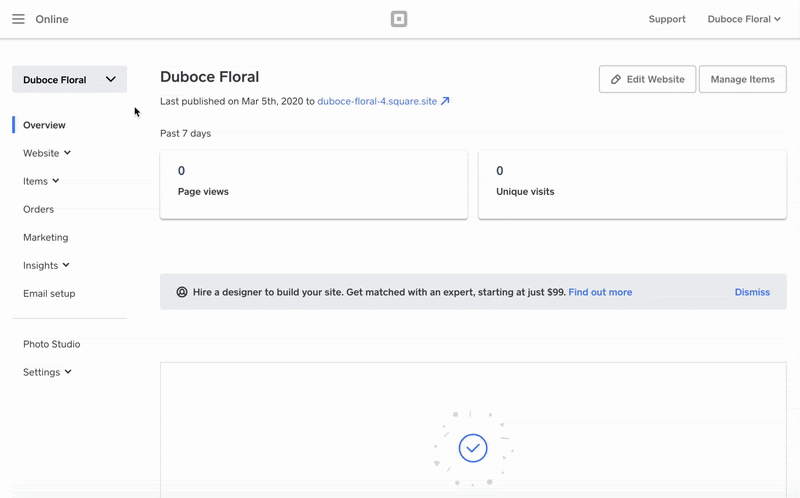- Subscribe to RSS Feed
- Mark Thread as New
- Mark Thread as Read
- Float this Thread for Current User
- Bookmark
- Subscribe
- Printer Friendly Page
I want to deactivate my online store but still keep using square to run charges on my phone. How do I do this?
- Labels:
-
Square Online
- Mark as New
- Bookmark
- Subscribe
- Subscribe to RSS Feed
- Permalink
- Report
Hey @dmorkna and the rest of the thread!
I've got an update for you regarding deleting/deactivating Square Online sites/stores if you currently have more than one. You should be able to delete the unwanted additional site by following these steps:
If you do not have more than one site with us, you would still use @JustinC's instructions, and go to Website > General Settings > Unpublish to take the site offline.
Seller Community & Super Seller Program Manager | Square, Inc.
Learn about the Super Seller program!
- Mark as New
- Bookmark
- Subscribe
- Subscribe to RSS Feed
- Permalink
- Report
Hey @GoodHope!
There isn’t really a way to deactivate per say, but you could un-publish your website under Website > General Settings > Unpublish to take if offline.
Check out this Weebly article for a visual.
FYI, disabling your site will still allow you to process payments using the POS app on your phone.
Community Moderator, Square
Sign in and click Mark as Best Answer if my reply answers your question.
- Mark as New
- Bookmark
- Subscribe
- Subscribe to RSS Feed
- Permalink
- Report
We lost everything, I can no longer even afford to keep tech web page and was wanting to have it removed from the weebly server altogether.
- Mark as New
- Bookmark
- Subscribe
- Subscribe to RSS Feed
- Permalink
- Report
Hi @ChetteN - thanks for reaching out to us here on the Seller Comunity.
I've gone ahead and merged your post with a similar thread of Sellers who were also inquiring about deactivating their website. Take a look at this Best Answer from Justin! It should point you in the right direction.
Let me know if you have any clarifying questions!
Community Moderator, Square
Sign in and click Mark as Best Answer if my reply answers your question.
- Mark as New
- Bookmark
- Subscribe
- Subscribe to RSS Feed
- Permalink
- Report
Would unpbulish the weebly store will also end my monthly subscription? If Not than how do I stop my subscription?
- Mark as New
- Bookmark
- Subscribe
- Subscribe to RSS Feed
- Permalink
- Report
Hey @barjaxconfiture,
Unpublishing the store would only make it not visible to customers but doesn't have anything to do with the subscription.
Check out this Support Center article on managing your online store subscription.
Community Moderator, Square
Sign in and click Mark as Best Answer if my reply answers your question.
- Mark as New
- Bookmark
- Subscribe
- Subscribe to RSS Feed
- Permalink
- Report
I created a free online store earlier this year with the plan to use it for my small business but I no longer want a site at this time. I'd like to delete the site permanently so customers won't keep accessing it but I am not finding the option.
- Mark as New
- Bookmark
- Subscribe
- Subscribe to RSS Feed
- Permalink
- Report
- Mark as New
- Bookmark
- Subscribe
- Subscribe to RSS Feed
- Permalink
- Report
Thank you so much!
- Mark as New
- Bookmark
- Subscribe
- Subscribe to RSS Feed
- Permalink
- Report
We've decided that our business's best option would be Shopify instead of Weebly. We've had a Weebly website for around 3 months now and believe its the best option to delete it. Currently, the Weebly website is before Shopify on Google and it's in our best interest to completely delete the Weebly site so that our customers don't get confused. I haven't found any recent advice on how to delete my website and the settings just lead me to here which doesn't help at all. Can someone tell me how to completely delete my website if possible?
- Mark as New
- Bookmark
- Subscribe
- Subscribe to RSS Feed
- Permalink
- Report
Hey @Kijana2468!
Thanks for posting in the Seller Community.
We're sorry to see you go, but totally understand. Please take a look at @JustinC's post in this thread.
Thanks again and best of luck with everything! ✨
Seller Community & Super Seller Program Manager | Square, Inc.
Learn about the Super Seller program!
- Mark as New
- Bookmark
- Subscribe
- Subscribe to RSS Feed
- Permalink
- Report
Sounds like this is one of those hotels you can check into, but never check out of. After reading this thread I will not be setting up a weebly store.
- Mark as New
- Bookmark
- Subscribe
- Subscribe to RSS Feed
- Permalink
- Report
Im gonna give one of those a try, the new weebly store is so confusing and I my items never transferred over from squares old store.ugh!!!!
- Mark as New
- Bookmark
- Subscribe
- Subscribe to RSS Feed
- Permalink
- Report
I'm wanting to shut down my online store built through Weebly, but would like to keep my Square card and account because I have built a new site elsewhere and have connected it to Square. How do I go about doing this?
- Mark as New
- Bookmark
- Subscribe
- Subscribe to RSS Feed
- Permalink
- Report
Recently there was an update that let you create a second online store under the same account. I am not liking how it is integrating, it is messing with my original store, and I would like to delete it. I have been trying for weeks to figure out how to delete the second online store, I must be missing something. Can you walk me through how to do that? I want to keep my original store, but I want to delete any mention of a second store.
- Mark as New
- Bookmark
- Subscribe
- Subscribe to RSS Feed
- Permalink
- Report
Hey @dmorkna,
I moved your post to an existing thread that goes over how to unpublish the sites you don't want.
I was also able to find this Support Center article that states you can delete sites and how to do so. Our original answers on this thread may be dated since this exists if you want to try the steps listed.
Community Moderator, Square
Sign in and click Mark as Best Answer if my reply answers your question.
- Mark as New
- Bookmark
- Subscribe
- Subscribe to RSS Feed
- Permalink
- Report
This is quite frustrating. This thread does not tell me how to remove the second account, in fact it states multiple times that it cannot be done. Why is it not an option to remove it? Everytime I log in, it defaults to the account I don't want. So every move I make, I have to keep changing the store first. On top of that the site I don't want DOES say it is unpublished, but it IS still visible on the web.
- Mark as New
- Bookmark
- Subscribe
- Subscribe to RSS Feed
- Permalink
- Report
Hey @dmorkna and the rest of the thread!
I've got an update for you regarding deleting/deactivating Square Online sites/stores if you currently have more than one. You should be able to delete the unwanted additional site by following these steps:
If you do not have more than one site with us, you would still use @JustinC's instructions, and go to Website > General Settings > Unpublish to take the site offline.
Seller Community & Super Seller Program Manager | Square, Inc.
Learn about the Super Seller program!
- Mark as New
- Bookmark
- Subscribe
- Subscribe to RSS Feed
- Permalink
- Report
If it is possible I want to do so immediately.
Thanks in advance for your help/direction.
- Mark as New
- Bookmark
- Subscribe
- Subscribe to RSS Feed
- Permalink
- Report
Hi there, @ber! Thanks for reaching out to us here on the Seller Community!
I've gone ahead and merged your post into an existing thread of Sellers who were also looking for information regarding deactivating their Online Store. Take a look at this Best Answer from Isabelle for more insight!
Let us know if you have any questions!
Community Moderator, Square
Sign in and click Mark as Best Answer if my reply answers your question.
- Mark as New
- Bookmark
- Subscribe
- Subscribe to RSS Feed
- Permalink
- Report
How do I delete my online store and still use square? I never published it because I already have a WIX store and I just don't want that visible at all.
- Mark as New
- Bookmark
- Subscribe
- Subscribe to RSS Feed
- Permalink
- Report