- Subscribe to RSS Feed
- Mark Thread as New
- Mark Thread as Read
- Float this Thread for Current User
- Bookmark
- Subscribe
- Printer Friendly Page
A few days back I had tried to follow the instructions as listed here to set up google ad conversion tracking:
https://squareup.com/help/au/en/article/7040-commerce-tracking-with-google-analytics#
After a number of attempts, I gave up. The instructions provided were not substantial enough.
Today, I wanted to give this another ago and looks like entire section for eCommerce tracking that was under the tracking section is now missing.
Can someone help me understand what happened here? Has this particular tracking moved somewhere else? I am running google ads and obviously want to measure conversion.
Thanks
Supriya
LOKTAA
- Mark as New
- Bookmark
- Subscribe
- Subscribe to RSS Feed
- Permalink
- Report
Posted 10-21-2021
@loktaa @HP1Syd It looks like there have been some changes in the way Google Analytics works with Square Online.
You can find some Google Analytics options under Settings > Tracking Tools.
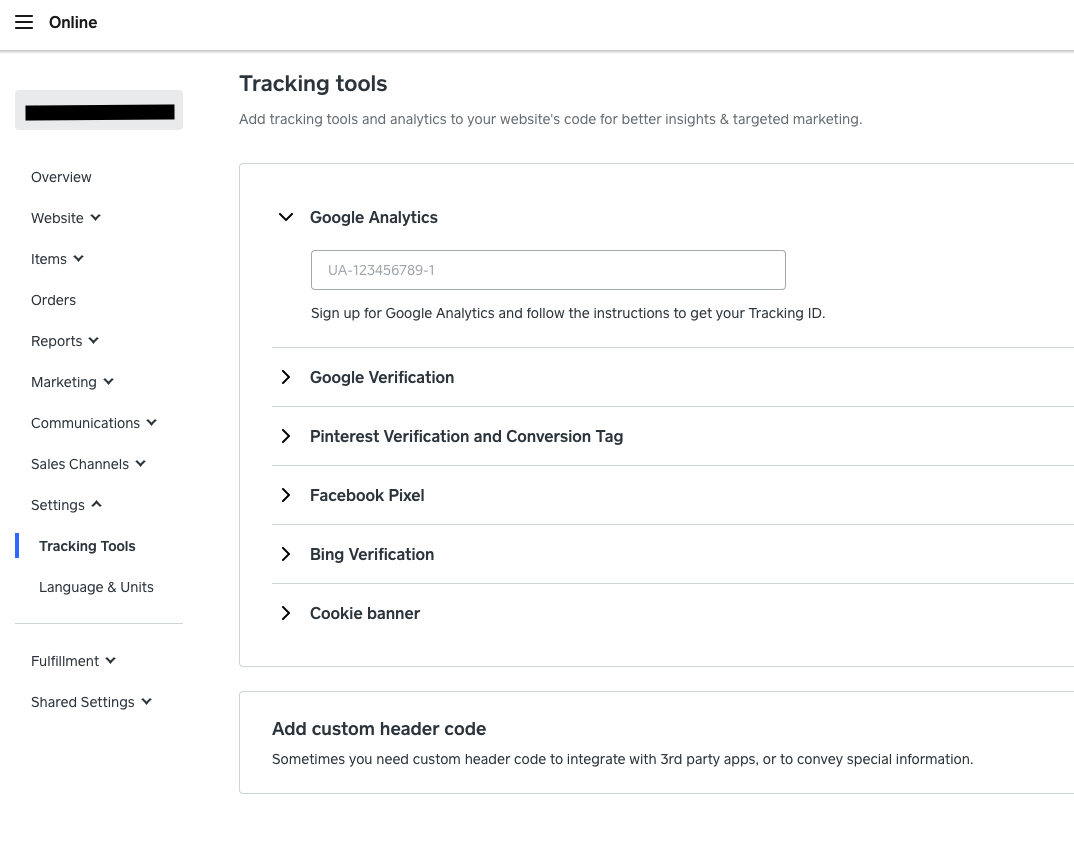
From what I understand it doesn't work quite the same way as the older instance, though our eCommerce team are working on adding additional features to the integration.
Hi @loktaa,
Thanks for getting in touch! Welcome to the Seller Community, I noticed it's your first post 👋
Did you start your website on Weebly by any chance, and migrated over to Square? If so, this option would not be available on your site. A general tracking code can still be added from within your site editor under SEO settings. Otherwise, you head to Settings > Tracking Tools in your Square Online dashboard.
Please let us know how you go!
- Mark as New
- Bookmark
- Subscribe
- Subscribe to RSS Feed
- Permalink
- Report
Hi @Arie -
Thanks for your response. No I didn't migrate from weebly.
As mentioned in my post, I had the option to add page specific tracking like adding specific code to the checkout page. But I don't see that anymore. Can you advise how I add this google conversion tracking code to the checkout or checkout success or thank you page?
Thanks
- Mark as New
- Bookmark
- Subscribe
- Subscribe to RSS Feed
- Permalink
- Report
Was this resolved?
I am having same problem and created a more detailed post here: https://www.sellercommunity.com/t5/Questions-How-to/Custom-Code-for-Google-Ads-Conversion-Tracking/t...
Surely Squareonline sites will be compatible with Google Ads Conversion tracking?
No point having the ads if you can not track them.
We need to be able to add custom code to specific pages not just in the header of all pages.
- Mark as New
- Bookmark
- Subscribe
- Subscribe to RSS Feed
- Permalink
- Report
Just spoke to an online consultant and it appears surprisingly that Google Ads Conversion Tracking is not compatible with Squareonline sites. Hard to believe but that is the reality. Now will have to migrate entire site to a different platform but just thought I would let people know as I imagine many would want this functionality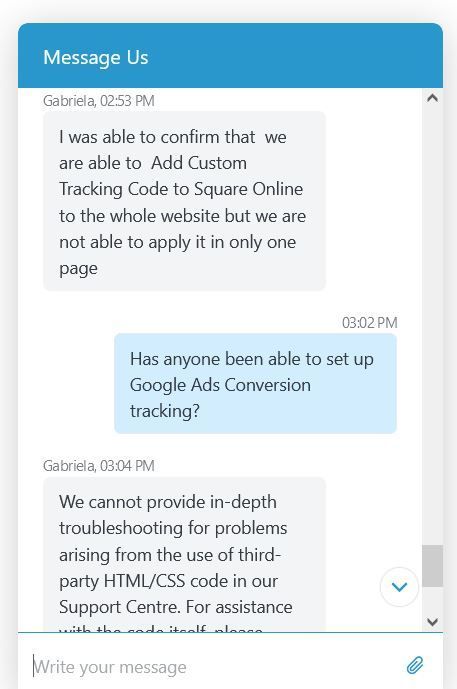
- Mark as New
- Bookmark
- Subscribe
- Subscribe to RSS Feed
- Permalink
- Report
Under the tracking section of square online, this (adding code to 3 specific pages) was actually possible. But in the last few days, the page has been removed.
The help section related to how to add tracking was here:
https://squareup.com/help/au/en/article/7040-commerce-tracking-with-google-analytics
This above link had an article until a couple of days before when I had raised my ticket. The article also doesn't exist anymore.
This post here has a screenshot:
https://vickeryhill.com/blog/weebly-square-google-analytics/
Supriya
- Mark as New
- Bookmark
- Subscribe
- Subscribe to RSS Feed
- Permalink
- Report
Very strange they removed it @loktaa . Had you set it up before they did and were you able to track Google Ad Conversions?
The other option is are we able to set up the tracking through Google Tag Manager and bypass the need to add custom html code on the relevant pages? If you have experience with this please let me know.
- Mark as New
- Bookmark
- Subscribe
- Subscribe to RSS Feed
- Permalink
- Report
Hey @HP1Syd
I had it setup but it never worked. The instructions were not sufficient and I could never find more info.
I've tried Google Tag Manager too and I don't think it works.
This is really really frustrating. I am not sure if I should upgrade and perhaps that will allow for this conversion tracking. Or whether the case is that it's just not possible. It's just silly that an eCommerce website doesn't allow for something so basic. Or it looks like it tried and then scrapped it. 🤷♀️
- Mark as New
- Bookmark
- Subscribe
- Subscribe to RSS Feed
- Permalink
- Report
Hey @Seamus - Thanks for the followup. Look forward to hearing more!
- Mark as New
- Bookmark
- Subscribe
- Subscribe to RSS Feed
- Permalink
- Report
@loktaa @HP1Syd I've reached out to our eCommerce team again to further clarify - thanks for your patience here! Because the eCommerce team is based out of the USA I'm not going to have an answer for you by the end of the day, but will hopefully have one for you early next week.
I'd be surprised if the additional features we're adding didn't include tracking, however I want to confirm this with the team building the integration first. @loktaa the "older instance" specifically refers to the tracking section you've mentioned above and provided the old support page URL for.
When you say things didn't really work in the past - my current understanding is that the purpose of the changes being made may actually be to address the issues you might have seen previously.
Thanks again for your patience and apologies for the confusion this has caused! I'll loop back on this next week when I hear back from our team!
Square, Australia
Sign in and click Mark as Best Answer if my reply answers your question.
@Seamusthank you for following this up. Your genuine desire to improve the product and resolve this issue is very appreciated.
It is promising that changes are in the pipeline and makes sense the eCommerce team are looking into google ads compatibility.I have faith in them being able to fix this quickly but please keep pushing them.
Thanks again!
- Mark as New
- Bookmark
- Subscribe
- Subscribe to RSS Feed
- Permalink
- Report
I've received some further information from our eCommerce team. Please excuse my lack of knowledge with Google Analytics, it isn't something I've personally used before, however I've copied across the advice I've received below.
It looks like the expectation is for Sellers to use the UA tag (Universal Analytics). It's planned that eCommerce will be adding gtagjs ecommerce events - meaning that Square Online sellers can enable analytics for ecommerce.
Please feel free to pass on any further feedback here about why this may or may not work for you as a solution!
Square, Australia
Sign in and click Mark as Best Answer if my reply answers your question.
- Mark as New
- Bookmark
- Subscribe
- Subscribe to RSS Feed
- Permalink
- Report
Hi @Seamus thanks for the follow up.
I am not a software developer so am not sure if the gtag ecommerce events functionality will allow for google ads conversion tracking.
Can you please ask eCommerce if the improvement they are making will allow to add the code to set up conversion tracking.
Fundamentally that is all we have wanted to be able to do this while time. The functionality of enabling analytics for ecommerce will be much welcomed but being compatible with google ads is also crucial.
Finally when does eCommerce plan to add gtagjs ecommerce events by?
Thank you again.
- Mark as New
- Bookmark
- Subscribe
- Subscribe to RSS Feed
- Permalink
- Report
@HP1Syd Just checking back in, I don't have any further news I'm able to share at the moment but I've been assured work is being done and it hopefully won't be more than a few weeks away. In any case I'll loop back on this once I have more to share, including on whether conversion tracking will be supported. Thanks for your patience in the meantime. I'm working with our content team to make sure we document changes within Support Centre once they've been made.
Square, Australia
Sign in and click Mark as Best Answer if my reply answers your question.
- Mark as New
- Bookmark
- Subscribe
- Subscribe to RSS Feed
- Permalink
- Report
@Seamusappreciate the update. Looking through old weebly forums I believe this functionality has been requested several times.
Your competitor Shopify have this functionality and even seem to be streamlined with google. I have added links that the eCommerce team might find useful in their development.
Shopify instructions on how to set up Google Ads Conversion Tracking: https://help.shopify.com/en/manual/promoting-marketing/analyze-marketing/tracking-adwords-conversion...
Google instructions on how to set up Google Ads Conversion Tracking with Shopify: https://support.google.com/grants/answer/9786977?hl=en
- Mark as New
- Bookmark
- Subscribe
- Subscribe to RSS Feed
- Permalink
- Report
I assumed I was doing something wrong as every article and video I watched suggested Google Ads Conversion Tracking is a fairly routine and easy thing to setup. Was very surprised when I was told it was not possible.
@loktaaYou might be right. Maybe the development began and once it was not working they just removed it. Very frustrating if they just kept up a feature that wasn't even working!
@SeamusThank you for highlighting this to them. Any eta on when we will hear back from them? Good to put a timeframe on this otherwise we risk just not being actioned and drifting into the abyss of unanswered forum questions. Would be great to get regular updates and hopefully a resolution quickly.
I agree with @loktaa that it is surprising that an eCommerce site would not be compatible with google ads and believe this should be made a priority. Many SquareOnline users would want and will benefit from this functionality.
- Mark as New
- Bookmark
- Subscribe
- Subscribe to RSS Feed
- Permalink
- Report
@loktaa @HP1Syd It looks like there have been some changes in the way Google Analytics works with Square Online.
You can find some Google Analytics options under Settings > Tracking Tools.
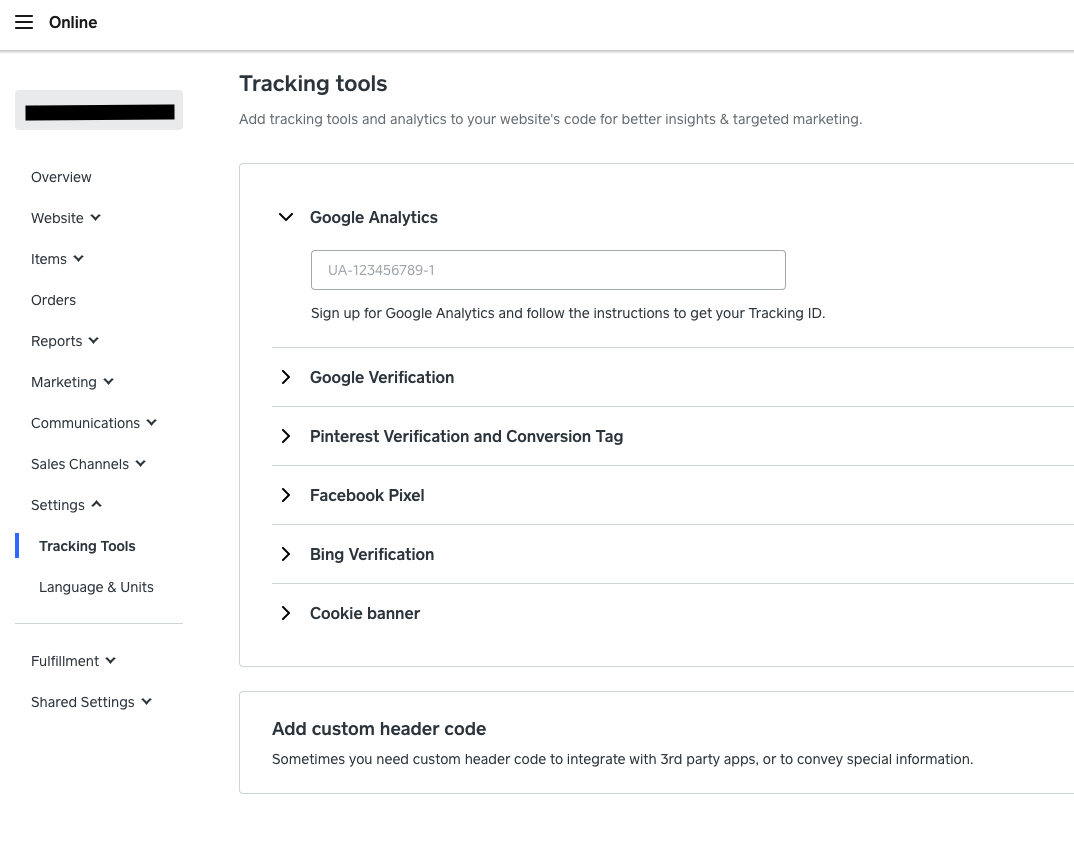
From what I understand it doesn't work quite the same way as the older instance, though our eCommerce team are working on adding additional features to the integration.
Square, Australia
Sign in and click Mark as Best Answer if my reply answers your question.
- Mark as New
- Bookmark
- Subscribe
- Subscribe to RSS Feed
- Permalink
- Report
Thank you @Seamus . Appreciate you following this up.
Couple of questions:
- Was the section that allowed us to put code on certain pages like checkout removed from the Tracking section of Square Online?
- Oh the screenshot that you have shown, how can we put custom code that applies to the checkout page?
- What is the "older instance"?
Regards
- Mark as New
- Bookmark
- Subscribe
- Subscribe to RSS Feed
- Permalink
- Report
@SeamusThank you for following up. I think the tracking tools section is clear. The problem is it does not include enough functionality. Additionally google analytics and google ads are different and the section you highlighted has no option to enter google ad codes.
Are you able to provide an honest answer on whether the eCommerce team will actually add this feature? SquareOnline simply has to be compatible with Google ads. Did they mention the removal of the section @loktaa highlighted?
- Mark as New
- Bookmark
- Subscribe
- Subscribe to RSS Feed
- Permalink
- Report
