- Subscribe to RSS Feed
- Mark Thread as New
- Mark Thread as Read
- Float this Thread for Current User
- Bookmark
- Subscribe
- Printer Friendly Page
I run a Camera Store & love using square. However, I've recently discovered that when I order items from my supplier - customers continue to research their newly ordered product. They occasionally find cheaper alternatives or different models & cancel their order with me. However, I've already ordered (& paid for) the item with my supplier and am stuck with a special order that might take a year or two to sell.
To reduce the likelihood of this happening, I've introduced taking a deposit into my business plan. However, I can't seem to find an option of adding this to an item easily in square. Currently, I've added "Deposit" as an item & then when the customer picks up their item, I have to manually adjust the rice (reducing it by the item). However, it feels clunky & often times between taking a deposit & customer picking up their item can take a month.
Surely, there's a better way... Please help.
- Mark as New
- Bookmark
- Subscribe
- Subscribe to RSS Feed
- Permalink
- Report
Hey @_Dave_,
Thanks for reaching out and sorry to hear about the trouble here - I understand how frustrating it would be to have customers cancel orders you've already placed. We offer the option to request deposits via Square Invoices - learn more here, however, deposits aren't currently available for Square Online orders, for example. If you'd like to see this option for Square Websites, you can submit a feature request via Ideate here.
PS. Welcome to our Seller Community 👋
- Mark as New
- Bookmark
- Subscribe
- Subscribe to RSS Feed
- Permalink
- Report
Thanks for your reply @Arie,
I don't know if I made myself fully clear. My issue is when customers come into my store in person & order - then cancel at a later date (after I've already paid for it through my suppliers).
I'm looking for an easier option than adding a deposit as an item,, charging it & then adjusting the item price when they pick it up. Doing this gives no idea of which deposit is for which camera, or lens, of flash, or tripod, etc. I need a way to charge a deposit for the ordered item when a customer is in store & is excited about their order.
🙂Thanks for your welcome.
- Mark as New
- Bookmark
- Subscribe
- Subscribe to RSS Feed
- Permalink
- Report
Thank you for clarifying that your payments are in store @_Dave_!
You can still use Square Invoices to request deposits for in-store purchases. Invoices also allow you to attach contracts, which might be handy in case you'd like an added level of security for your purchases.
To create an invoice in-app, tap More > Invoices > Create Invoice. Next, add the customer, and item(s). Once you've done this, select + Add Payment Schedule and toggle request initial deposit on. You can opt for a dollar amount, or percentage-based initial deposit set a due date from here. The due date is adjustable as well.
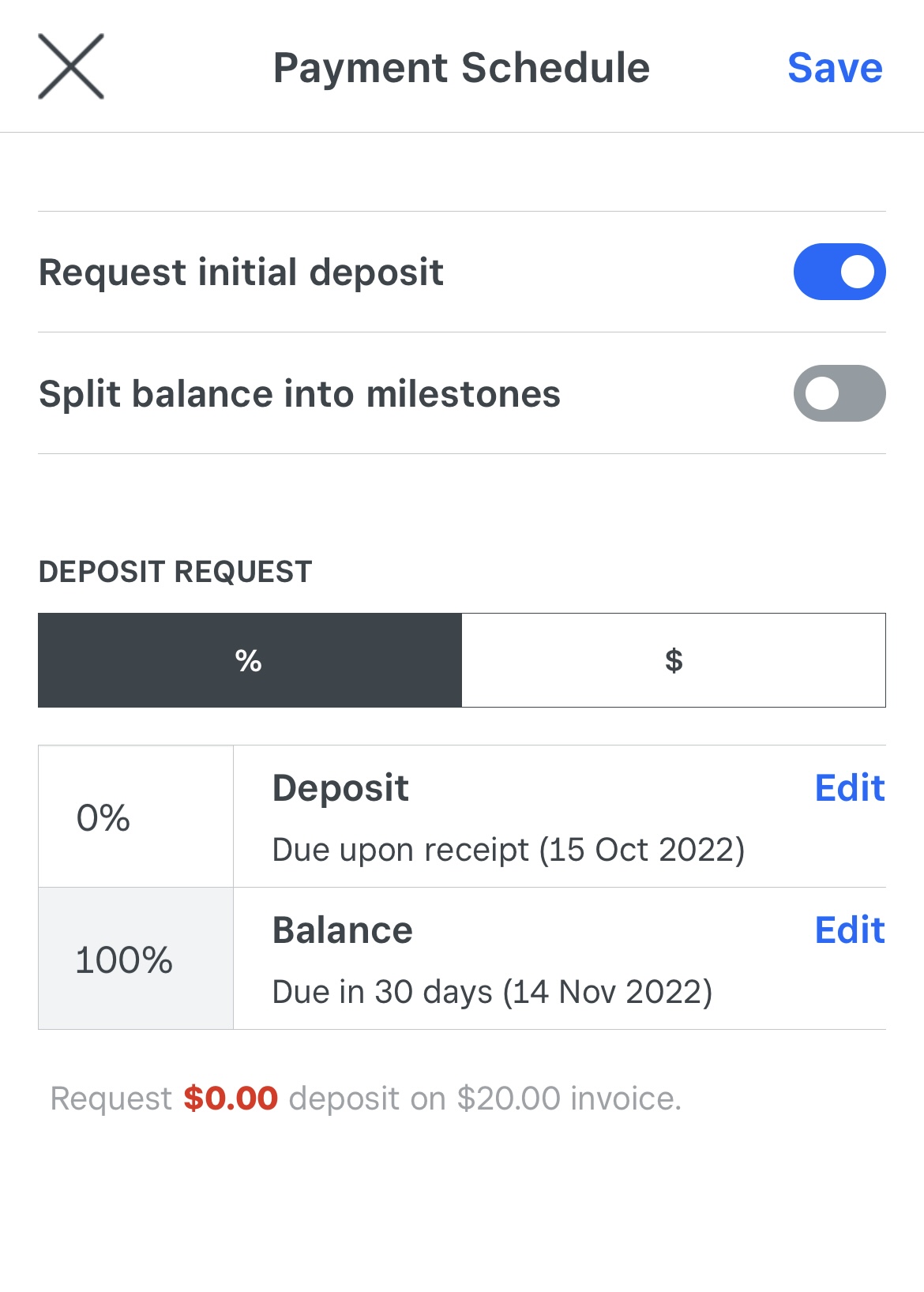
Click Save once you're done and select Send Invoice to send a copy to your customer. You can either allow your customer to pay the deposit on the invoice digitally or take a payment directly from your POS. Tap Invoices again > select the invoice > tap Add Payment > Next Payment. If your Square Reader is connected to the app, you can accept the deposit payment just like any other, and easily track what's outstanding on the purchase via the Invoices tab, or your dashboard.
Please let us know how you go!
- Mark as New
- Bookmark
- Subscribe
- Subscribe to RSS Feed
- Permalink
- Report
@Arie thanks for your reply, thoguh I'm not sure why it's so hard. Your suggestion seems to be a bad way of doing things. It's long, drawn out & inconvenient for my customer to wait while I input all this info (slowly on an iPad). My way is already 1000% times better......
It shouldn't be this hard - simply add an extra option to "All Payment" screen for a deposit = easy!
I guess I'll look for another EFTPOS provider who can help 😞
- Mark as New
- Bookmark
- Subscribe
- Subscribe to RSS Feed
- Permalink
- Report
