- Subscribe to RSS Feed
- Mark Thread as New
- Mark Thread as Read
- Float this Thread for Current User
- Bookmark
- Subscribe
- Printer Friendly Page
Hi, I'd like to add an FAQ page to my website but can't seem to find it under the standard pages. Where can I add this page and have it show up in the header as a navigation link as well? Appreciate any assistance!
- Mark as New
- Bookmark
- Subscribe
- Subscribe to RSS Feed
- Permalink
- Report
Hi again! You can add an FAQ page just like any other page 😊
Head to your Square Online Dashboard > Edit Site > + Add > Page

Go ahead and name it FAQ here, and leave the Add page to navigation option checked:
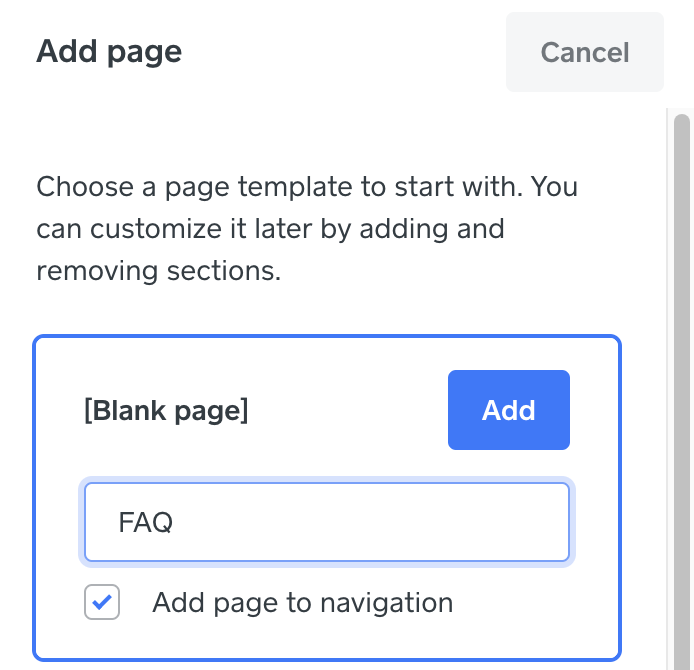
Your next step is to add a section here + Add Section
Scroll down to General and select one of those options - whichever you prefer for your FAQ page!
One of these likely makes the most sense: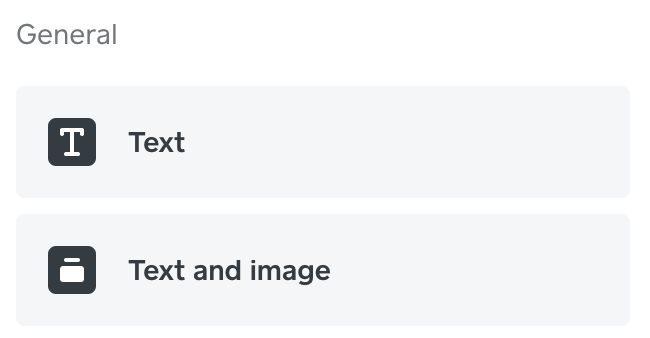
Remember, you can add many many sections here if you need more space or want to break your FAQ page up into sections.
Let me know if questions come up, @_thesouq!
Community Moderator, Square
Sign in and click Mark as Best Answer if my reply answers your question.
Thank you Valentina, that was very helpful! 👍🏻
- Mark as New
- Bookmark
- Subscribe
- Subscribe to RSS Feed
- Permalink
- Report
Yay @_thesouq!
I actually edited it after I posted it, so feel free to take a second glance - I added a bit of extra content here ✨
Community Moderator, Square
Sign in and click Mark as Best Answer if my reply answers your question.
Oh awesome! Question: is there a way to add a "back to top" or scroll up button on the bottom corner of all the pages?
- Mark as New
- Bookmark
- Subscribe
- Subscribe to RSS Feed
- Permalink
- Report
This would be considered a feature request at this time, @_thesouq.
However, if you're able to find and add a third-party option, you could add it as a header code in Website > Integrations! ✨
Community Moderator, Square
Sign in and click Mark as Best Answer if my reply answers your question.
