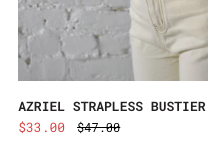- Subscribe to RSS Feed
- Mark Thread as New
- Mark Thread as Read
- Float this Thread for Current User
- Bookmark
- Subscribe
- Printer Friendly Page
I'd like to have a store-wide sale. When I enter an individual sale price in Weebly, the online square.site store has a strike-through price with the sale price beside it. If I remove the Weebly sale price and apply a Square discount to all items, it doesn't show the strike-through and new price. Shouldn't Square discounts apply to my online square.site store as well? Am I not understanding how Square works versus Weebly?
This whole Weebly and Square as separate editing sites is needlessly confusing.
Sale prices/coupons configured on your website will not reflect in Square's POS. Additionally, any discounts created in the POS won't sync to your Online Store and can only be applied to purchases in store.
Community Moderator, Square
Sign in and click Mark as Best Answer if my reply answers your question.
Hi again, @Fine-Line! I commented on your other thread, but you are correct, your options will be to manually mark down the prices or to add a coupon and banner for your customers.
Community Moderator, Square
Sign in and click Mark as Best Answer if my reply answers your question.
Sale prices/coupons configured on your website will not reflect in Square's POS. Additionally, any discounts created in the POS won't sync to your Online Store and can only be applied to purchases in store.
Community Moderator, Square
Sign in and click Mark as Best Answer if my reply answers your question.
Thanks for the clarification.
Does this mean the only way to offer sale prices shown in the online store is to do the math manually for each item?
- Mark as New
- Bookmark
- Subscribe
- Subscribe to RSS Feed
- Permalink
- Report
Hello @Fine-Line.
No need to manually enter a discount rate. You can create and manage discounts directly from your Square Online Store. Take a look at how you can do that here.
Let me know if you have any other questions.
Community Moderator, Square // Moderadora de la Comunidad, Square
Sign in and click Mark as Best Answer if my reply answers your question.
Inicie seción y haga clic en Marcar como "Mejor Respuesta" si mi respuesta contesta su pregunta.
- Mark as New
- Bookmark
- Subscribe
- Subscribe to RSS Feed
- Permalink
- Report
It's just not working for me. Perhaps I'm missing something or you might not have read the context of my initial question properly.
Let's back up.
If I manually enter a sale price on the Weebly editing side, when I go to that item in the store as a customer, I see a SALE tag in the corner and the regular price with a strike-through and the sale price beside that. That is exactly what I want a customer to see when purchasing an item.
If I remove the sale price from the Weebly side, leaving the regular item price alone, the SALE tag disappears. I then go the Square side of editing items and create an automatic discount applied to all items. However, this is not reflected in the displayed item price to a customer on my square.site store. I want to have a simple store-wide sale on my square.site online store and I don't want to have to manually enter the sale price for each item individually and I want it to appear to the customer as described above.
Does the link you provided achieve that outcome? It's not working for me.
Hi again, @Fine-Line! I commented on your other thread, but you are correct, your options will be to manually mark down the prices or to add a coupon and banner for your customers.
Community Moderator, Square
Sign in and click Mark as Best Answer if my reply answers your question.
Hi Ashley,
Do you know if there are any plans (or is there an existing request out there) to add a Sale price column to Square that connects with the Sale price column Weebly?
I want to be able to discount things prior to them being checked out and rely less on the user remembering different discounts at POS.
If I update the price in Square to the discounted amount, it obviously writes over the "original" Price column in Weebly, I lose record of the original pricing and I'm left with two columns that show the Sale price.
Having a coordinating column in the Square end makes sense.
- Mark as New
- Bookmark
- Subscribe
- Subscribe to RSS Feed
- Permalink
- Report
HI there, @carriescloset - thanks for taking the time to add your voice here. I can step in for Ashley on this one!
From what I can tell internally, this does not look to me on the product roadmap just yet, but I am more than happy to pass it along as a Feature Request. This means that we will get your post into the hands of our Product Teams, and should a new feature be implemented, we can reach back out to you here and let you know.
I can definitely see the benefit in having streamlined connections between these two discount based settings, and we obviously want to give our Sellers the most customizable product we can offer. Again, thanks for flagging this over!
Community Moderator, Square
Sign in and click Mark as Best Answer if my reply answers your question.
- Mark as New
- Bookmark
- Subscribe
- Subscribe to RSS Feed
- Permalink
- Report
Has this been added to their roadmap of upcoming features? I desperately need a sale column in Square. Especially now that Comment Sold syncs. It reverts my sale prices in CS every time it re-syncs, which means my sale collection on my app has to be updated constantly!!! It’s been the biggest hassle ever the last couple weeks. Especially while having a sale yesterday and I had to update the sale prices every single time someone checked out, because they synced together, and reverted back. Very frustrating. Frustrating enough to make me consider moving over to Shopify.
- Mark as New
- Bookmark
- Subscribe
- Subscribe to RSS Feed
- Permalink
- Report
Hey @southerne -
Thank you for reaching out about this Feature Request for discounts.
I don't have a current information on where this would be on the roadmap.
Once more information becomes available, one of the Community moderators will post a Product Update announcing the launch for everyone.
Community Moderator, Square
Sign in and click Mark as Best Answer if my reply answers your question.
- Mark as New
- Bookmark
- Subscribe
- Subscribe to RSS Feed
- Permalink
- Report
Exactly, having so many different places to add and edit with different features is frustrating.
square app square online and then weebly. Why not make the functionality the same
It's pretty frustrating to not be able to have the LOOK of a traditional retail website when items are on sale. The fact that we can't show something is on sale on the website and also have that price reflect in-store is maddening. It would be INCREDIBLY helpful to have a sale column that reflects both online and in-store for a seamless customer experience. Everything else translates, why not this? Would love this simple look for customers
- Mark as New
- Bookmark
- Subscribe
- Subscribe to RSS Feed
- Permalink
- Report