- Subscribe to RSS Feed
- Mark Thread as New
- Mark Thread as Read
- Float this Thread for Current User
- Bookmark
- Subscribe
- Printer Friendly Page
Feature Request: Respect location settings in Square Online modifiers!
Simple:
Square Online should respect the location settings that we set up on our modifiers. Any item modifiers that don't belong in a location, should not appear in an item on our Online Store. If you need any clarification let me know, but this is just how the thing should work to begin with.
Currently, if you have two locations, with an item available in both locations, but one modifier not available in both locations, the modifier will still appear in the Online store. See photos:
This first one shows that the location of this modifier is not set to All Locations, but is set to one location called Manousheh 403.
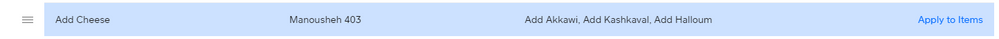
This next shot shows the modifier appearing correctly in the location Manousheh 403.
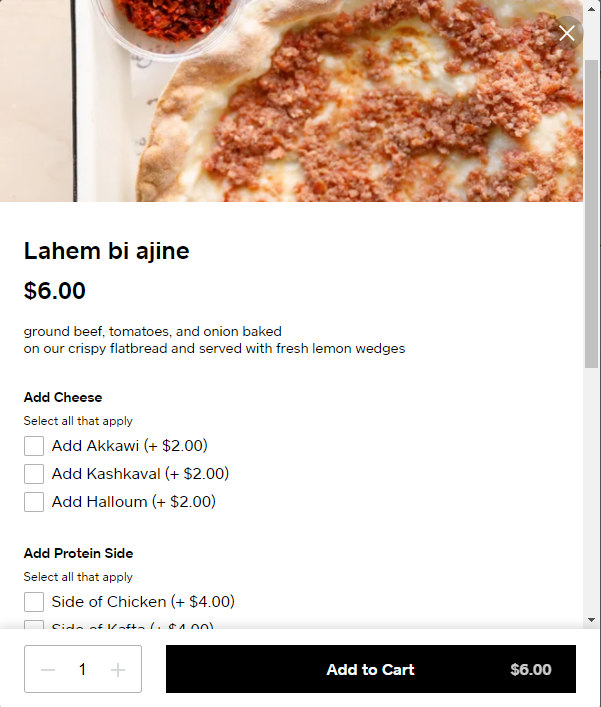
This next photo shows the modifier appearing where it shouldn't, in the Manousheh 193 location. Please respect our location settings!
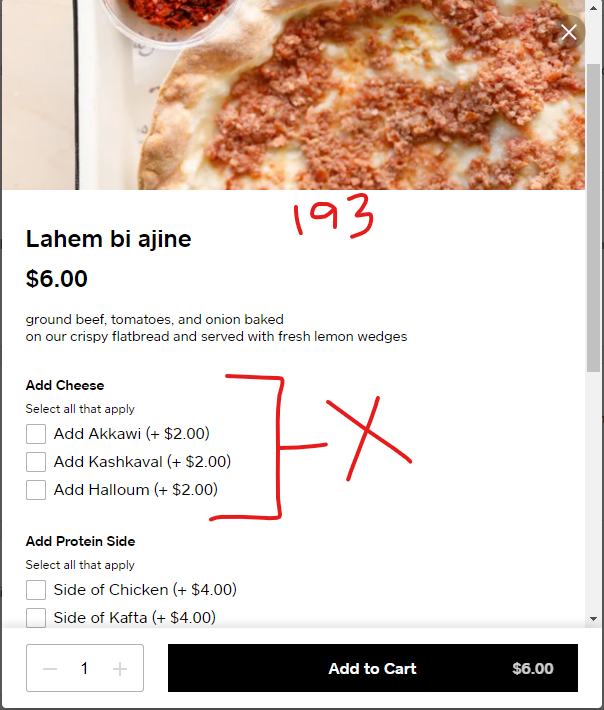
- Mark as New
- Bookmark
- Subscribe
- Subscribe to RSS Feed
- Permalink
- Report
