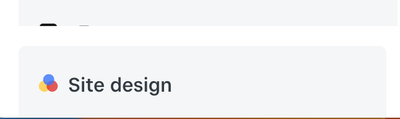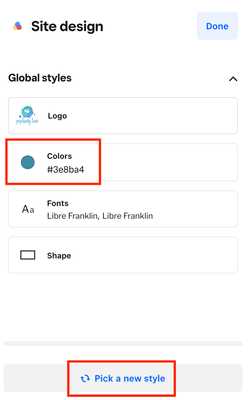- Subscribe to RSS Feed
- Mark Thread as New
- Mark Thread as Read
- Float this Thread for Current User
- Bookmark
- Subscribe
- Printer Friendly Page
I want to replace one of the secondary custom colors I put in when I started. It looks like I can only have 1 primary color and 4 secondary colors. So I want to change one of my secondary colors.
Another frustration - once I open the colors box I can't close it. The X doesn't work. Have to close the window and start over. But I can live with that ...
- Mark as New
- Bookmark
- Subscribe
- Subscribe to RSS Feed
- Permalink
- Report
HI, you can change the colors within the Editor.
Online Dashboard, Website, Edit Site, on Page: Home scroll down to Site Design, click Colors, (it will show Main Colors or you can add color +) or select Pick A New Style at bottom, Done
TERRI
HI, you can change the colors within the Editor.
Online Dashboard, Website, Edit Site, on Page: Home scroll down to Site Design, click Colors, (it will show Main Colors or you can add color +) or select Pick A New Style at bottom, Done
TERRI
Yes awesome! I still get confused between site design/page design/section design. That worked thank you!!!!