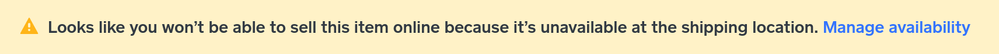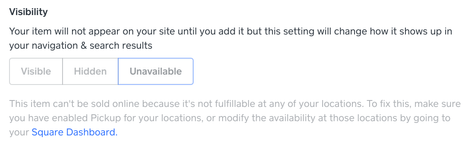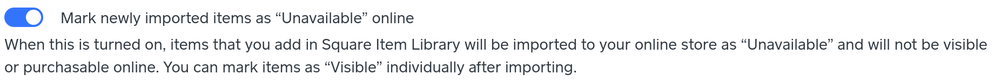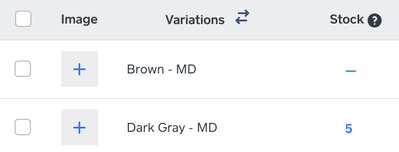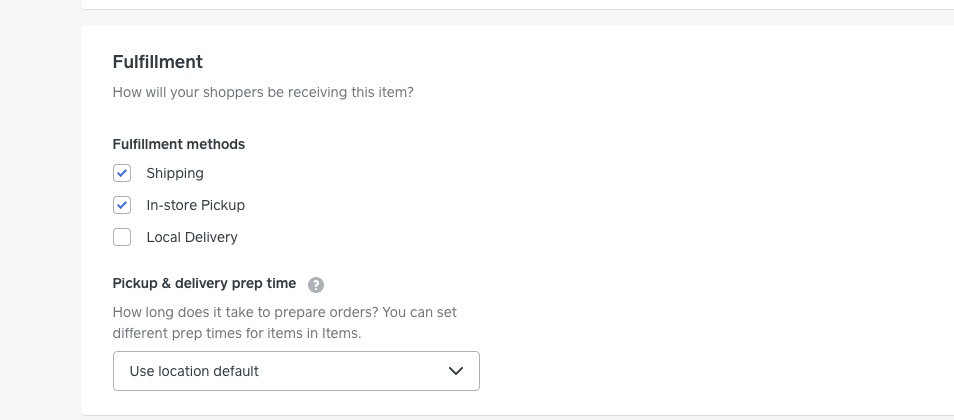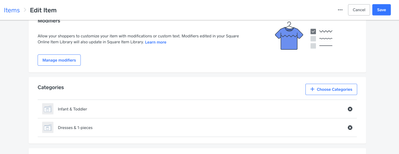- Subscribe to RSS Feed
- Mark Thread as New
- Mark Thread as Read
- Float this Thread for Current User
- Bookmark
- Subscribe
- Printer Friendly Page
The title of this post has been edited from the original: New Store is missing a full category of my products
I'd like to migrate to (publish) the new store, but when I preview it it is missing an entire category. I made the new category and moved some items into it (in my current store) almost 2 weeks ago, but they don't show in the new version. How do I know they will be there if I publish the new store? Who can I talk to about this discrepancy between the current and new store?
Posted 02-16-2020
Hello and thank you for posting in the Seller Community, @Pao-pao! 👋
There are a few things that will prevent your item from being visible on Square Online - these tips should help get you pointed in the right direction.
One thing I've seen that will prevent items in your Square Item Library from showing up in your Online Store is applying a variable price to an item. Because variable-priced items are currently not supported on the Online Store, you'll see this message at the bottom of your Edit Item screen while editing the item in your Square Item Library:

Another reason items could be missing from your Square Online site is if they are currently listed as Unavailable or Hidden in the Item Library section of your Square Online site. This is what you would see when editing the item within the website editor if your item is not marked as Visible:

If you have multiple locations, you'll want to make sure that the items you want to appear on your Square Online site are made Available at the location synced to your Square Online site. Even if you only have one location, if the item is not Available at your location, you'll see this message when editing your item (you can manage availability by clicking the link to edit the item in your Square Online Overview Page):
This is the message you'll see in your Square Online Dashboard when editing an item:
Within your Square Sync settings, you have the ability to enable or disable the option to Mark newly imported items as “Unavailable” online. If this setting is enabled, your items will not be Visible when you add them to your Item Library:
One more thing you can look into is whether you've set a quantity in the Stock column of the Variations section when editing an item. This can affect whether your item appears on your website:
If this didn't quite get you where you needed to be, please don't hesitate to reach out directly - our Customer Success team is happy to transfer you to our eCommerce specialists for some one-on-one help.
Hello and thank you for posting in the Seller Community, @Pao-pao! 👋
There are a few things that will prevent your item from being visible on Square Online - these tips should help get you pointed in the right direction.
One thing I've seen that will prevent items in your Square Item Library from showing up in your Online Store is applying a variable price to an item. Because variable-priced items are currently not supported on the Online Store, you'll see this message at the bottom of your Edit Item screen while editing the item in your Square Item Library:

Another reason items could be missing from your Square Online site is if they are currently listed as Unavailable or Hidden in the Item Library section of your Square Online site. This is what you would see when editing the item within the website editor if your item is not marked as Visible:

If you have multiple locations, you'll want to make sure that the items you want to appear on your Square Online site are made Available at the location synced to your Square Online site. Even if you only have one location, if the item is not Available at your location, you'll see this message when editing your item (you can manage availability by clicking the link to edit the item in your Square Online Overview Page):
This is the message you'll see in your Square Online Dashboard when editing an item:
Within your Square Sync settings, you have the ability to enable or disable the option to Mark newly imported items as “Unavailable” online. If this setting is enabled, your items will not be Visible when you add them to your Item Library:
One more thing you can look into is whether you've set a quantity in the Stock column of the Variations section when editing an item. This can affect whether your item appears on your website:
If this didn't quite get you where you needed to be, please don't hesitate to reach out directly - our Customer Success team is happy to transfer you to our eCommerce specialists for some one-on-one help.
Community Moderator, Square
Sign in and click Mark as Best Answer if my reply answers your question.
Hello @kargigogo.
Welcome back to our Seller Community. Perhaps it can be your fulfillment method that needs to be set up for every item to be available. You can make these edits in your Online Square Store by heading over to Item Library > Click on each Item and scroll down to > Fulfillment > All. Here you can also check if they are available.
Hope this helps!
Community Moderator, Square // Moderadora de la Comunidad, Square
Sign in and click Mark as Best Answer if my reply answers your question.
Inicie seción y haga clic en Marcar como "Mejor Respuesta" si mi respuesta contesta su pregunta.
- Mark as New
- Bookmark
- Subscribe
- Subscribe to RSS Feed
- Permalink
- Report
hi valentina, what do we do when categories that did not transfer are still in the navigation menu but do not work or lead to anything? how do we create new categories to bring those items back on our sites? i did after many hours create a new section for the missing category, but the navigation menu does not work? i have tried everythinng to get these blocked categories on the weebly site. is it correct that our categories were transformed into "featured items? it is an extremely long page to scroll now. do you have any instructional videos? that webinar is useless.
- Mark as New
- Bookmark
- Subscribe
- Subscribe to RSS Feed
- Permalink
- Report
I am trying to add items that are in my library in Square onto my online store and they are not showing up when I search. If I go back to Square, they are there. Is this an issue with Square or Weebly? I also always have to add the items twice to make them actually show up. Why is this?
- Mark as New
- Bookmark
- Subscribe
- Subscribe to RSS Feed
- Permalink
- Report
There are lot of ways for you to limit what is and isn't showing on your website, @Reubens - it sounds like you may need to look into a few things here. I've moved your post over to this thread where I outlined some of the different tools available that could impact item visibility on your website.
I hope this helps, but if you've still got questions, our Support team can take a deep dive with you!
Community Moderator, Square
Sign in and click Mark as Best Answer if my reply answers your question.
- Mark as New
- Bookmark
- Subscribe
- Subscribe to RSS Feed
- Permalink
- Report
I am having the same problem. Some of my items are showing up as Not Available and some are fine. I have tried everything! I also switched the default to Pickup (from delivery) and I wonder if that had something to do with it since the other user mentioned that above.
This thread should help shine a light on why some of your items are not showing up on your website, @maboosters. First, try running through this list of possible reasons that your items may not be appearing as intended.
If you're still having a bit of trouble after running through these, please get in touch with our Support team so they can dig in with you.
Community Moderator, Square
Sign in and click Mark as Best Answer if my reply answers your question.
- Mark as New
- Bookmark
- Subscribe
- Subscribe to RSS Feed
- Permalink
- Report
81 messages in this thread. Don't you think that weebly should be taking a look at this? So many people having issues about how to make their items show, etc. I personally think I've figured it all out (after many hundreds of hours) but I am not getting paid to help others as you are, (though I don't mind to)... and all that square is doing is moving threads around instead of dealing with the issues...
this is so true, i have spent the last 2 days and nights trying to make my new site functional. i finally understand that some Categories did not transfer. don't now why some did and some did not. i turned off the button in settings that make new items unavailable. everyone should do that for sure. i also after many hours found how to locate items in the new site and mark them as visable. but why is this so hard and time consuming? it really is ridiculous. i also noticed that all of my categories were transformed into "featured items" i am not entirely sure that is how it should be set up. but square and weebly have passed on no support to explain the proper arrangement of items/ categories/ pages. it is all guess work for us. not to mention the constant glitches and shutdowns of the site. why are there not any videos to instruct us on the basic layout? why is nothing intuitive? this is so bad for our businesses at a time when we are all struggling just to stay in action.
- Mark as New
- Bookmark
- Subscribe
- Subscribe to RSS Feed
- Permalink
- Report
Categories don't actually transfer at all. Not sure how that happened for you, but if you add an item in your app to your categories created there it still doesn't transfer. As for the button marking items unavailable. doesn't matter. I've had that button off from the beginning and they are still unavailable until you physically go in and change each item AND attach categories that you created on the desktop dashboard, not in the app. Herein lies one of their major issues because that stupid little button is very misleading. Finally as to featured items... no rhyme or reason there either. Just have to go to website editor and put the items there that you want, take away the ones you don't, rearrange etc... but be careful, when you add new items, this will change everything again. Fun, right?
- Mark as New
- Bookmark
- Subscribe
- Subscribe to RSS Feed
- Permalink
- Report
Most of the photos that I have saved in Square appear in my online store without a problem. There are about 25 photos, though, that aren't showing up online. Is there an easy fix? Do I need to retake the photos?
- Mark as New
- Bookmark
- Subscribe
- Subscribe to RSS Feed
- Permalink
- Report
Hi @mollymoran- Valentina's Best Answer on this thread should hopefully help fix that issue!
- Mark as New
- Bookmark
- Subscribe
- Subscribe to RSS Feed
- Permalink
- Report
This reply was created from merging an existing thread: my new weebly online store only shows 5 items, but my square account has hundreds of items.
I selected the availability of items with the 'online store' category. why aren't they showing up?
tahitiantreasures.org is my website.
- Mark as New
- Bookmark
- Subscribe
- Subscribe to RSS Feed
- Permalink
- Report
There are quite a few things that can affect what is appearing on your website, @purenoni. I've moved your post over to this thread where I tried to cover some of the things that are commonly related to whether an item is appearing on your website.
This should help shine a light, but if you're still not sure what's going on - reach out! Our team can give you a hand if you don't know what to do next here 👐
Community Moderator, Square
Sign in and click Mark as Best Answer if my reply answers your question.
- Mark as New
- Bookmark
- Subscribe
- Subscribe to RSS Feed
- Permalink
- Report
Hello,
I have turned on tracking, low inventory count, and added inventory in Square and Weebly. The items are still showing "-" in Weebly and not available on the website. Please help!
- Mark as New
- Bookmark
- Subscribe
- Subscribe to RSS Feed
- Permalink
- Report
There are a few moving pieces to consider when setting your website up, @csfamoustampa. I've moved your post to this thread where I outlined some of the bits that can affect what appears on your website. If you take a look here and still aren't sure what's missing, please get in touch with us so our team can help you get where you need to be!
Community Moderator, Square
Sign in and click Mark as Best Answer if my reply answers your question.
- Mark as New
- Bookmark
- Subscribe
- Subscribe to RSS Feed
- Permalink
- Report
I have all items marked available, visible, with stock, but none of my customers can order. This Weebly stuff is crap. I'm losing sales over this and nothing but complaints from customers about how it shows " only a few left" then it states unavailable. The fact that you have soooo many variables to check, and you check them and it still doesn't work is rediculous.
This site is supposed to help sales, but since the change it has lost me sales.
If you can see what the hell I am missing, please let me know, but Im so done with this an exploring other options for online
- Mark as New
- Bookmark
- Subscribe
- Subscribe to RSS Feed
- Permalink
- Report
So there is an issue if you just select "Instore Pickup". It won't show items available for customers to purchase. You have to add " shipping" as a variable, which i don't want. I want just local pick up for items. The engineers need to peek as to why "instore Pick up" is not allowing the items to be purchased. Companies are losing money, especially during this time of Covid, when most are doing "instore pickup" for 99% of their items. Fix the
- Mark as New
- Bookmark
- Subscribe
- Subscribe to RSS Feed
- Permalink
- Report
@MilkMoney1 do your items have categories? can you post a link to your website so I can see what the problem is?
If you don't have categories set up and chosen on each of your items they will not show nor be available even if you have done everything else. Agree, terrible website, too many hoops to jump through, and still doesn't work sometimes, but this is a key ingredient they fail to communicate is absolutely necessary to publish....
- Mark as New
- Bookmark
- Subscribe
- Subscribe to RSS Feed
- Permalink
- Report
I figured out to make this site work. But it was still the Really bad. I realize it is free, but it just was not even close to being professional. Just finished building a beautiful site on Wix. Totally worth the effort and you can still use square as your payment platform. I highly recommend switching to a template on Wix. So much better.
This reply was created from merging an existing thread: how can i add more items on my online store
i can only see 5 items on my online store how can i add more
- Mark as New
- Bookmark
- Subscribe
- Subscribe to RSS Feed
- Permalink
- Report
I've moved your post into this thread where I covered some of the basics to check into when setting up the items within your Square Online website, @edvacc1. This article from our Support Center will walk you through how to create and edit items online, if you need a bit more clarity there.
Be sure to get in touch with our team directly if you'd like a hand!
Community Moderator, Square
Sign in and click Mark as Best Answer if my reply answers your question.
- Mark as New
- Bookmark
- Subscribe
- Subscribe to RSS Feed
- Permalink
- Report