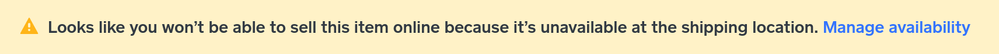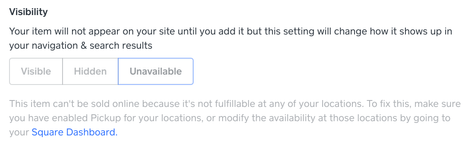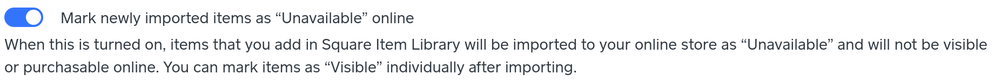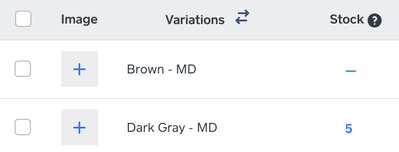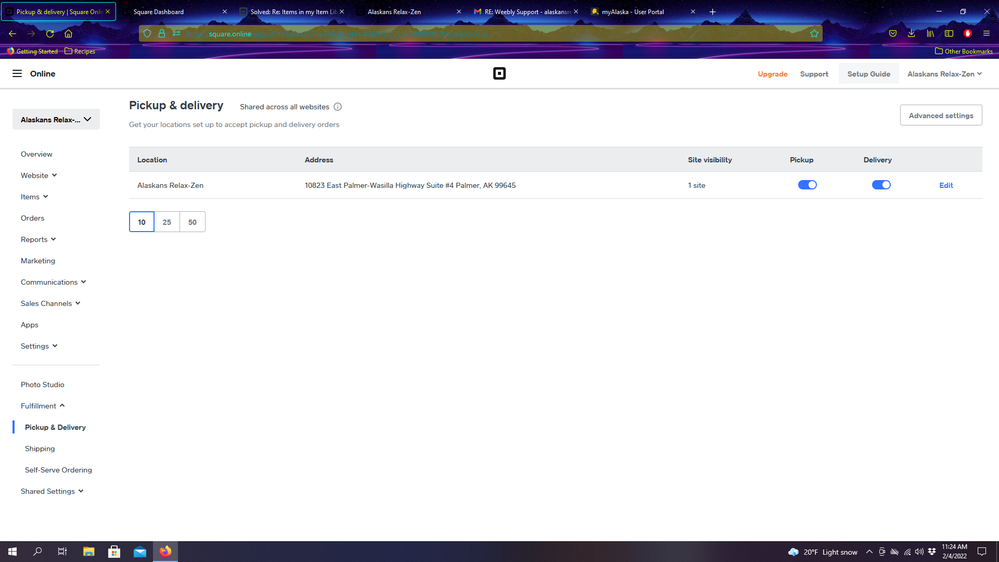- Subscribe to RSS Feed
- Mark Thread as New
- Mark Thread as Read
- Float this Thread for Current User
- Bookmark
- Subscribe
- Printer Friendly Page
The title of this post has been edited from the original: New Store is missing a full category of my products
I'd like to migrate to (publish) the new store, but when I preview it it is missing an entire category. I made the new category and moved some items into it (in my current store) almost 2 weeks ago, but they don't show in the new version. How do I know they will be there if I publish the new store? Who can I talk to about this discrepancy between the current and new store?
Posted 02-16-2020
Hello and thank you for posting in the Seller Community, @Pao-pao! 👋
There are a few things that will prevent your item from being visible on Square Online - these tips should help get you pointed in the right direction.
One thing I've seen that will prevent items in your Square Item Library from showing up in your Online Store is applying a variable price to an item. Because variable-priced items are currently not supported on the Online Store, you'll see this message at the bottom of your Edit Item screen while editing the item in your Square Item Library:

Another reason items could be missing from your Square Online site is if they are currently listed as Unavailable or Hidden in the Item Library section of your Square Online site. This is what you would see when editing the item within the website editor if your item is not marked as Visible:

If you have multiple locations, you'll want to make sure that the items you want to appear on your Square Online site are made Available at the location synced to your Square Online site. Even if you only have one location, if the item is not Available at your location, you'll see this message when editing your item (you can manage availability by clicking the link to edit the item in your Square Online Overview Page):
This is the message you'll see in your Square Online Dashboard when editing an item:
Within your Square Sync settings, you have the ability to enable or disable the option to Mark newly imported items as “Unavailable” online. If this setting is enabled, your items will not be Visible when you add them to your Item Library:
One more thing you can look into is whether you've set a quantity in the Stock column of the Variations section when editing an item. This can affect whether your item appears on your website:
If this didn't quite get you where you needed to be, please don't hesitate to reach out directly - our Customer Success team is happy to transfer you to our eCommerce specialists for some one-on-one help.
Hello and thank you for posting in the Seller Community, @Pao-pao! 👋
There are a few things that will prevent your item from being visible on Square Online - these tips should help get you pointed in the right direction.
One thing I've seen that will prevent items in your Square Item Library from showing up in your Online Store is applying a variable price to an item. Because variable-priced items are currently not supported on the Online Store, you'll see this message at the bottom of your Edit Item screen while editing the item in your Square Item Library:

Another reason items could be missing from your Square Online site is if they are currently listed as Unavailable or Hidden in the Item Library section of your Square Online site. This is what you would see when editing the item within the website editor if your item is not marked as Visible:

If you have multiple locations, you'll want to make sure that the items you want to appear on your Square Online site are made Available at the location synced to your Square Online site. Even if you only have one location, if the item is not Available at your location, you'll see this message when editing your item (you can manage availability by clicking the link to edit the item in your Square Online Overview Page):
This is the message you'll see in your Square Online Dashboard when editing an item:
Within your Square Sync settings, you have the ability to enable or disable the option to Mark newly imported items as “Unavailable” online. If this setting is enabled, your items will not be Visible when you add them to your Item Library:
One more thing you can look into is whether you've set a quantity in the Stock column of the Variations section when editing an item. This can affect whether your item appears on your website:
If this didn't quite get you where you needed to be, please don't hesitate to reach out directly - our Customer Success team is happy to transfer you to our eCommerce specialists for some one-on-one help.
Community Moderator, Square
Sign in and click Mark as Best Answer if my reply answers your question.
Hello @kargigogo.
Welcome back to our Seller Community. Perhaps it can be your fulfillment method that needs to be set up for every item to be available. You can make these edits in your Online Square Store by heading over to Item Library > Click on each Item and scroll down to > Fulfillment > All. Here you can also check if they are available.
Hope this helps!
Community Moderator, Square // Moderadora de la Comunidad, Square
Sign in and click Mark as Best Answer if my reply answers your question.
Inicie seción y haga clic en Marcar como "Mejor Respuesta" si mi respuesta contesta su pregunta.
- Mark as New
- Bookmark
- Subscribe
- Subscribe to RSS Feed
- Permalink
- Report
I am having the same problem and have checked both of these items - fulfillment is pickup, and visibility is on - still showing as item not available.
Try the tips listed in the Best Answer here - if you're still running into a bit of trouble, be sure to get in touch so we can give you some one-on-one help @KaraLittle!
Community Moderator, Square
Sign in and click Mark as Best Answer if my reply answers your question.
- Mark as New
- Bookmark
- Subscribe
- Subscribe to RSS Feed
- Permalink
- Report
I checked the FAQ, where do I find the "mark newly added items as unavailable" option?
- Mark as New
- Bookmark
- Subscribe
- Subscribe to RSS Feed
- Permalink
- Report
Settings > Square Sync:

Community Moderator, Square
Sign in and click Mark as Best Answer if my reply answers your question.
- Mark as New
- Bookmark
- Subscribe
- Subscribe to RSS Feed
- Permalink
- Report
This reply was created from merging an existing thread: Only 10 of my 63 object in a category shown on my website
There's my problem, I have my account for a long time, but now I want to sell with my Square.site. I post all my objects then create my website, after I create my category then add all my objects in it, but the problem is when I go online with my website, the more object they appear is 10, nothing to go on other page or no button to see more.
Do you have an idea what is my problem and how I can resolve it?
Thank you so much
- Mark as New
- Bookmark
- Subscribe
- Subscribe to RSS Feed
- Permalink
- Report
Hi hi @TopGun-50 - sorry to see trouble has brought you to the Seller Community!
I've moved your post over to this thread where I covered some of the common reasons behind an item not appearing on your Square Online website. If this doesn't provide some additional clarification, the fastest way to resolve Square Online setup questions like this is always by reaching out to our team directly.
The best way to reach out is by phone, because our team can look at your account with you and help you make adjustments in real-time instead of going back and forth via email. If you haven't already, and still need a hand after reviewing these tips, please reach out directly by logging into your Square account and heading here.
Community Moderator, Square
Sign in and click Mark as Best Answer if my reply answers your question.
- Mark as New
- Bookmark
- Subscribe
- Subscribe to RSS Feed
- Permalink
- Report
Settings > Pickup & Delivery > Setup Location > Enable Pickup
Solved!
I'm wanting to purchase the square terminal but I use appointments. I see that it's not compatible but all I want to do is check people out. I'm not looking to make appointments through the terminal just to have the services/appointments linked when checking out. Is this possible or no?
- Mark as New
- Bookmark
- Subscribe
- Subscribe to RSS Feed
- Permalink
- Report
At this time, Square Terminal does not support the Square Appointments app, but we plan to add this capability soon @emmanouela. I've moved your post to this thread where other Sellers are having a conversation about this feature request. Keep your eyes here, as we'll be sure to post an announcement as soon as one becomes available!
Community Moderator, Square
Sign in and click Mark as Best Answer if my reply answers your question.
Let us know if anything else comes up, @emmanouela! 👏
Community Moderator, Square
Sign in and click Mark as Best Answer if my reply answers your question.
- Mark as New
- Bookmark
- Subscribe
- Subscribe to RSS Feed
- Permalink
- Report
The Best Answer in this thread should help shine a light on why your items are not appearing on your Square Online website, but if you still can't pinpoint what's going on, please be sure to reach out by phone so a team member can take a closer look at your account with you, @Amysti!
Community Moderator, Square
Sign in and click Mark as Best Answer if my reply answers your question.
- Mark as New
- Bookmark
- Subscribe
- Subscribe to RSS Feed
- Permalink
- Report
I'm having the same problem. I was wondering why I was making no sells so I went on as customer to see what I can to make it better and every one of my inventory says not available. I went to see if my settings say hidden or unavailable but, it say visible so why is it unavailable?
- Mark as New
- Bookmark
- Subscribe
- Subscribe to RSS Feed
- Permalink
- Report
Hi @redvelvet215,
Thanks for taking the time to write back into the community 👋
I'm sorry to hear about the trouble with your inventory - how frustrating! If you're still seeing these issues after going through these troubleshooting steps, please reach out to our support team here, who'll be able to dig into your account a bit further! Unfortunately, we're not able to look into your account settings via this forum, so we're a bit limited in the additional troubleshooting we can do.
- Mark as New
- Bookmark
- Subscribe
- Subscribe to RSS Feed
- Permalink
- Report
This is a test response - please ignore since I can't delete
- Mark as New
- Bookmark
- Subscribe
- Subscribe to RSS Feed
- Permalink
- Report
I had to update my Fulfillment addresses by going to the online section from the main menu and then on left hand side near the bottom you'll see fulfillment. Go to each and edit and update address. I hope this helps anyone with my same problem.
My address and map location were not syncing. So it showed the item on the website but said not available but would show how many were in stock. X(
- Mark as New
- Bookmark
- Subscribe
- Subscribe to RSS Feed
- Permalink
- Report
dear team your kind support required since last hour my website is URL is not open and my website is not showing in google search from date of creation so kindly support me
- Mark as New
- Bookmark
- Subscribe
- Subscribe to RSS Feed
- Permalink
- Report
I am having the same issue 2 years later. That is crazy. Is variable price STILL an issue? That needs to be fixed!!
- Mark as New
- Bookmark
- Subscribe
- Subscribe to RSS Feed
- Permalink
- Report
make sure your shipping information for the products is in there. Mine would do this non stop (for sale, then not available). Once I put where they are shipping from, I never had a problem again.
- Mark as New
- Bookmark
- Subscribe
- Subscribe to RSS Feed
- Permalink
- Report