- Subscribe to RSS Feed
- Mark Thread as New
- Mark Thread as Read
- Float this Thread for Current User
- Bookmark
- Subscribe
- Printer Friendly Page
I have set up the tax rates for my square website, as well as item options. Taxes are not showing in checkout.
Any suggestions how to fix? Thanks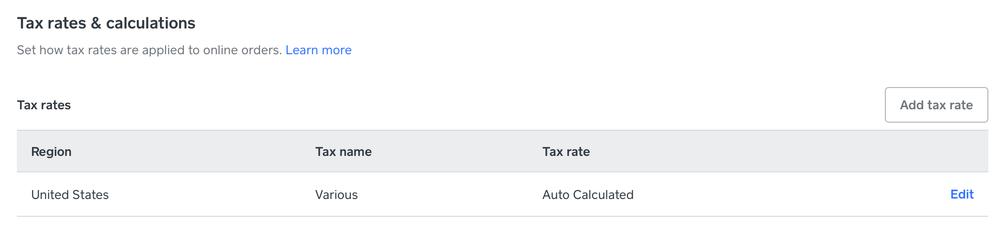
- Labels:
-
Dashboard
-
Square Online
-
Weebly
Hi @UAKCTUL 👋
Just wanted to jump on hear and provide a bit more context. Online stores should only charge tax to a state IF you have a business presence (nexus) in that state. i.e. a physical address such as a warehouse or office. If you do not have a nexus for the state you are shipping to, you should not be charging taxes in that state. I highly recommend using the Automatic Tax Calculator for US states as that information is updated consistently to be aligned with current tax rules.
I also found this 2023 Tax Preparedness pdf guide from Tax Jar, and linked you to the page where they explain a nexus more thoroughly. 😊
Hope this helps you out!
- Mark as New
- Bookmark
- Subscribe
- Subscribe to RSS Feed
- Permalink
- Report
If you haven't read Greatplainsvtg comment in this thread, they explained how one way to try to fix it.
From your Square Online page, go to Settings and then Sales Tax. When you create a rate, DO NOT select "Automatically Calculate Taxes". Instead, click Select States and then click the box next to States to select all of them. Then click save and it should calculate sales tax for any state you're shipping to.
Not sure why Square would only calculate taxes for customers in the state your business resides in, but this solved the problem for our website.
- Mark as New
- Bookmark
- Subscribe
- Subscribe to RSS Feed
- Permalink
- Report
- « Previous
- Next »
