- Subscribe to RSS Feed
- Mark Thread as New
- Mark Thread as Read
- Float this Thread for Current User
- Bookmark
- Subscribe
- Printer Friendly Page
Hi, I am having an issue with the button in the cart that says add more items, when clicked it shows my entire library with 1000+ items, I have searched but can't figure out how to get rid of the button that says add more items, i called in and was not able to get an answer.. Please let me know if you have any advice on this one.. Thanks!
- Mark as New
- Bookmark
- Subscribe
- Subscribe to RSS Feed
- Permalink
- Report
Thanks for reaching out, @elegantedgecate
I do not believe it is possible to edit this link, although, when I checked your site I only saw 17 items listed. Can you provide a screenshot of what you see from your end while I consult with the Square Online team?
- Mark as New
- Bookmark
- Subscribe
- Subscribe to RSS Feed
- Permalink
- Report
Hi, I ended up hidding all my other items which works for mow but when I have multiple pages up it will get confusing as different items are for different pop ups etc.. can we request to have an option to get rid of it? Its fairly new i believe...
Thanks,
- Mark as New
- Bookmark
- Subscribe
- Subscribe to RSS Feed
- Permalink
- Report
Yes, this must be a newer option! I'm going to follow up with some teams again to get more information on this.
Can you explain what you mean by "different items are for different popups"? I want to make sure I'm fully understanding the request so that I get the most accurate information for you. 😊
- Mark as New
- Bookmark
- Subscribe
- Subscribe to RSS Feed
- Permalink
- Report
Thanks! The way I sell is I don't have any buttons that show my entire store, I pick out what I want to sell on different days and make them featured items and make links for them so people can buy for specific pop ups, the problem if they have access to my entire library s they will get confused what is for which days etc.. I feel like its hard to explain over text so let me know if this is not clear. Thansk!
- Mark as New
- Bookmark
- Subscribe
- Subscribe to RSS Feed
- Permalink
- Report
Has this always been the way your store functioned, or is this a recent change? I'm not seeing any comments or replies from other users that are describing your same issue. I feel like this is a fairly new change, but we usually see more inquiries when changes are made. I'm trying to determine if this is working as expected, or perhaps a glitch?
The only other feature I can think of that is related to this is enabling Similar Items. Similar Items, however, are shown on the actual product description page, and not on the checkout confirmation page.
- Mark as New
- Bookmark
- Subscribe
- Subscribe to RSS Feed
- Permalink
- Report
I think I may have figured this out, @elegantedgecate
Your site is using the Order Online page which doesn't display items by categories. I checked one of my test sites, and it routes me to a separate Shop All page if I click the Add More Items link.
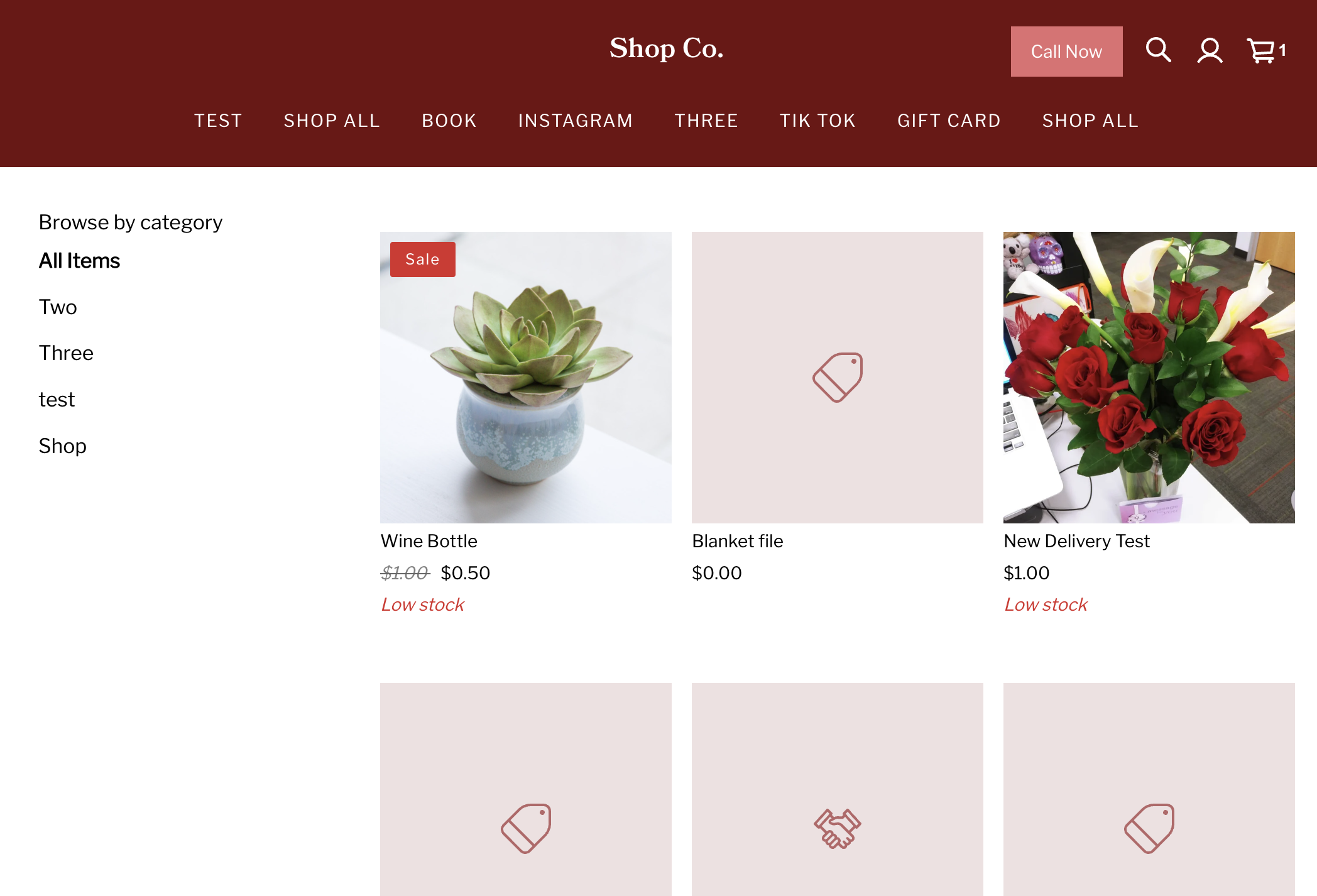
I should be able to get confirmation on this by tomorrow, but it does appear that this is most likely a feature request.
I appreciate your continued patience and will be in touch by end of day tomorrow.
- Mark as New
- Bookmark
- Subscribe
- Subscribe to RSS Feed
- Permalink
- Report
Hey there! Just wanted to check in and let you know that I'm still trying to get confirmation on when this feature was added, and if there's any plans to allow more customization such as selecting the items that would show.
I appreciate your continued patience! ❤️
- Mark as New
- Bookmark
- Subscribe
- Subscribe to RSS Feed
- Permalink
- Report
Hello I am also experiencing this problem. I do not want people to be able to click "add more items". I only want to show items that I am currently selling on my online site. Please let me know if this button can be deleted. Thank you.
