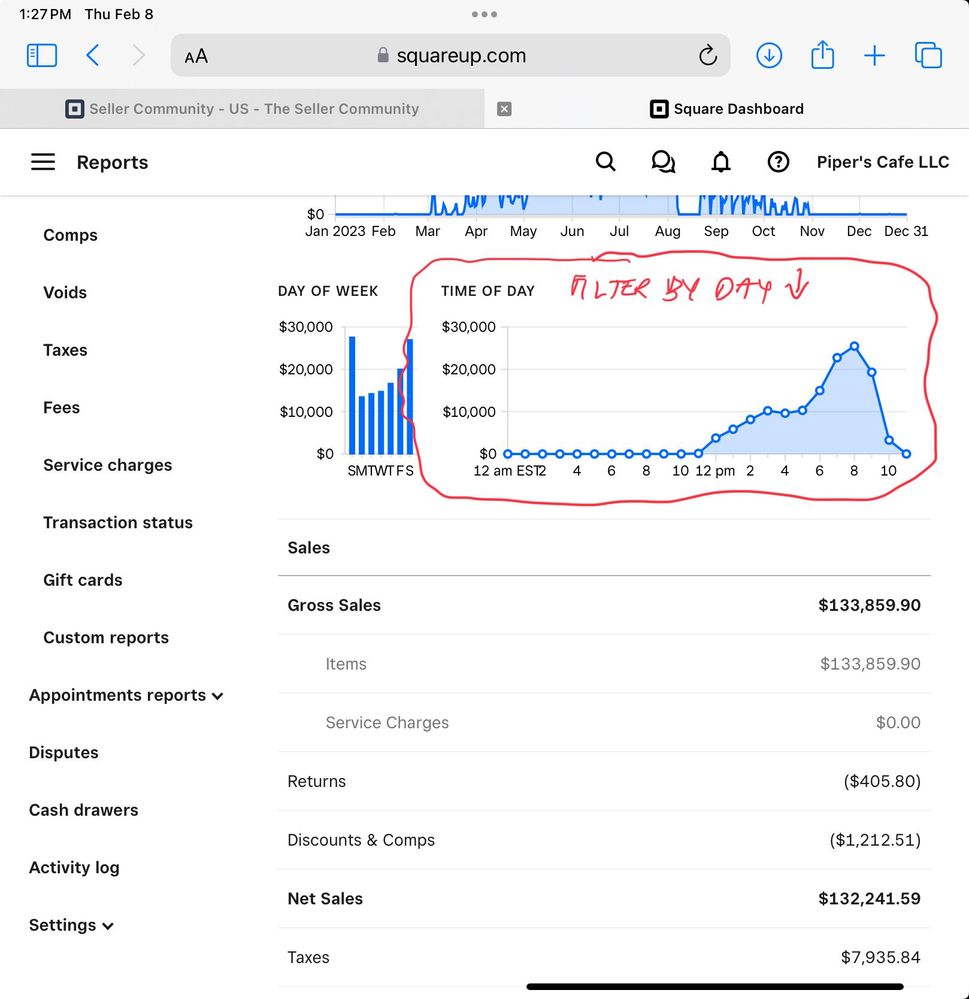- Subscribe to RSS Feed
- Mark Thread as New
- Mark Thread as Read
- Float this Thread for Current User
- Bookmark
- Subscribe
- Printer Friendly Page
Hello Everyone!
We would love to hear your feedback on how we can improve the Dashboard Sales Summary report for you!
We would like to understand,
-
How you currently use the report to make decisions and take action out of data?
-
Do you apply the ‘Device’ filter on the report? If so what are some workflows/actions you take from sales filtered by ‘Device’?
-
What would you like to see change on this report?
Link to report: https://squareup.com/dashboard/sales/reports/sales-summary
Square Product Team
Hi @Divyac. First, we don’t use the device filter, and I can not see a reason that we ever would in our operation.
Otherwise, we use this report sporadically. Usually I use it to check overall stats for a given time period — a high level overview, if you will.
One thing that I’d love to see here is an expansion of hourly sales, so that it can be filtered by day-name. See screen shot below, red circled area. I’d love to see a “Filter by day” drop down that allowed me to see sales by hour for THAT day only during the time period.
So, for example, if I chose “Friday” from that drop down it would show sales for the selected reporting range that were Friday-only sales. I hope that makes sense.
Also, in the Fees section of the report, it would be really helpful (for sellers with Loans) to see the loan repayment for that selected reporting period.
Lastly, please update the CSV with the new fields in the report. The one that I see missing is the new Free Processing line item in the report that is not in the CSV.
If my answer resolves your issue, please take a minute to mark it as Best Answer. That helps people who find this thread in the future.
Piper’s Ice Cream Bar, Covington KY USA
Website
Click here to see a list of third-party apps I use to add functionality to my Square account!
जो है सो है
@Divyac ;
For me I just use the quick Report to compare sales currently to past sales, to see if we are doing better, same, or worse. Would be nice if we could compare Last Yrs monthly Sales to this years monthly sales. Currently it just shows Last Mondays sales to This mondays sales for example. For me I just download the Transacations Details CSV, and then use Excel and Power Query to make pivot tables to compare these data points currently. Looking at sales trends over a time period of a Day or week could also be beneficial, but I am in a vacation area so sales in the summer through the Holiday season are the highest and from January to May are usually slow. But comparing Last Febuary to this Febuary can give some insight on if things are going up or down.
The real thing this helps with is making sure I have enough Sales Tax set a side for the end of month bill to the state, this helps me make sure I do not accidentally use what I collected as sales tax for new inventory. I usually do not filter by Device; but have in the past when some sales were off to figure out the discrepency. This would not be something I would need in a Quick report like this though and can now easily find using the CSV exports and Pivot Tables.
Owner
Pocono Candle
Mark as Best Answer if this Helped you solve an issue or give it a thumbs up if you like the answer.
Square Support Number 855-700-6000.
Make Sure App and OS is up to date on your Device.
- Mark as New
- Bookmark
- Subscribe
- Subscribe to RSS Feed
- Permalink
- Report