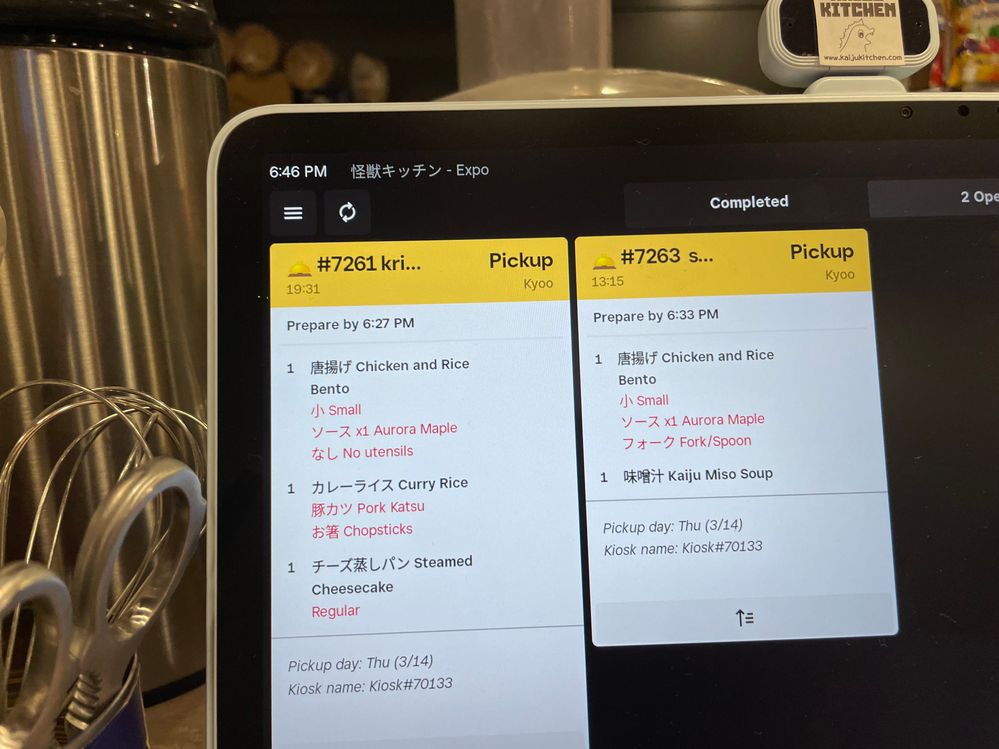- Subscribe to RSS Feed
- Mark Thread as New
- Mark Thread as Read
- Float this Thread for Current User
- Bookmark
- Subscribe
- Printer Friendly Page
Hi everyone -- we already migrated over to the android app for our KDS because it will be discontinued. So far we can't attach our printer so we have a workaround in place. Now we have discovered that we can't change the size of the ticket name at the top of the tickets on the display. We changed the size of the words of the order, but the name stays really big -- that means that when people order with a number, we can't see the entire thing. We use a kiosk app that attaches a number automatically to the beginning and with that number, we can't usually see the name and sometimes we can only see the first few digits of the number, which are all the same and it's VERY confusing. Can someone help us with changing the size of the name at the top of the ticket? We could see just as many tickets on our smaller ipad than we can on the bigger android tablet, and that was supposed to be one of the reasons to move to the android according to Square. No benefits so far, just headaches and more money to spend!!!
As you can see in the photo, the name only goes about halfway across the ticket title, and doesn't use the rest of the space. ALL orders are "pickup" so that is a waste of space. What can I do to edit this?
Thanks in advance
- Mark as New
- Bookmark
- Subscribe
- Subscribe to RSS Feed
- Permalink
- Report
@kaijukitchenvt Thank you for providing an image, so I can see what you're experiencing. I understand adjusting to a new setup can be frustrating.
When you say you changed the size of the order, can you confirm what steps you are taking?
Are they the same steps listed below and in this article about Getting Started with Square KDS?
Set your layout
With Square KDS, you can toggle different layouts based on your preferred text size and the amount of tickets you want displayed. To adjust your layout settings:
1. Open Square KDS and tap ≡ to open the menu.
2. Tap the gear icon to view your settings.
3. Tap Layout.
4. Select your text size.
5. Select your preferred layout.
- Mark as New
- Bookmark
- Subscribe
- Subscribe to RSS Feed
- Permalink
- Report
Yes, that's what I did. I changed the size of the text but it's only the stuff in the order, it doesn't change the size of the customer name/number at the top of the order
- Mark as New
- Bookmark
- Subscribe
- Subscribe to RSS Feed
- Permalink
- Report
Thank you for clarifying. I've escalated this to our Restaurant team for further insight. Once I have more information, I will reply to your thread.
Thank you for your time.
- Mark as New
- Bookmark
- Subscribe
- Subscribe to RSS Feed
- Permalink
- Report
@kaijukitchenvt, thank you for your patience. Our Restaurants team has confirmed that this is as expected, and the font size on the header does not change.
Please feel free to share your suggestions in our Ideate Room here. Our Product Team actively monitors this forum and uses feedback like yours to continuously improve our products.
- Mark as New
- Bookmark
- Subscribe
- Subscribe to RSS Feed
- Permalink
- Report