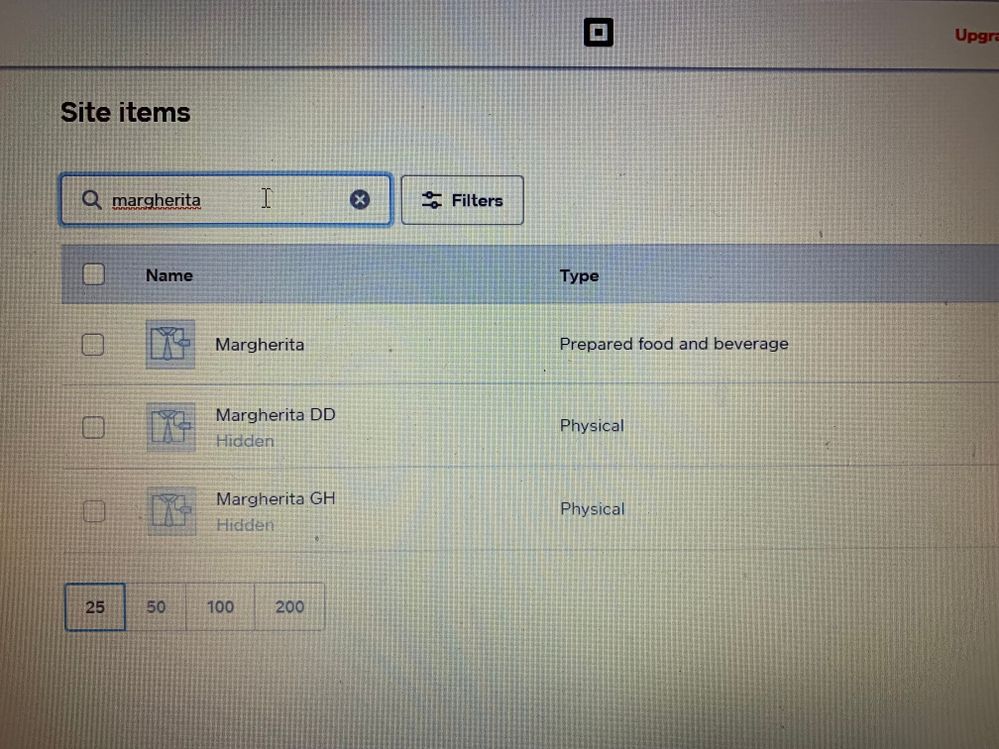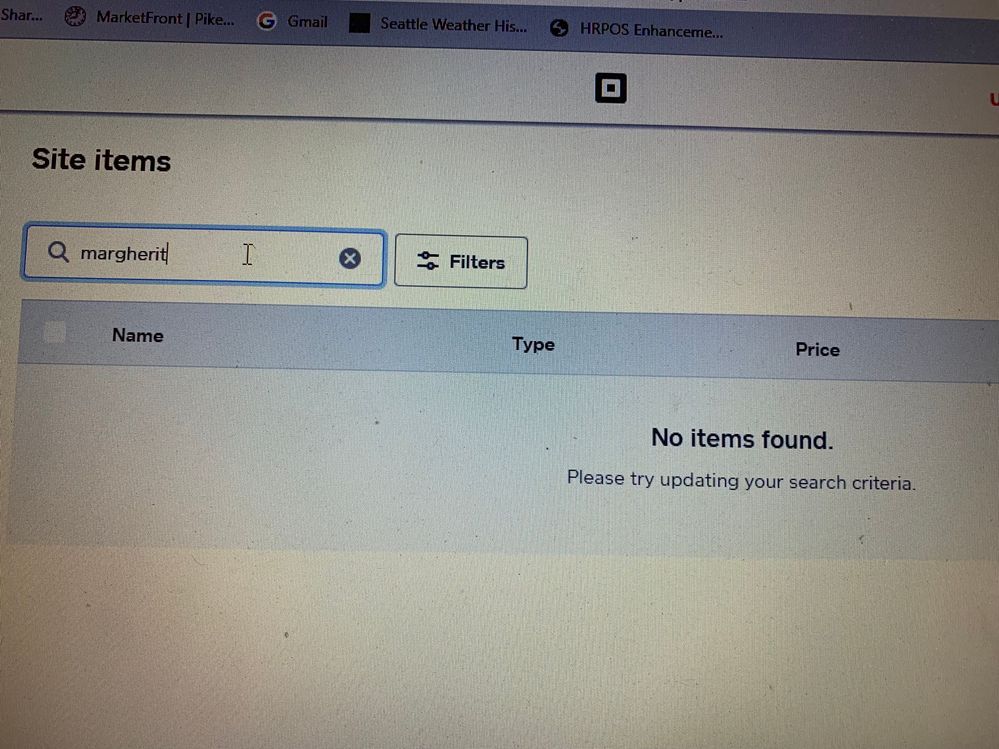- Subscribe to RSS Feed
- Mark Thread as New
- Mark Thread as Read
- Float this Thread for Current User
- Bookmark
- Subscribe
- Printer Friendly Page
Auto-fill in Item Search requires ENTIRE word to match before populating any results?
When using Square online, the search bar in the Items list doesn't populate any results until there is a full match of a word! I feel like I'm in the 90s. See attached photos.
- Mark as New
- Bookmark
- Subscribe
- Subscribe to RSS Feed
- Permalink
- Report
Hey @seattlesam,
According to this Support Center article, it should start to show results as soon as the customer begins typing so I don't think this is expected behavior.
Have you tried on another browser? Also, what's your store URL? I can try it on my end too.
Community Moderator, Square
Sign in and click Mark as Best Answer if my reply answers your question.
- Mark as New
- Bookmark
- Subscribe
- Subscribe to RSS Feed
- Permalink
- Report
Hi Ashley,
I'm not trying to turn on or use a search field on my guest-facing site. I'm trying to search my own back-end "Items → Site Items" inventory. I've tried Chrome and Brave, and both have the same issue. We have an item called "Classic Pep", and the search field yields no results until I've typed in the entire first word. Please look at the screenshots I sent again, you will see that they are not the Weebly store websites, but Square Online itself. Let me know what you think. Any other cloud-based POS that I have used would populate every item in my inventory beginning with the first letter I type into the search field (as does the guest-facing search tool you referred to in your post).
- Mark as New
- Bookmark
- Subscribe
- Subscribe to RSS Feed
- Permalink
- Report
Can I also get your store URL as I mentioned above? @seattlesam
Community Moderator, Square
Sign in and click Mark as Best Answer if my reply answers your question.
- Mark as New
- Bookmark
- Subscribe
- Subscribe to RSS Feed
- Permalink
- Report
Hmm @seattlesam it worked for me on my end!
I'm using Chrome on a Macbook for reference but I was able to start typing "Spa" for Spaghetti Red and it populated it after two letters.
The screenshot you sent me above is from the Site Editor though and I'm on your site itself.
Community Moderator, Square
Sign in and click Mark as Best Answer if my reply answers your question.
- Mark as New
- Bookmark
- Subscribe
- Subscribe to RSS Feed
- Permalink
- Report
Hey Ashley,
I have no doubt that it works on ordercornelly.com. That is not relevant to this thread. I am trying to work on my inventory in the site editor, and it is incredibly tedious to do so when the search bar makes me type the entire name of a product before it even begins to sort. This is what I explained in my original post, and why I attached screenshots. I am perplexed as to why you are responding about the search bar on ordercornelly.com when I never mentioned it. Here's an example of why the site editor search bar needs to work better: In the middle of service, if we run out of a product (as restaurants often do), I have to use the site editor to 'mark as unavailable' to remove the item from ordercornelly.com. When I have to type the full name of a product, and spell it correctly, on the fly, in the middle of service, it's just a totally unnecessary time suck and friction point. I am yet again left feeling like Square has simply copy & pasted the words "For Restaurants" on to a product that is not a made for restaurants.
- Mark as New
- Bookmark
- Subscribe
- Subscribe to RSS Feed
- Permalink
- Report