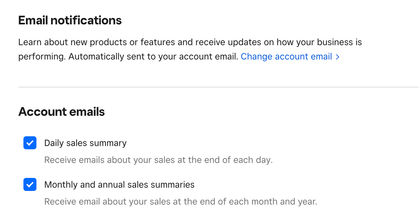- Subscribe to RSS Feed
- Mark Thread as New
- Mark Thread as Read
- Float this Thread for Current User
- Bookmark
- Subscribe
- Printer Friendly Page
I am not receiving the automatic daily sales report emails even though I have that option selected in my account.
I have completed all recommended troubleshooting with no success:
Checked Spam/Junk filters - not there
Confirmed there is not a filter preventing or blocking email messages from Square addresses and added them to the address book
Checked the Email Notifications preferences in the Square Dashboard and verified the email address where the reports should be sent
We do not have the option activated that keeps the payment attached when a closed check is reopen, so our credit card transactions don't require tip adjustment or confirmation and settle automatically at close of day and then the report generates. I know if this setting is activated it can delay the sending of the reports but that's not the case.
Any help is much appreciated!
- Mark as New
- Bookmark
- Subscribe
- Subscribe to RSS Feed
- Permalink
- Report
We had the same problem after almost 8 years of receiving the emails no problem, one day they just stopped coming. Square couldn't figure it out and the only solution was for me to set a different email address for the daily emails and then suddenly they started coming again.
Square support and assumed that the emails were going to spam but they were not because nothing was in our spam folder.
I'm not 100% certain why sometimes one email address doesn't work but another email address with the same domain does work
But if you have the ability to create another email account in your domain name, give it a try and set it up as the recipient of those emails and you will probably see them start coming again.
Sign in and click Mark as Best Answer if my reply answers your question!
Cheryl! Tisland
Burst Of Butterflies Create & Paint Studio
BurstOfButterflies.com
- Mark as New
- Bookmark
- Subscribe
- Subscribe to RSS Feed
- Permalink
- Report