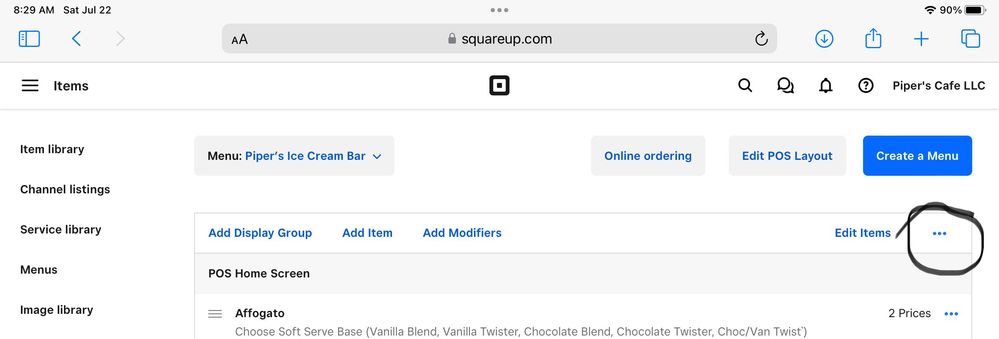- Subscribe to RSS Feed
- Mark Thread as New
- Mark Thread as Read
- Float this Thread for Current User
- Bookmark
- Subscribe
- Printer Friendly Page
1. POS set up with categories and items. Website through WIX with Square for Restaurants POS Integration. Regardless of Visibility settings (Visible, Hidden, Unavailable), ALL categories and items appear on website order online page. I need different setup (possibly duplicate entries with customization for website for customers vs POS for staff).
Attempted to create a custom attribute to "filter" results on website order online page but no apparent method to implement attribute.
2. Began testing with menus but didn't seem to be the correct approach. How can I delete the "test" menus created?
Thank you in advance for any assistance.
- Mark as New
- Bookmark
- Subscribe
- Subscribe to RSS Feed
- Permalink
- Report
Hi @Mizus. Let’s take you issues one at a time.
First, your WIX website. Item settings, such as visibility, apply ONLY to Square Online stores. While Square provides visibility settings to WIX, etc, Square does not control whether WIX uses them or not. I don’t know WIX, so I don’t know how they handle visibility of selected items in your online store. But I do know that this is an issue that you will have to take up with their tech support staff. I am almost certain, however, that things like custom attributes would be completely ignored by WIX and that if they did use custom attributes, they would want them to have specific attribute names, types, and values to work with their software. Again, you need to get with them about how hide items in your Square Catalog on their sites.
Second, to delete a Restaurants menu, click on the “…” in the upper right corner of the menu bar you want to delete (see photo) and select “Delete Menu” from the drop-down.
Let me know if you need anything else.
If my answer resolves your issue, please take a minute to mark it as Best Answer. That helps people who find this thread in the future.
Piper’s Ice Cream Bar, Covington KY USA
Website
Click here to see a list of third-party apps I use to add functionality to my Square account!
- Mark as New
- Bookmark
- Subscribe
- Subscribe to RSS Feed
- Permalink
- Report