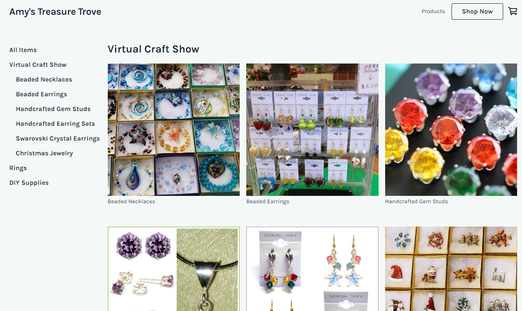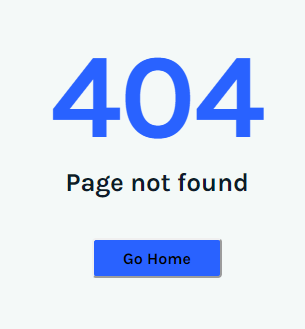- Subscribe to RSS Feed
- Mark Thread as New
- Mark Thread as Read
- Float this Thread for Current User
- Bookmark
- Subscribe
- Printer Friendly Page
I'm in the process of setting up my online store, I've added several categories, and several products. When I'm on the page of subcategories for my Virtual Craft Show category, I see a list of links on the left side. At the top of the list is a link for "All Items". When I click on this, it takes me to a "404 Page Not Found" page. Am I doing something wrong? How do I get it to show a listing of all my items when I click that link, and if that is not possible, how do I remove the "All Items" link?
- Mark as New
- Bookmark
- Subscribe
- Subscribe to RSS Feed
- Permalink
- Report
Hey there, @AmysTreasures -
Welcome back to the Community!
From what you described, it sounds like you've done the right steps. I would recommend reaching out to our Weebly team so they can dig into your issue a little further to see.
Thank you!
Community Moderator, Square
Sign in and click Mark as Best Answer if my reply answers your question.
- Mark as New
- Bookmark
- Subscribe
- Subscribe to RSS Feed
- Permalink
- Report