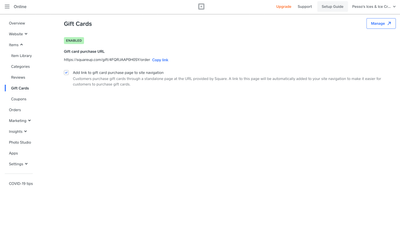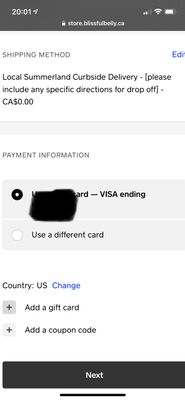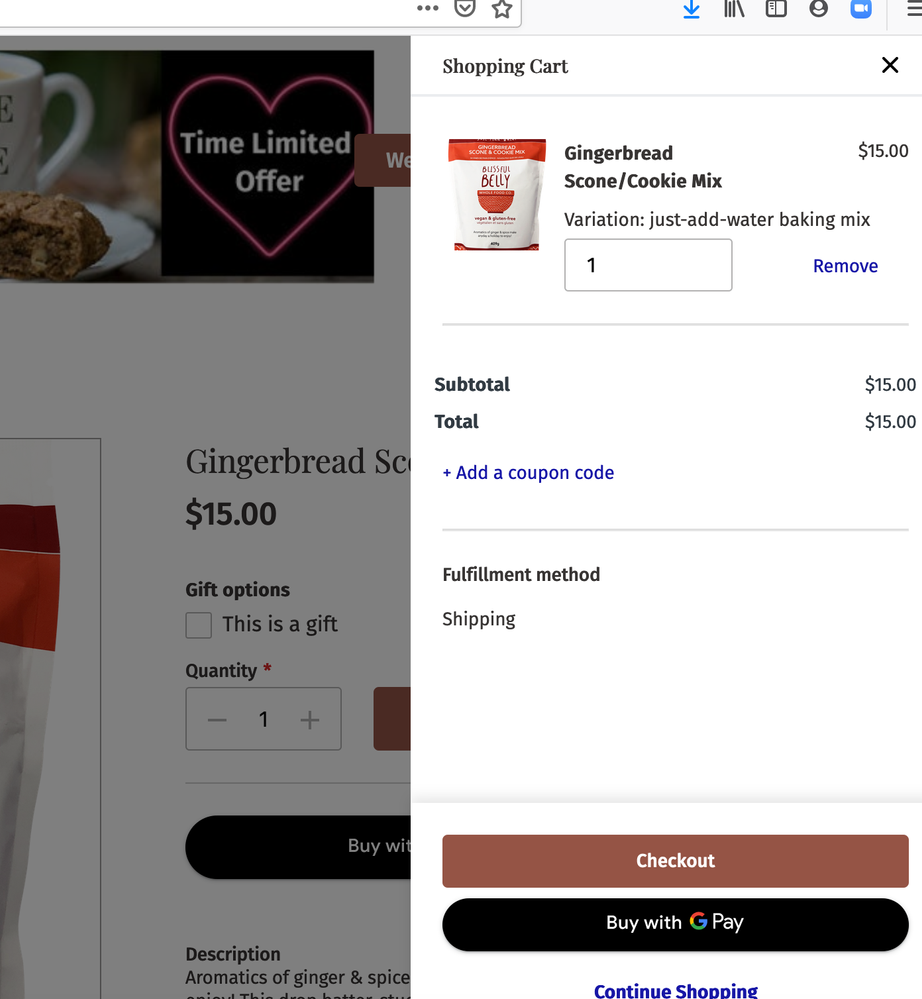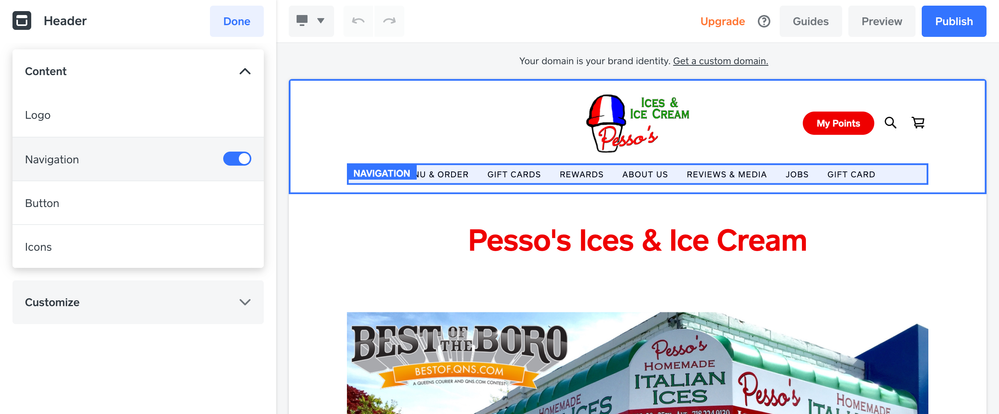- Subscribe to RSS Feed
- Mark Thread as New
- Mark Thread as Read
- Float this Thread for Current User
- Bookmark
- Subscribe
- Printer Friendly Page
Hi everyone,
I've tried everything to enable e-gift cards... I've checked Sell eGift Cards in Store and enabled it on the Square Online website, added to navigation... but no matter what i do, it wont show up under my Items/Categories nor on my Square Retail POS app.
Any help here?
- Mark as New
- Bookmark
- Subscribe
- Subscribe to RSS Feed
- Permalink
- Report
HI, not sure if this can help, Square Support page for egift cards.
https://squareup.com/help/us/en/article/6000-square-egift-cards
Hope this helps!
Terri
🛍 Shop my store
Resale Collection - http://bit.ly/HangerHues
TERRI
Did you ever resolve this? I've just spent a long time trying to figure out why no matter how many times I set and reset the toggle for the e-gift cards it won't show up in the online store. If you figured it out, I'd love to hear how? Thanks!
- Mark as New
- Bookmark
- Subscribe
- Subscribe to RSS Feed
- Permalink
- Report
Hey @BlissfulBelly & @fadedmoke
Gift Cards & eGift Cards will not show up as items on your Square Online Store. As of now, you can only sell them through a link to the web portal for eGift Cards.
- Mark as New
- Bookmark
- Subscribe
- Subscribe to RSS Feed
- Permalink
- Report
What do you mean by the "web portal" for eGift...?
- Mark as New
- Bookmark
- Subscribe
- Subscribe to RSS Feed
- Permalink
- Report
eGift Cards are sold through their own little mini website.
When you go into your Square Online Store dashboard, go into Items, and then Gift Cards, you can turn on eGift Cards and there's also the option to add a link to your navigation bar on your website.
If that didn't work, you can go into Gift Card Settings on your web dashboard:
https://squareup.com/dashboard/gift-cards/electronic/configure
That should show you the link to your little eGift Card sales page.
It's separate and not integrated into your Square Online store, but you can link out to it from your store.
- Mark as New
- Bookmark
- Subscribe
- Subscribe to RSS Feed
- Permalink
- Report
Thank you, yes - I checked off the link to add the navigation bar on the website - so that's why I'm confused why I can't see anything?
I still don't understand - there is no where on the sales page where customers can buy or use the gift card, so yes, I can copy the url for the e-gift card to social media (if not on website) but where do they use it? It doesn't come up even at the check out after putting in items.
Thanks - I really want to figure this out. I have customers asking.
@BlissfulBelly @What’s the link to your square store?
A button saying Gift Cards should show up in your menu/navigation bar that would lead to that link to buy an eGift card. You can also create a button or link anywhere on your website out to the link to buy e-gift cards from you. You can manually add it to your navigation bar too, if you go into edit website and edit the navigation bar and add a link.
To use the gift cards, when customers check out, in the payment section there should be a little link that says “+ Add Gift Card”.
As of right now it doesn’t show up for delivery orders, but does for all other kinds of orders.
- Mark as New
- Bookmark
- Subscribe
- Subscribe to RSS Feed
- Permalink
- Report
https://store.blissfulbelly.ca/
Yes, that's the problem, nothing is showing up - nothing shows up at the checkout. I will try to add it manually, thanks. (I've had no problem adding a coupon code but the Gift Card isn't showing up like it should.) I appreciate your help!
- Mark as New
- Bookmark
- Subscribe
- Subscribe to RSS Feed
- Permalink
- Report
Yea your whole navigation menu is missing - you’d have to manually turn it on and add something to it for it to show up.
The gift card in checkout shows up for me. You need to get all the way to the payment info section of the checkout Process.
- Mark as New
- Bookmark
- Subscribe
- Subscribe to RSS Feed
- Permalink
- Report
Really, the whole navigation menu is missing? This is what I get (screen shot) when I add an item. Is that what you mean by the navigation menu?
- Mark as New
- Bookmark
- Subscribe
- Subscribe to RSS Feed
- Permalink
- Report
Are you saying I have to manually turn on the navigation bar for it to show up, or a customer needs to? If I can do that, where do I find it? Thanks again!
- Mark as New
- Bookmark
- Subscribe
- Subscribe to RSS Feed
- Permalink
- Report
That is just your Cart - there's more.
Yes, you would need to turn on your Navigation bar.
Go into Edit Website, click on Header, and there should be a toggle to turn on Navigation:
- Mark as New
- Bookmark
- Subscribe
- Subscribe to RSS Feed
- Permalink
- Report
It's not resolved its 2023, did you resolve it
- Mark as New
- Bookmark
- Subscribe
- Subscribe to RSS Feed
- Permalink
- Report
Hi @cecierdd - I'm sorry to hear that this issue with your gift cards has brought you to the Seller Community.
If the suggestions on this thread haven't improved things, please reach out to Support directly by logging into your Square account and heading here for further assistance. It's difficult to pinpoint what may be happening without looking at your account with you, which we aren't able to do via the Seller Community.
I hope this helps!
Community Moderator, Square
Sign in and click Mark as Best Answer if my reply answers your question.
- Mark as New
- Bookmark
- Subscribe
- Subscribe to RSS Feed
- Permalink
- Report