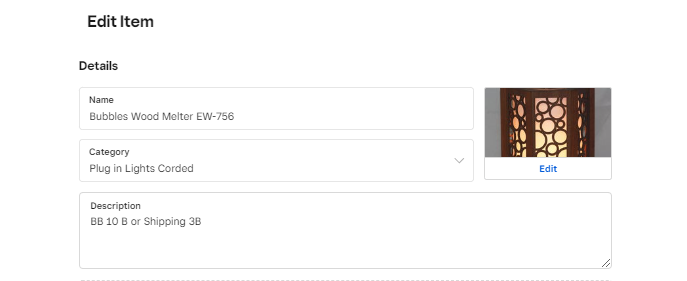- Subscribe to RSS Feed
- Mark Thread as New
- Mark Thread as Read
- Float this Thread for Current User
- Bookmark
- Subscribe
- Printer Friendly Page
We are a baseball card store. Therefore have 3-4,000 unique items in stock at all times. All have a quantity of 1. And all of which have their own unique SKU.
I am wanting to add inventory location for each card.
EG. SkU 00008856
would relate to a Tom Brady card that’s say $100
What I want, is to be able to track its location in store.
ie 0008856 cabinet 3, shelf 2.
then be able to scan it ‘out’ of that location and into
cabinet 4, shelf 3.
any ideas?
- Mark as New
- Bookmark
- Subscribe
- Subscribe to RSS Feed
- Permalink
- Report
Square does not have a Bin Location associated with Inventory or Items at all.
What I did was I use the Description Area in Square to house my Bin locations.
I also created shelf tags (Barcodes) for each Shelf and a Spread Sheet
I can Scan the SKU of an Item, then the Shelf Barcode and Quantity.
I do this all using a Chrome Book.
Then I have created a spread sheet that can update My square Catalog by using Power Query to update the Description field of SKU XYZ.... Then reupload my catalog to Square.
It is a Pain to setup but works well once its setup.
So for me BB = Back Barn 10 is the Row in the BackBarn B is the Shelf Height. No we have a few in Shipping shelf 3B also of this item to save trips to the BB.
Owner
Pocono Candle
Mark as Best Answer if this Helped you solve an issue or give it a thumbs up if you like the answer.
Square Support Number 855-700-6000.
Make Sure App and OS is up to date on your Device.
OMG - this totally looks like the sort of solution I can get on board with! Now to figure that out!!
- Mark as New
- Bookmark
- Subscribe
- Subscribe to RSS Feed
- Permalink
- Report
Basically in Google Sheets I created a spreadsheet Location.
Have 3 columns-- Item Location Qty
I have a 2D barcode Scanner that attaches to a USB port to a Base - Wirelessly from Base to Scanner.
Then I set the scanner to Tab after each Scan.
So scan Item, Scan QR code that shows Location - then type in Qty....then enter for next item.
With 10,000 sqft of Showroom space and 5000sq ft of attic, 5000 sqft of basement and 2 more barns of inventory I need to be efficient. It is terrible when a customer asks do you have 1 more of these and you say yes but forget where it is.... this stops that as long as we keep it up to date.
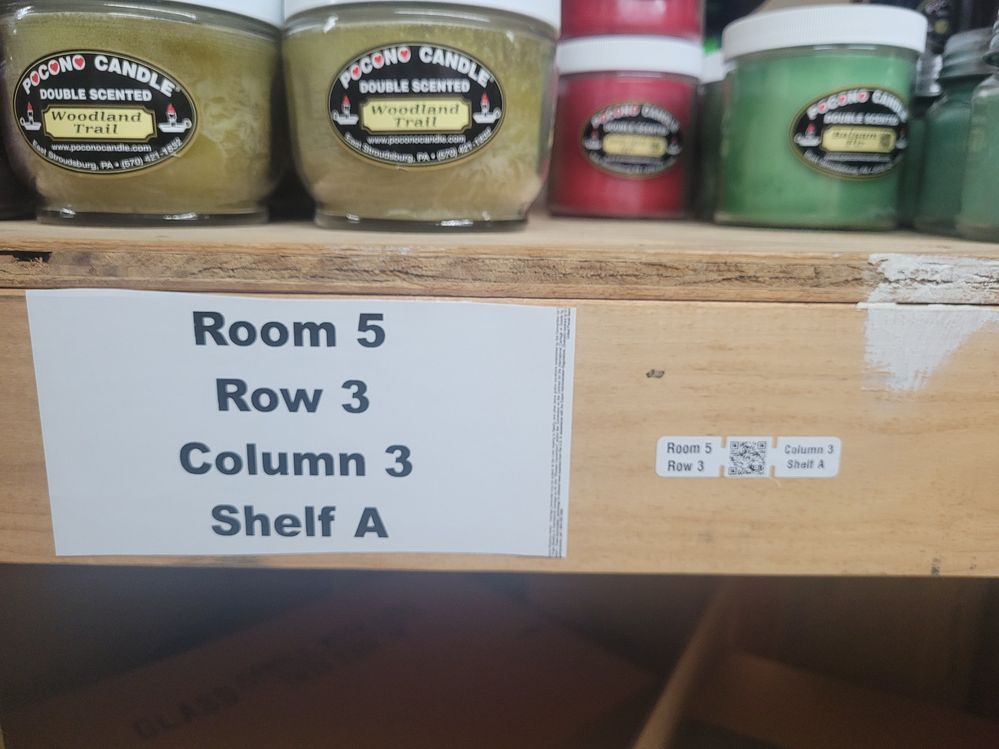
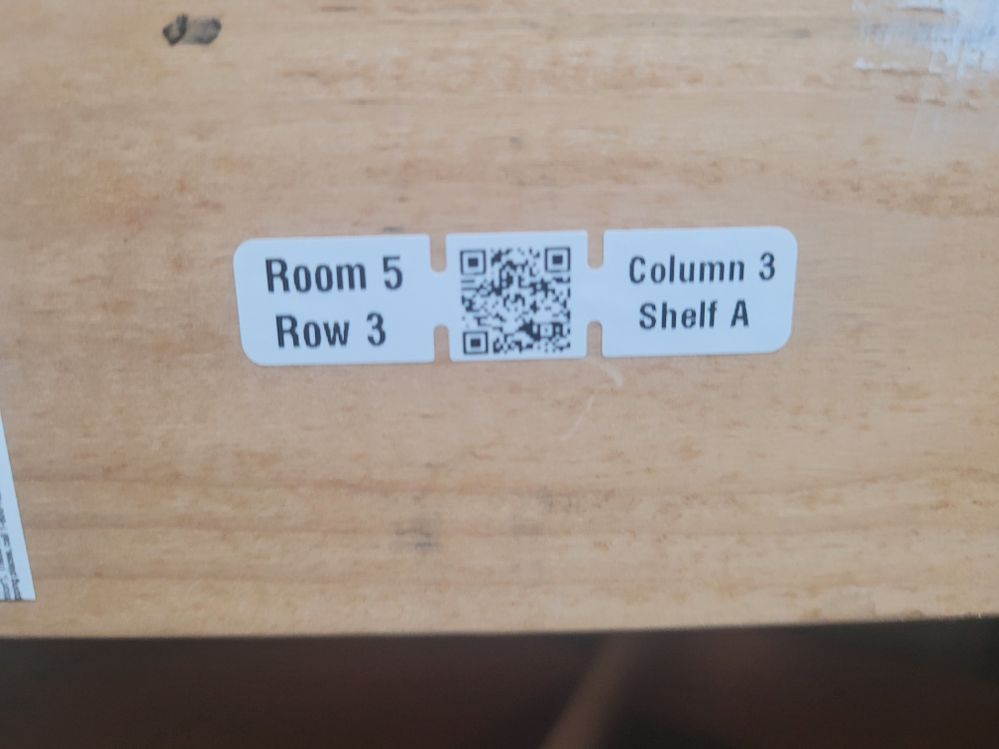
Do all an area etc then download the csv file on a Computer not the ChromeBook.
Save this file to Folder on desktop. Then on the Computer download and save my Square Catalog to same Folder Location. Square uses Catalog-(DATE).csv for there catalog download name.
So you can delete the Square catalog after you update it, then download another Catalog with different date and Power Query has a way to look for a File with XYZ in the name.
In Excel I used Power Query to merge these 2 Files and edit them.
Basically used Power Query to Xlookup Item Barcode from Sheet to SKU in Catalog files and replace Description in catalog with the Location in the Sheets File, and then same for the New Quantity column for the QTY column in sheets.
Tell excel Refresh the data and it updates it then I save the csv file and re upload the new file to Square as Update.
I knew nothing about Power Query till I started watching YouTube Video about how to merge and edit excel files using power query.
Do you know much about Power Query or Excel?
Owner
Pocono Candle
Mark as Best Answer if this Helped you solve an issue or give it a thumbs up if you like the answer.
Square Support Number 855-700-6000.
Make Sure App and OS is up to date on your Device.
- Mark as New
- Bookmark
- Subscribe
- Subscribe to RSS Feed
- Permalink
- Report
I have just printed this... Next stop will be some YouTube videos for power query as well! Excel I am reasonably efficient in...
You have just made our store work towards even more efficiency! For that I am beyond in your debt!
- Mark as New
- Bookmark
- Subscribe
- Subscribe to RSS Feed
- Permalink
- Report
I will try to find some of the videos I used to learn more about Power Query and how to get the data from a Folder. The one guy I watched worked for MS and he was good. He had the fake company of Kevins Cookie Company.
Owner
Pocono Candle
Mark as Best Answer if this Helped you solve an issue or give it a thumbs up if you like the answer.
Square Support Number 855-700-6000.
Make Sure App and OS is up to date on your Device.
- Mark as New
- Bookmark
- Subscribe
- Subscribe to RSS Feed
- Permalink
- Report
Power Query video - One of the videos I watched.
Owner
Pocono Candle
Mark as Best Answer if this Helped you solve an issue or give it a thumbs up if you like the answer.
Square Support Number 855-700-6000.
Make Sure App and OS is up to date on your Device.
- Mark as New
- Bookmark
- Subscribe
- Subscribe to RSS Feed
- Permalink
- Report