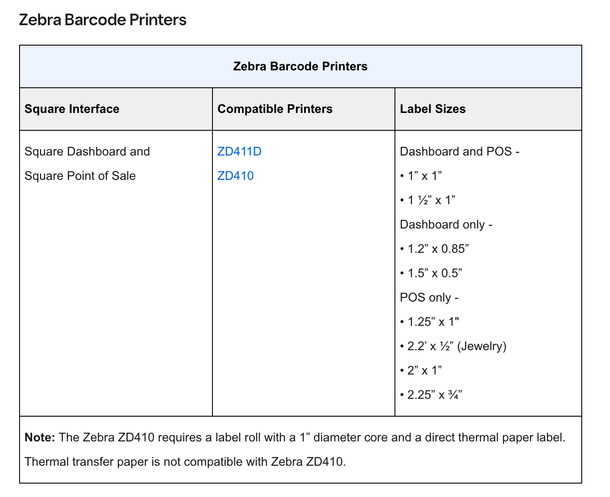- Subscribe to RSS Feed
- Mark Thread as New
- Mark Thread as Read
- Float this Thread for Current User
- Bookmark
- Subscribe
- Printer Friendly Page
The title of this thread was updated from its original title: “I'm trying to print Jewelry tags, but the barcodes are too big. Is there a way to edit the size?”
We are trying to print Barbell tags for jewelry but the barcodes are printing to big and the layout is wrong. We are looking for a way to downsize and reposition the barcode on a Zebra LP2824 printer.
- Labels:
-
Square for Retail
Posted 01-19-2018
Hi @Jennifer321, welcome to the seller community and sorry for the delayed response.
I was able to run your post by our Retail Team and they are tracking this request, but we do not have a specific timeline for when a smaller barcode label may become available. I can certainly see how having a smaller label for jewelry is important for presentation and functionality.
We will update this list as soon as more sizes are added: Create and Print Barcode Labels.
Please keep in touch and let me know if any other questions come up!
FYI, I don't have a Zebra printer, so I've been doing everything manually regarding printing barcodes. Once I decide on a simple SKU number for that item (and I've found small SKU numbers generate barcodes that scan better with my inkjet printer), I enter the SKU on a website that generates an image file of the barcode (from onlinelabels.com). I then place that barcode on a sheet in Indesign...(I used to be a graphic designer, so I'm used to working in pagelayout programs) and add prices. I copy and repeat as many as I need and print on my inkjet printer.
FOR JEWELRY, I make a small horizontal cardstock label with my logo, and affix the barcode label to the other side. I tie it around the necklace chain or ring.
Hope this helps. I know this is a lot of manual work, but I couldn't invest in a label printer so this is my best work around.
I just bought some blank labels online .875 x .5 inches.
Also there was free barcode generating program at Amazon.
Most of the places you order these stickers for barcodes have free template or program to make your own and print.
So made and printed my own from normal inkjet printer and my square barcode and app reads it perfectly.
Actually I was able to squeeze in my store logo on the label too and looks pretty nice.
We are still using a deprecated DYMO for square.. What size labels do you use for Zebra? We print barbells via DYMO but do not barcode. We use text and have to look these up at check out by hand. We sell 72 different types if bracelets (maybe more)... It's sooooo frustrating these products cannot be barcoded.
Co-Owner Amityville Apothecary
www.shopamityvilleapothecary.com
Instagram | TikTok @AmityvilleApothecary
Podcast: Apothecary After Dark (YouTube & Spotify)
- Mark as New
- Bookmark
- Subscribe
- Subscribe to RSS Feed
- Permalink
- Report
We use the Zebra Labels 1.25 x 1 for everything.
- Mark as New
- Bookmark
- Subscribe
- Subscribe to RSS Feed
- Permalink
- Report
I print my Jewelry labels on these Rolls but I special ordered mine as an 8 inch overall diameter roll. So the cost per label went down. https://www.labelsdirect.com/22-x-5-direct-thermal-desktop-printer-jewelry-barbell-labels-kimdura-fi...
Now the 8 inch roll does not fit in the Printer so I bought a Roll Stand for behind my printers for these larger rolls. It can also be used for the Fan Folded 4x6 Shipping labels you can get for free from UPS or Fedex.
I use Zebra 410 GX or GS Direct thermal printers.... not sure which one has these labels in it right now. I actually use the Zebra Software and print the Item on one end and the a 2D barcode on the other end and use a 2D scanner with my Square stand to read the Barcodes. I used the 2D style barcode to fit my barcode on the one half of the Barbell label. I like these labels with the flap that can fold over it self in the middle and then stick the Dumbbells' part to itself around a Wick or jewelry chain. Now Zebra Printers are top of the line for Print quality and as such pricing is higher. So I went to Amazon and found refurbished ones to mitigate my costs some there.
Currently I am using 6 different Thermal Printers ( 2 Thermal Transfers and 4 Direct Thermal) 2 thermal Transfers print on my custom printed Branded labels, the other 4 print on 4x6, 1x2.5, 2.2x.5, and 4x6. All but the Shipping label 4x6 are Zebras.... the shipping label is some cheapo amazon shipping printer similar to a Rollo.
I will DM you a picture of my setup and a Label that I print on a Barbell (Jewelry) label when I am at the store and have time.
Owner
Pocono Candle
Mark as Best Answer if this Helped you solve an issue or give it a thumbs up if you like the answer.
Square Support Number 855-700-6000.
Make Sure App and OS is up to date on your Device.
For this to be an ongoing thread for years without Square giving us a real solution truly makes me just want to change software to someone who can help with this
- Mark as New
- Bookmark
- Subscribe
- Subscribe to RSS Feed
- Permalink
- Report
Thank you, @TCSlaguna, for providing this here! 😀 We are so glad to be able to support our jewelry sellers with what they need. 💍
Its a little disappointing that this thread was started in 2018 and Square has yet to create a real solution to this problem. Jewelry stores are using Square. It should not take over 6 years to just offer us a barbell printing option.
- Mark as New
- Bookmark
- Subscribe
- Subscribe to RSS Feed
- Permalink
- Report
Well that's good news! The labels have printed (sort of) in the past but the barcode was too small and therefor would not scan properly. I hope this is the solution! I'm heading over to try it.
@ExpressionsCoopif you create your own SKU numbers, and you can keep the digits down to a bare minimum, you may have more success with a larger barcode. I create my own SKUs and find if I just do 5-8 digits, my barcode generated is a bit larger. Might be a solution for you.
- Mark as New
- Bookmark
- Subscribe
- Subscribe to RSS Feed
- Permalink
- Report
- « Previous
- Next »