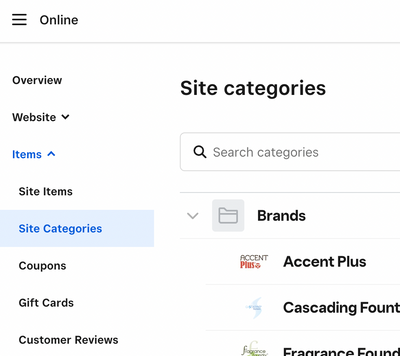- Subscribe to RSS Feed
- Mark Thread as New
- Mark Thread as Read
- Float this Thread for Current User
- Bookmark
- Subscribe
- Printer Friendly Page
I refinish furniture and sell home decor items. I have figured out how to create an item, place it in a category to sell on my website. Struggling with a gallery though for customers to look and get ideas on pieces I have refinished. I would like to have a gallery with Sub categories, is this possible. If a customer wants a desk refinished I don't want them to have to scroll though 45 other pictures to get to a desk image. Thanks so much!
- Mark as New
- Bookmark
- Subscribe
- Subscribe to RSS Feed
- Permalink
- Report
HI, in the Editor you could add a new page, add section, scroll down to Photo Gallery. On that new page, add as many Photo Galleries as you wish for each individual category.
Be sure to add in the navigation header.
Hope this helps!
Terri
🛍 Shop my store
Resale Collection - http://bit.ly/HangerHues
TERRI
HI, in the Editor you could add a new page, add section, scroll down to Photo Gallery. On that new page, add as many Photo Galleries as you wish for each individual category.
Be sure to add in the navigation header.
Hope this helps!
Terri
🛍 Shop my store
Resale Collection - http://bit.ly/HangerHues
TERRI
You are not able to add folders within the Gallery section. So frustration because you could in squarespace.
I'm with painted lady. It would be nice to have things organized with folders (Home Decor, Furniture, Clothing, Blankets, etc.) It would be easier for the customers to have an organized gallery to browse and click on the folder that pertains to what they are looking for.
- Mark as New
- Bookmark
- Subscribe
- Subscribe to RSS Feed
- Permalink
- Report
Example when clicked on the folder image
- Mark as New
- Bookmark
- Subscribe
- Subscribe to RSS Feed
- Permalink
- Report
HI, yes, you can have Categories to click to specific sections. You can see my example for Brands offered on my example site. Each Brand has its specific image. It is created in the Site Categories.
TERRI
- Mark as New
- Bookmark
- Subscribe
- Subscribe to RSS Feed
- Permalink
- Report
That is not a Gallery of images. Those are categories of items you are selling. 2 different things.
Gallery is a section within the website options. But in Gallery it only allows you to add images. Not images within folders within the gallery.
- Mark as New
- Bookmark
- Subscribe
- Subscribe to RSS Feed
- Permalink
- Report
HI, example of Gallery below. You can link to a page, an item etc.
https://epiphany-lane.square.site/gallery-1
TERRI
- Mark as New
- Bookmark
- Subscribe
- Subscribe to RSS Feed
- Permalink
- Report