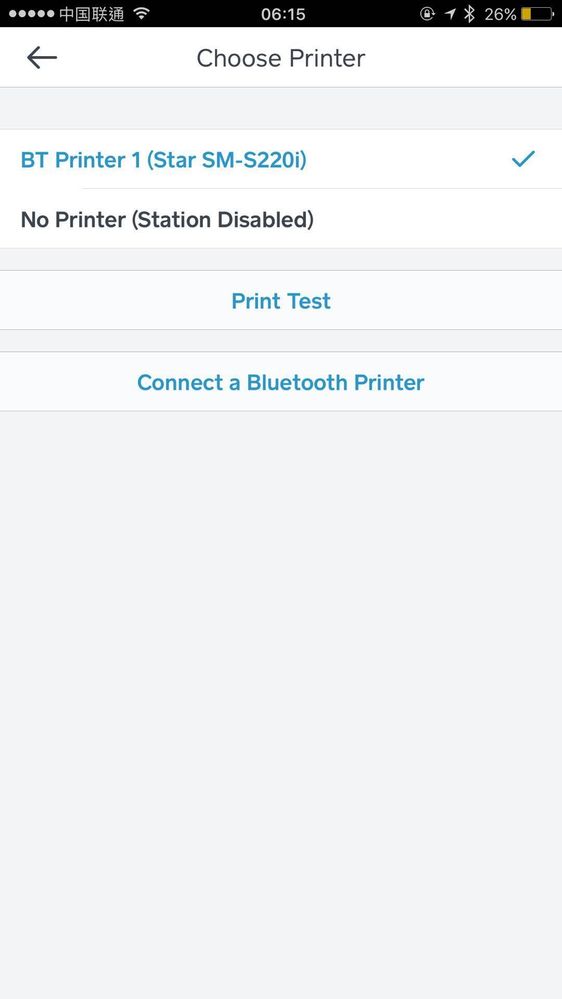Thread Options
- Subscribe to RSS Feed
- Mark Thread as New
- Mark Thread as Read
- Float this Thread for Current User
- Bookmark
- Subscribe
- Printer Friendly Page
I was trying to setup Star sm-s220i (Bluetooth) as receipt printer.
The device name shows as “STAR_S220_0019” instead of “Star Micronics” , it was connected successfully.
problem is that neither “Print test” nor “Print receipt” is printing
Labels:
- Labels:
-
Hardware
- Mark as New
- Bookmark
- Subscribe
- Subscribe to RSS Feed
- Permalink
- Report
1 REPLY 1
The title of this thread was updated from its original title: “Star sm-s220i cannot print”
@Eric0313 When you have a chance please run through these troubleshooting steps for your bluetooth printer. That link also includes steps to make sure the printer is in bluetooth mode.
️ Helen
Seller Community Manager
Did you find help in the Seller Community? Mark a Best Answer to help others.
Seller Community Manager
Did you find help in the Seller Community? Mark a Best Answer to help others.
- Mark as New
- Bookmark
- Subscribe
- Subscribe to RSS Feed
- Permalink
- Report