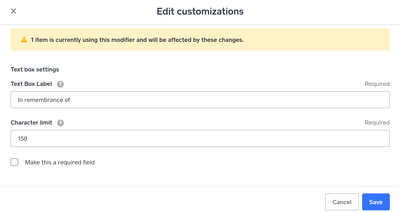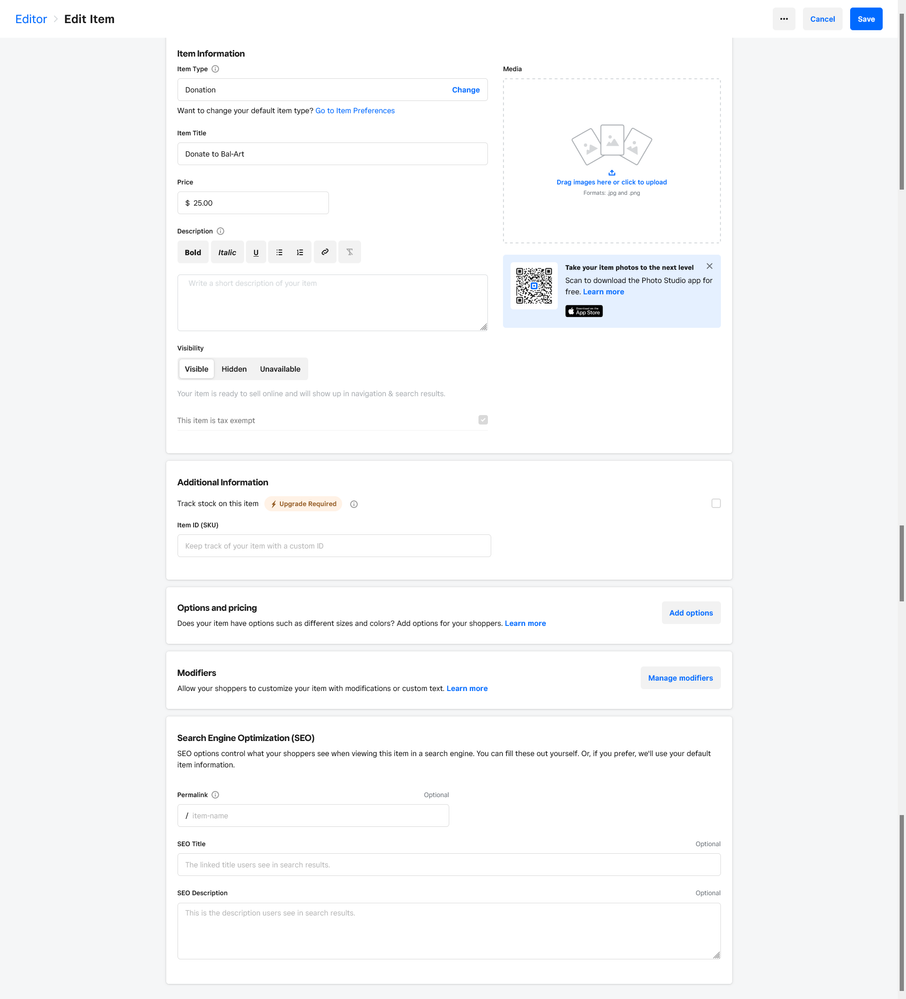- Subscribe to RSS Feed
- Mark Thread as New
- Mark Thread as Read
- Float this Thread for Current User
- Bookmark
- Subscribe
- Printer Friendly Page
The title of this post has been edited from the original: custom donation
We are having our annual fund-raiser and due to the pandemic is has become a radio-thon.. where they call donations in or go online
I am struggling with the custom options for general donation.
It is set-up for custom donations but won't put the custom donation in the cart.
How do I fix this?
Thank you
- Mark as New
- Bookmark
- Subscribe
- Subscribe to RSS Feed
- Permalink
- Report
Hi @MOWSonora, and thanks for dropping into the Seller Community! 👋
I think I see the confusion with this one - this can be a little tricky, so I'll walk through it with you here. To set up the custom donation field, all you need to do is ensure that the Allow custom donation amounts option is toggled ON.

Once you've made sure this is on, a custom donation field will automatically appear with your set donation amounts, and will look something like this:


See the $0.00 space above, in the first screenshot? This is where people visiting your website will be able to enter in an amount of their choosing. In the screenshot to the right, you can see what this looks like when someone enters in a custom donation amount.
I think what may have tripped you up a bit here is the option to add a text box below the donation options. The text box is more to allow people to add a message to their donation, as shown below:

I hope that this helps make more sense of how to set up custom donation amounts, but please let us know if questions are still popping up!
Community Moderator, Square
Sign in and click Mark as Best Answer if my reply answers your question.
Is there a way to add a Donation Scale? So People can see how much has been raised?
- Mark as New
- Bookmark
- Subscribe
- Subscribe to RSS Feed
- Permalink
- Report
Hi there @heroes1stinc,
First, welcome to the Seller Community! Regarding a donation scale, unfortunately, that is not something we have built into our system currently. However, if you are familiar with any 3rd party systems, you can build something there and add it to your website here using our embed code feature.
I have gone ahead and submitted a feature request regarding the scale for you, to our engineering team. We appreciate you voicing your opinion on that. 😊
Community Moderator, Square
Sign in and click Mark as Best Answer if my reply answers your question.
- Mark as New
- Bookmark
- Subscribe
- Subscribe to RSS Feed
- Permalink
- Report
I added the donation option to my page, but it shows as "out of stock". Why is that when there is no stock? How can I fix it to start receiving donations?
- Mark as New
- Bookmark
- Subscribe
- Subscribe to RSS Feed
- Permalink
- Report
Maybe this helps. It was useful to me.
https://squareup.com/help/us/en/article/6865-accept-donations-on-square-online-store
- Mark as New
- Bookmark
- Subscribe
- Subscribe to RSS Feed
- Permalink
- Report
Square refused to let me embed this image or link it above, but here it is.
- Mark as New
- Bookmark
- Subscribe
- Subscribe to RSS Feed
- Permalink
- Report
Hey there, @pfeel1 -
Could you give me some more insight on where you're looking or trying to create the donation item?
Check out this existing thread with a Best Answer on how to get the donation set up. If you're still running into trouble, please let me know.
I will keep an eye out for your reply👀.
Community Moderator, Square
Sign in and click Mark as Best Answer if my reply answers your question.
- Mark as New
- Bookmark
- Subscribe
- Subscribe to RSS Feed
- Permalink
- Report
Hi, I'm having trouble with an issue described above, but seemingly no resolution. I have a custom option for a donation item. It shows up properly in the online link but shows as 'out of stock' when any number is selected. I have stock tracking set to off for all variations in this donation item, and the other options (e.g. $5, $10, $25) all show up as in stock. I'm at a loss.
- Mark as New
- Bookmark
- Subscribe
- Subscribe to RSS Feed
- Permalink
- Report
Hi @PowellP - I'm sorry to hear that this issue with your donations has brought you to the Seller Community.
This does sound off, but it's difficult to pinpoint what may be happening without looking at your site and settings with you, which we aren't able to do via the Seller Community. For this type of issue, I suggest that you get in touch with our Square Online Support Team. If you haven't already, please reach out to Support directly by logging into your Square account and heading here.
Community Moderator, Square
Sign in and click Mark as Best Answer if my reply answers your question.
- Mark as New
- Bookmark
- Subscribe
- Subscribe to RSS Feed
- Permalink
- Report
Thanks, I did go to support though the answer is frustrating. Posting here so others can benefit:
“I'm following up on the issue regarding the custom donation box displaying an out of stock message on an online checkout link. This message is displaying because the out of stock indicator is enabled in the dashboard. This indicator will display when an item's stock drops to 0. Go to the online dashboard and click on items>item preferences to disable this setting.”
This seems to suggest that if I want to enable custom donations I can’t track inventory for the rest of my site, which is far from ideal.
- Mark as New
- Bookmark
- Subscribe
- Subscribe to RSS Feed
- Permalink
- Report
- « Previous
-
- 1
- 2
- Next »