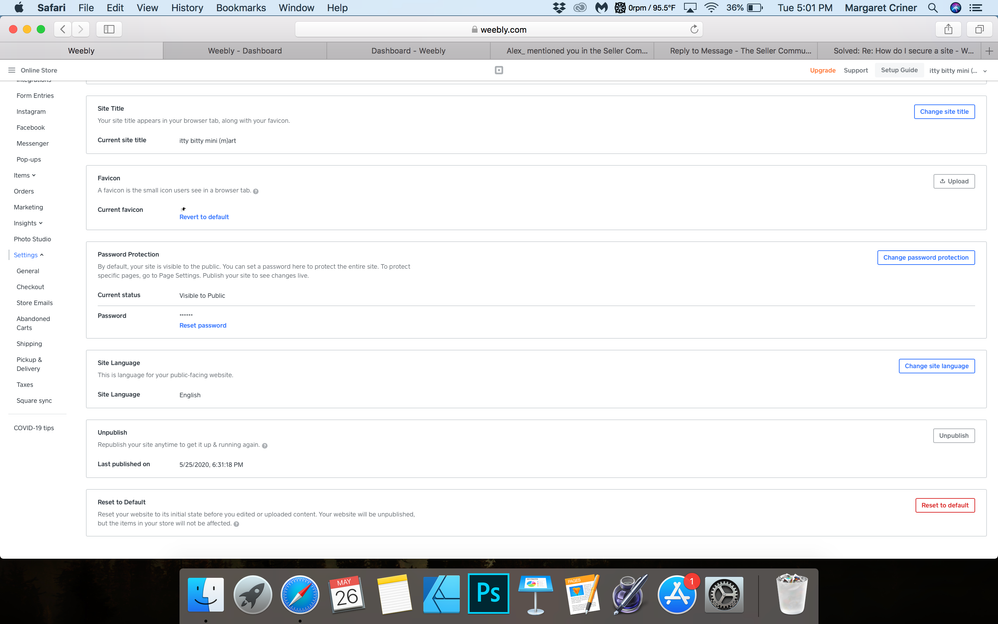- Subscribe to RSS Feed
- Mark Thread as New
- Mark Thread as Read
- Float this Thread for Current User
- Bookmark
- Subscribe
- Printer Friendly Page
[The title of this thread has been edited from the original: Website 'NOT SECURE' . How do I fix this?]
My newly published website powered by Weebly is coming up "NOT SECURE' when I open it from my iPhone. How do I fix this issue?
I found this solution:
Go to the Settings tab and click the "Enable" button for SSL, then re-publish
https://community.weebly.com/t5/Lounge/How-do-I-secure-a-site/m-p/84962#M2096
Hello @ittybitty,
Thank you for posting in the Seller Community. Welcome.
Go ahead and try the steps @jjgard recommended, if you are still encountering an issue, please respond with your URL here and we can take a look.
Please let me know if you have any other questions by replying to this thread.
Community Moderator, Square // Moderador de la Comunidad, Square
Sign in and click Mark as Best Answer if my reply answers your question.
Inicie seción y haga clic en Marcar como "Mejor Respuesta" si mi respuesta contesta su pregunta.
- Mark as New
- Bookmark
- Subscribe
- Subscribe to RSS Feed
- Permalink
- Report
Thanks for your advice. I can't find SSL under settings. I posted a screenshot in this thread of the options I see when I click settings. Perhaps I'm in the wrong 'settings?' I can't figure it out.
All suggestions are welcome.
Margie
- Mark as New
- Bookmark
- Subscribe
- Subscribe to RSS Feed
- Permalink
- Report
Hi @ittybitty,
We are continuing to look into this with our Weebly Team and will be back as soon as we have an update. We appreciate the patience.
Community Moderator, Square // Moderador de la Comunidad, Square
Sign in and click Mark as Best Answer if my reply answers your question.
Inicie seción y haga clic en Marcar como "Mejor Respuesta" si mi respuesta contesta su pregunta.
- Mark as New
- Bookmark
- Subscribe
- Subscribe to RSS Feed
- Permalink
- Report
Thanks for the suggestion. I can't find the SSL option in my settings. Maybe I am in the wrong 'settings'? Here's a screenshot of what I see in settings.
Thank you for your help on this.
- Mark as New
- Bookmark
- Subscribe
- Subscribe to RSS Feed
- Permalink
- Report
I am having the same exact problem, and can't find the SSL certificate on my settings either! this just started...i have had my website for about a year, with no problems!
- Mark as New
- Bookmark
- Subscribe
- Subscribe to RSS Feed
- Permalink
- Report
I went ahead and ran more tests, and It seems to appear as a secure connection on both chrome and safari on my mobile device.
Is it still appearing not secure through your device?
Let me know!
Community Moderator, Square // Moderador de la Comunidad, Square
Sign in and click Mark as Best Answer if my reply answers your question.
Inicie seción y haga clic en Marcar como "Mejor Respuesta" si mi respuesta contesta su pregunta.
- Mark as New
- Bookmark
- Subscribe
- Subscribe to RSS Feed
- Permalink
- Report
still not secure on my computer...i use chrome, and i have had customers let me know they can't get on it, or purchase once on it.
the issues started the day I upgraded, i am noticing...
N
- Mark as New
- Bookmark
- Subscribe
- Subscribe to RSS Feed
- Permalink
- Report
also, same on my phone.
support let me know they were resetting it over a week ago, and said it would be fixed within 24 to 48 hours...perplexed.
- Mark as New
- Bookmark
- Subscribe
- Subscribe to RSS Feed
- Permalink
- Report
I contacted Robert through Weebly support and he worked it out. All is good now.
Thanks for the followup.
Margie
- Mark as New
- Bookmark
- Subscribe
- Subscribe to RSS Feed
- Permalink
- Report
Understood. I've sent you a private message with next steps and details on how to move forward. Please let me know if you have any other questions.
Community Moderator, Square // Moderador de la Comunidad, Square
Sign in and click Mark as Best Answer if my reply answers your question.
Inicie seción y haga clic en Marcar como "Mejor Respuesta" si mi respuesta contesta su pregunta.
- Mark as New
- Bookmark
- Subscribe
- Subscribe to RSS Feed
- Permalink
- Report