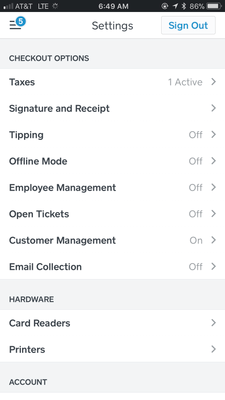- Subscribe to RSS Feed
- Mark Thread as New
- Mark Thread as Read
- Float this Thread for Current User
- Bookmark
- Subscribe
- Printer Friendly Page
Newbie - How to keep email addresses that customers enter for a receipt
I set this system up to use at markets where I sell my products, I thought that because it asked the customer to enter their email address for a receipt to be sent i would be able to access this information for my mailing/customer list. I can not seem to see the email addresses that clients entered into my phone. Can anyone help me? I need to sort this quickly as I have more markets coming up and need a foolproof system.
- Mark as New
- Bookmark
- Subscribe
- Subscribe to RSS Feed
- Permalink
- Report
That address isn't accessible as that is only for a customer to get receipts from. If you want to capture email address for a list there is a feature called "email collection" in settings that you can enable.
- Mark as New
- Bookmark
- Subscribe
- Subscribe to RSS Feed
- Permalink
- Report
Can you tell me where this setting is as I’ve looked in settings and can not find it. Thank you.
- Mark as New
- Bookmark
- Subscribe
- Subscribe to RSS Feed
- Permalink
- Report
ok so i found the intructions on how to do this by clicking on the 3 lines top left in the app and then clicking on settings, this gives me three options.....Taxes, Open Tickets and Printers............NOTHING about Email collection, I have also read the thread on another similar question here and it seems impossible to do...... it appears that Square collect the receipt emails, for their own marketing, that OUR customers input so they get a receipt but we have no way of getting this information for our own marketing purposes!!! AM I MISSING SOMETHING HERE?
- Mark as New
- Bookmark
- Subscribe
- Subscribe to RSS Feed
- Permalink
- Report
Email collection is in the settings menu. Here is more info on the feature. I attached a screenshot from my phone.
https://squareup.com/dashboard/customers/settings/email-collection
https://squareup.com/help/us/en/article/5976
- Mark as New
- Bookmark
- Subscribe
- Subscribe to RSS Feed
- Permalink
- Report
Thank you for this. My phone does not show all of this only what I stated above. Don’t know how to put a picture here.
- Mark as New
- Bookmark
- Subscribe
- Subscribe to RSS Feed
- Permalink
- Report
I’ve read the link you sent and I just don’t seem to have the option for email collection on my app.
- Mark as New
- Bookmark
- Subscribe
- Subscribe to RSS Feed
- Permalink
- Report