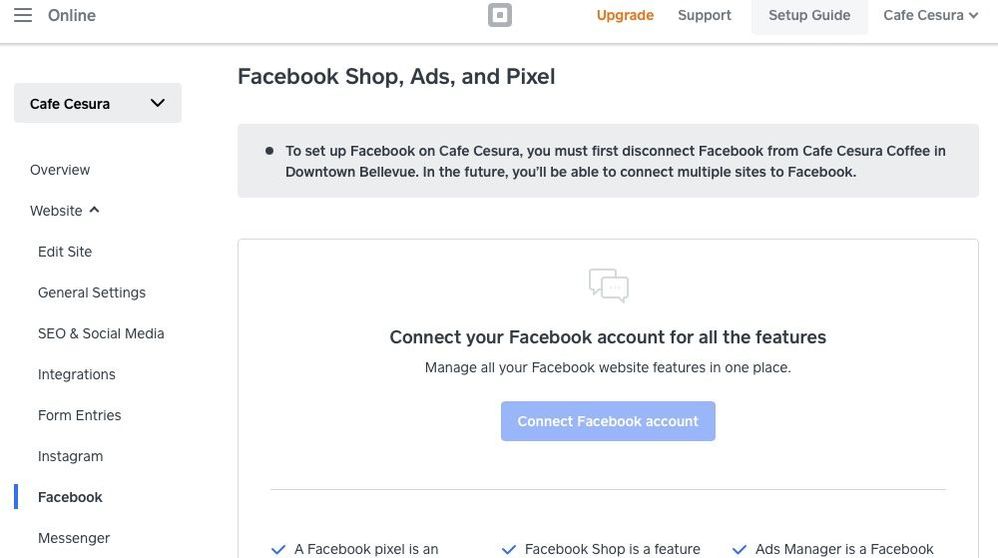- Subscribe to RSS Feed
- Mark Thread as New
- Mark Thread as Read
- Float this Thread for Current User
- Bookmark
- Subscribe
- Printer Friendly Page
The title of this post has been edited from the original: New Square Online + Facebook Sync
Loving this sync feature with Facebook so that my shoppers can shop on Instagram! I have some questions though.
When I click on "Shop" on my Facebook page it doesn't list the items. However, when we tag them on Instagram it populates there.
I'm also getting a sync error, it shows under "SquareCatalogSyncDirectUploadXMLFeed"
All my items are affected by this problem:
A product is missing a field: google_product_category
There are two other errors: no additional photos and description too short, those seem self-explanatory. I can't figure out how to fix the google product category.
The other two problems (in case you want the error)
A product is missing a field: additional_image_link
Field Is Too Short: description
Any advice on how to fix the google_product_category error? Thanks!
@jennlynndesign You should find a toggle to disconnect within Website > Facebook > Facebook Account.
As for Instagram, Can you try the steps below to disable ?
- Go to your business profile in the Instagram app and tap the Gear icon.
- Tap Edit Profile > then tap Contact Options.
- Select the word Book (or in your case you might see Shop) on your business profile and delete it.
If you still need help, reach out to CS for a hand.
Community Moderator, Square
Sign in and click Mark as Best Answer if my reply answers your question.
Curious if anything that experienced the "SquareCatalogSyncDirectUploadXMLFeed" issue that prevented Instagram product tagging was ever able to get their issue resolved. Reported the issue back in Jan 2021 and still haven't been able to get to the point of tagging products on Instagram. Makes me sick thinking about it.
Would like to hear if anything was able to resolve and can shed any light on what it took to fix this. TY in advance!
- Mark as New
- Bookmark
- Subscribe
- Subscribe to RSS Feed
- Permalink
- Report
Same boat. Our link between the two has been broken even longer than that. It's upsetting.
- Mark as New
- Bookmark
- Subscribe
- Subscribe to RSS Feed
- Permalink
- Report
My account is linked to my Facebook page and Facebook Pixel, but my item library is not synced so nothing appears in my Shop. Where can I go to import my products? When I click "Manage Shop", it prompts me to manually add each item.
- Mark as New
- Bookmark
- Subscribe
- Subscribe to RSS Feed
- Permalink
- Report
Hey @bodybriteroslyn are you trying to connect your Online Store products to Facebook? If so, reach out to our Ecom Team so they can file a ticket for Engineering and extensively troubleshoot
Community Moderator, Square
Sign in and click Mark as Best Answer if my reply answers your question.
Thanks, @JustinC . I sent a hopefully detailed enough note to the Ecom Team for the sync issue as a starting point for us. Still can't get an answer on the fb side about it and near daily troubleshooting has been a bust, but I expect your team has more clout to get something good happening.
- Mark as New
- Bookmark
- Subscribe
- Subscribe to RSS Feed
- Permalink
- Report
I'm having this issue as well. Support today had me run my shop URL through this: https://developers.facebook.com/tools/debug/sharing/batch/
I'm missing a whole bunch of OG tags. I can't find a place on Square's website builder to put that data in. Contacting FB is like a black hole tbh. Square support told me to call customer support once they open (tomorrow, monday) and see if they can help.
I suspect that Square's website builder doesn't provide those OG tags and that's one (perhaps the only?) reason FB can't import my Square inventory. But I don't see a way to enter that data currently in the Square item description. I'm hoping that they can advise me on how to enter that info when I call them.
- Mark as New
- Bookmark
- Subscribe
- Subscribe to RSS Feed
- Permalink
- Report
Thanks for adding your voice here, @HWWWT, and sharing your process for next steps and troubleshooting. Please keep us updated on where you land with our Support Team - we want to make sure this gets taken care of for you!
Community Moderator, Square
Sign in and click Mark as Best Answer if my reply answers your question.
- Mark as New
- Bookmark
- Subscribe
- Subscribe to RSS Feed
- Permalink
- Report
Found out that I needed to go through ALL 3 steps of linking the FB store. The second of which requires the facebook manager to be set up. I'm having issues setting that up with my FB page. Unfortunately neither Square or FB actually supports this so I'm having to google why I can't attach my Instagram to the page. So I'm still working on this.
I suggest that the instructions on the Square site for how to do this get updated with the information that you must go through all 3 steps here - including setting up the FB manager and connecting your page(s) there - before you can even start to use the FB store integration.
- Mark as New
- Bookmark
- Subscribe
- Subscribe to RSS Feed
- Permalink
- Report
I installed the Facebook Pixel on my Facebook Store and all of my inventory catalog transferred from Weebly to Facebook perfectly, except for one thing that I just can not seem to fix. My store items are crossing over to Facebook as "In Stock" but with a quantity of "0", so Facebook is showing them as "Out of Stock". My inventory in Weebly and Square both show up correctly. I've tried everything that I can think of...
Hey @SickLabs,
I moved your post to an existing thread where some other sellers were having the same issue.
Throughout the thread some sellers offered some troubleshooting they tried but I would also maybe reach out to Facebook to see if they can assist further since it's on Facebook's end but okay on ours.
Community Moderator, Square
Sign in and click Mark as Best Answer if my reply answers your question.
- Mark as New
- Bookmark
- Subscribe
- Subscribe to RSS Feed
- Permalink
- Report
May I ask how did you manage to have your catalog synced to Facebook? I've been trying for two weeks now without any success. Everything seems connected with the Facebook for Square integration but no items from my Square store synced to Facebook catalog.
- Mark as New
- Bookmark
- Subscribe
- Subscribe to RSS Feed
- Permalink
- Report
I am getting this error on my Weebly Page. The error is under Website > Facebook
To set up Facebook on {Store Name}, you must first disconnect Facebook from {Primary Store Name}. In the future, you’ll be able to connect multiple sites to Facebook.
There is no button to Disconnect Facebook.
I am also getting this error on Website > Instagram
Instagram Shopping is powered by Facebook. To set up Instagram on {Store Name}, you must first disconnect Facebook from {Primary Store Name}. In the future, you’ll be able to connect multiple sites to Facebook.
Again, there is no Disconnect button.
I started a Weebly account integrated with Square before the migration took place a month or so back. I have inactive locations on the Square side. I do not know if that makes a difference.
Thanks for any help.
- Mark as New
- Bookmark
- Subscribe
- Subscribe to RSS Feed
- Permalink
- Report
@jennlynndesign You should find a toggle to disconnect within Website > Facebook > Facebook Account.
As for Instagram, Can you try the steps below to disable ?
- Go to your business profile in the Instagram app and tap the Gear icon.
- Tap Edit Profile > then tap Contact Options.
- Select the word Book (or in your case you might see Shop) on your business profile and delete it.
If you still need help, reach out to CS for a hand.
Community Moderator, Square
Sign in and click Mark as Best Answer if my reply answers your question.
@JustinC That is my issue. There is no toggle or button. I don't even have the option to go to Website > Facebook > Facebook Account. I can only go as deep as Website > Facebook.
Please see attached screenshot.
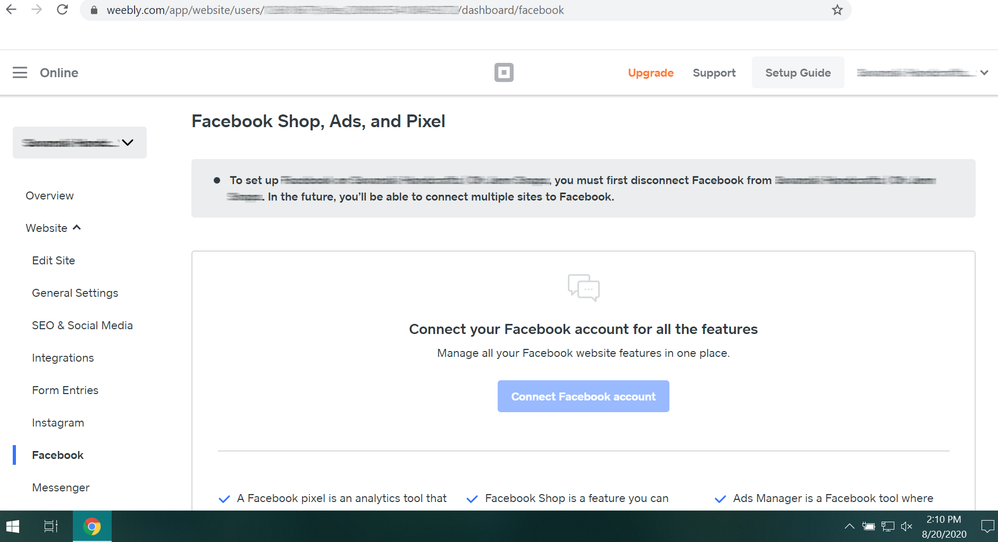
There is nothing like you mention on my Instagram account. Also, I had to switch to a Personal Account to disconnect it. It is still set to Personal on all my Instagram accounts.
Eeek 😬 I suggest reaching out to Ecom Support since those instructions are not working for you.
Community Moderator, Square
Sign in and click Mark as Best Answer if my reply answers your question.
- Mark as New
- Bookmark
- Subscribe
- Subscribe to RSS Feed
- Permalink
- Report
I'm having the same problem
10 Years of Coffee in Bellevue
cafecesura.com
- Mark as New
- Bookmark
- Subscribe
- Subscribe to RSS Feed
- Permalink
- Report
I set up a free online store. How do i link it to my personal facebook page so I can have my friends click a link to see all my products? I dont want to just share one product at a time.
- Mark as New
- Bookmark
- Subscribe
- Subscribe to RSS Feed
- Permalink
- Report
I moved you to the thread you're looking for. Check out the best answer up top!
Community Moderator, Square
Sign in and click Mark as Best Answer if my reply answers your question.
- Mark as New
- Bookmark
- Subscribe
- Subscribe to RSS Feed
- Permalink
- Report
I would like to sinc my item library to Facebook. The Facebook
business page is in my partners account and the square online store account
is in my name and my bank account. Will this be a problem??
I don't want my partners business page banned on Facebook.
Thanks,
- Mark as New
- Bookmark
- Subscribe
- Subscribe to RSS Feed
- Permalink
- Report
Hi @rose6,
I moved your post to an existing thread that goes over the Facebook/Online store sync.
Here's the Support Center article for it as well.
Community Moderator, Square
Sign in and click Mark as Best Answer if my reply answers your question.
- Mark as New
- Bookmark
- Subscribe
- Subscribe to RSS Feed
- Permalink
- Report
I'm having the same issue
10 Years of Coffee in Bellevue
cafecesura.com
- Mark as New
- Bookmark
- Subscribe
- Subscribe to RSS Feed
- Permalink
- Report