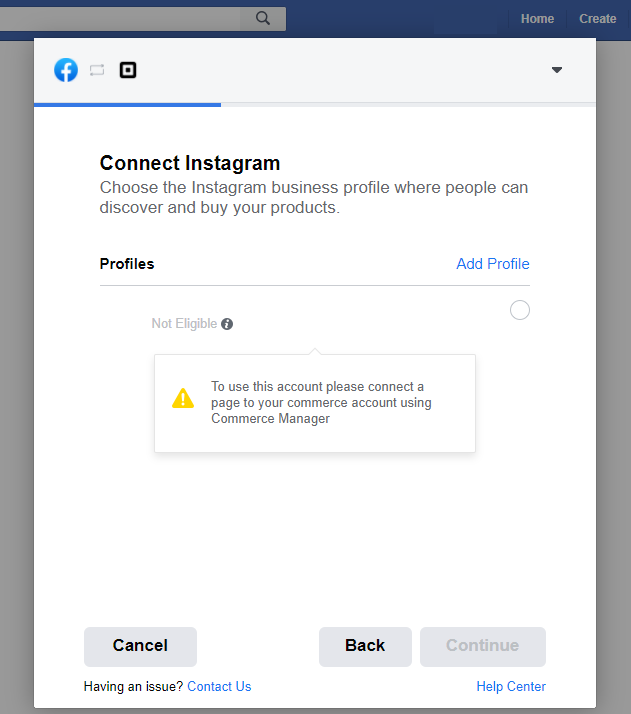- Subscribe to RSS Feed
- Mark Thread as New
- Mark Thread as Read
- Float this Thread for Current User
- Bookmark
- Subscribe
- Printer Friendly Page
The title of this post has been edited from the original: New Square Online + Facebook Sync
Loving this sync feature with Facebook so that my shoppers can shop on Instagram! I have some questions though.
When I click on "Shop" on my Facebook page it doesn't list the items. However, when we tag them on Instagram it populates there.
I'm also getting a sync error, it shows under "SquareCatalogSyncDirectUploadXMLFeed"
All my items are affected by this problem:
A product is missing a field: google_product_category
There are two other errors: no additional photos and description too short, those seem self-explanatory. I can't figure out how to fix the google product category.
The other two problems (in case you want the error)
A product is missing a field: additional_image_link
Field Is Too Short: description
Any advice on how to fix the google_product_category error? Thanks!
@jennlynndesign You should find a toggle to disconnect within Website > Facebook > Facebook Account.
As for Instagram, Can you try the steps below to disable ?
- Go to your business profile in the Instagram app and tap the Gear icon.
- Tap Edit Profile > then tap Contact Options.
- Select the word Book (or in your case you might see Shop) on your business profile and delete it.
If you still need help, reach out to CS for a hand.
Community Moderator, Square
Sign in and click Mark as Best Answer if my reply answers your question.
Curious if anything that experienced the "SquareCatalogSyncDirectUploadXMLFeed" issue that prevented Instagram product tagging was ever able to get their issue resolved. Reported the issue back in Jan 2021 and still haven't been able to get to the point of tagging products on Instagram. Makes me sick thinking about it.
Would like to hear if anything was able to resolve and can shed any light on what it took to fix this. TY in advance!
- Mark as New
- Bookmark
- Subscribe
- Subscribe to RSS Feed
- Permalink
- Report
@IRDESIGN I'm glad that Facebook support gave you some things to try, but I'm sorry it's still giving you trouble. You may try reaching out to our Support team and having any case numbers handy that Facebook support provided you. That way our team can possibly work together with them to figure out what's going on.
Thank you, I will contact support
- Mark as New
- Bookmark
- Subscribe
- Subscribe to RSS Feed
- Permalink
- Report
Hi,
The problem is still unresolved. Facebook support has not responded for days. The client contacted Square support, no one still knows what the problem is.
New error, but the instagram shop works normally 🙂
- Mark as New
- Bookmark
- Subscribe
- Subscribe to RSS Feed
- Permalink
- Report
Hey @IRSDESKGN,
I wish we were able to assist with this from here but direct support is gonna be the client's best bet. This error comes from Facebook Business Manager's side so our direct team can file a ticket but this is most likely going to have to be resolved with Facebook directly.
Community Moderator, Square
Sign in and click Mark as Best Answer if my reply answers your question.
- Mark as New
- Bookmark
- Subscribe
- Subscribe to RSS Feed
- Permalink
- Report
Hi,
The problem is that Facebook is no longer advertised. This has been going on for quite some time.
We contacted them several times.
The last answer was:
Thank you for your response, I already sent out a follow-up with your concern and I already have it escalated to make sure that it will be taken care of.
We really appreciate your patience and I apologize for this inconvenience, rest assured that I will notify you in this thread if there is any update.
- Mark as New
- Bookmark
- Subscribe
- Subscribe to RSS Feed
- Permalink
- Report
did you ever get this fixed cause here we are in 2022 and I have the same problem FB and sqaure dont have a answer for me and ive tried everything on this thread
- Mark as New
- Bookmark
- Subscribe
- Subscribe to RSS Feed
- Permalink
- Report
Did you try IRDESIGN's suggestion of removing and adding it back @CECE144? The situation is not that we are ignoring the situation is just we are unable to troubleshoot any Facebook or Instagram integration. The only thing I can suggest would be to reach out to their community or forums for developers for them to better assist in pointing out the issue.
Community Moderator, Square
Sign in and click Mark as Best Answer if my reply answers your question.
- Mark as New
- Bookmark
- Subscribe
- Subscribe to RSS Feed
- Permalink
- Report
Hello,
I apologize for being late with the response.
Were you able to solve the problem?
- Mark as New
- Bookmark
- Subscribe
- Subscribe to RSS Feed
- Permalink
- Report
Yes i kept playing around w some
settings in FB and fixed it
- Mark as New
- Bookmark
- Subscribe
- Subscribe to RSS Feed
- Permalink
- Report
Curious if anything that experienced the "SquareCatalogSyncDirectUploadXMLFeed" issue that prevented Instagram product tagging was ever able to get their issue resolved. Reported the issue back in Jan 2021 and still haven't been able to get to the point of tagging products on Instagram. Makes me sick thinking about it.
Would like to hear if anything was able to resolve and can shed any light on what it took to fix this. TY in advance!
- Mark as New
- Bookmark
- Subscribe
- Subscribe to RSS Feed
- Permalink
- Report
- « Previous
- Next »