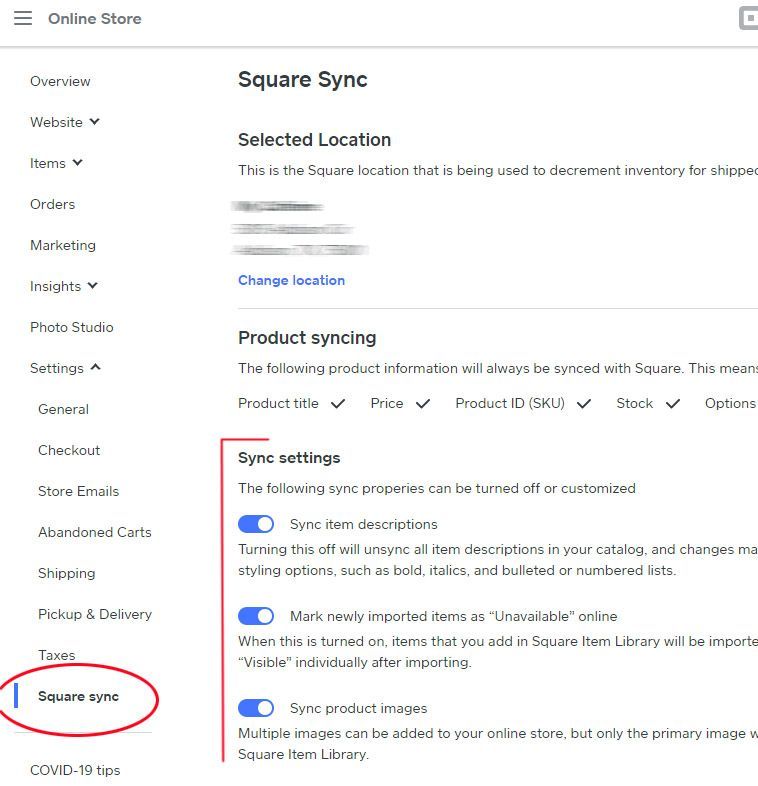- Subscribe to RSS Feed
- Mark Thread as New
- Mark Thread as Read
- Float this Thread for Current User
- Bookmark
- Subscribe
- Printer Friendly Page
Additional photos for items are not shown on online ordering site?
I am using the Square Online with Weebly. I have added additional photos to my items, but when you click on the item it only brings up the Lightbox with a cropped version of the primary photo. I am trying to find a solution to show all the photos of the item. Thank you for your help!
Ryan
- Mark as New
- Bookmark
- Subscribe
- Subscribe to RSS Feed
- Permalink
- Report
Hi sinfulsweetsroc @sinfulsweetsroc
I ran into this problem before, there is a setting you have to check in the online store dashboard: Hope this helps, if not PM us and we will try to help you out.
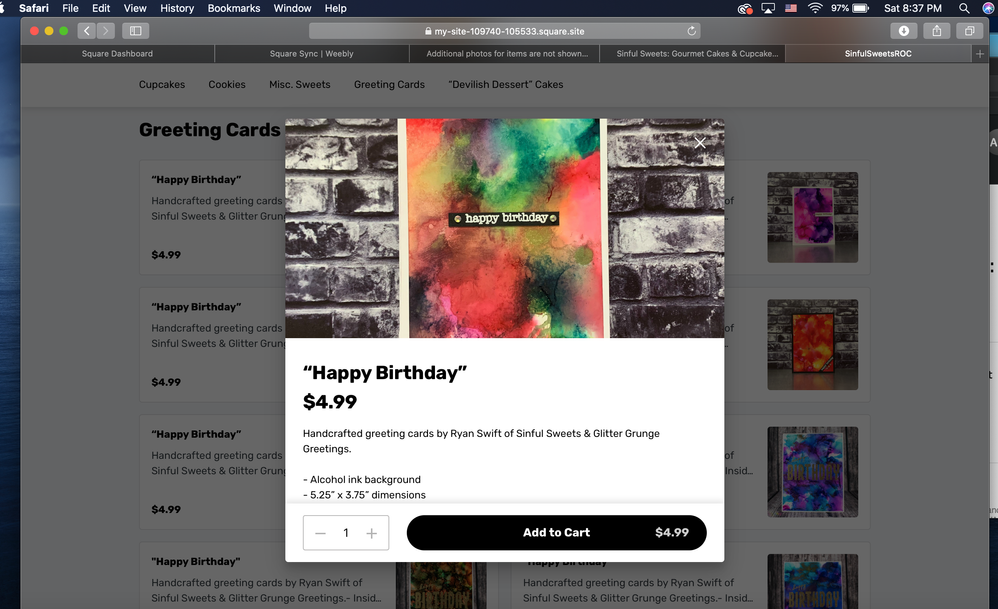
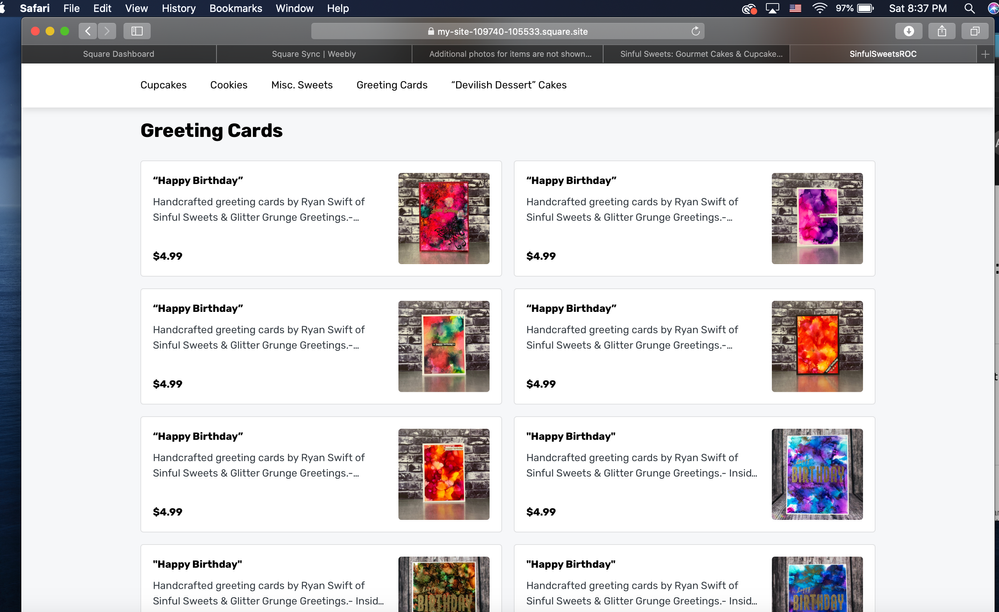
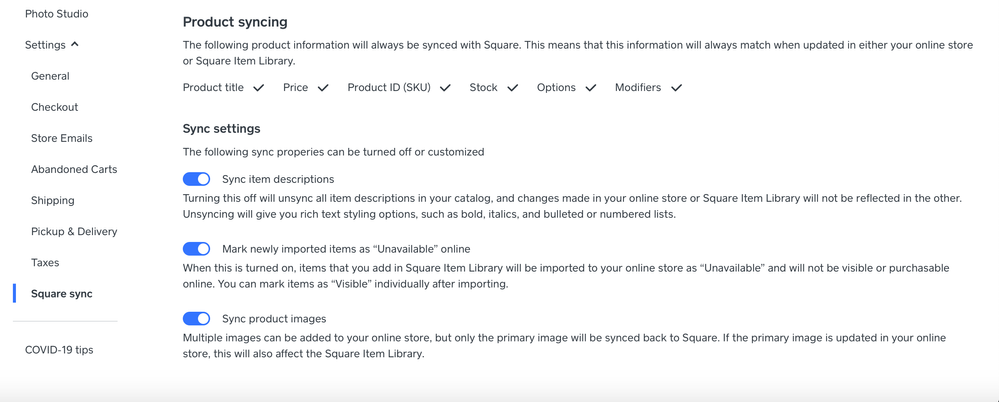
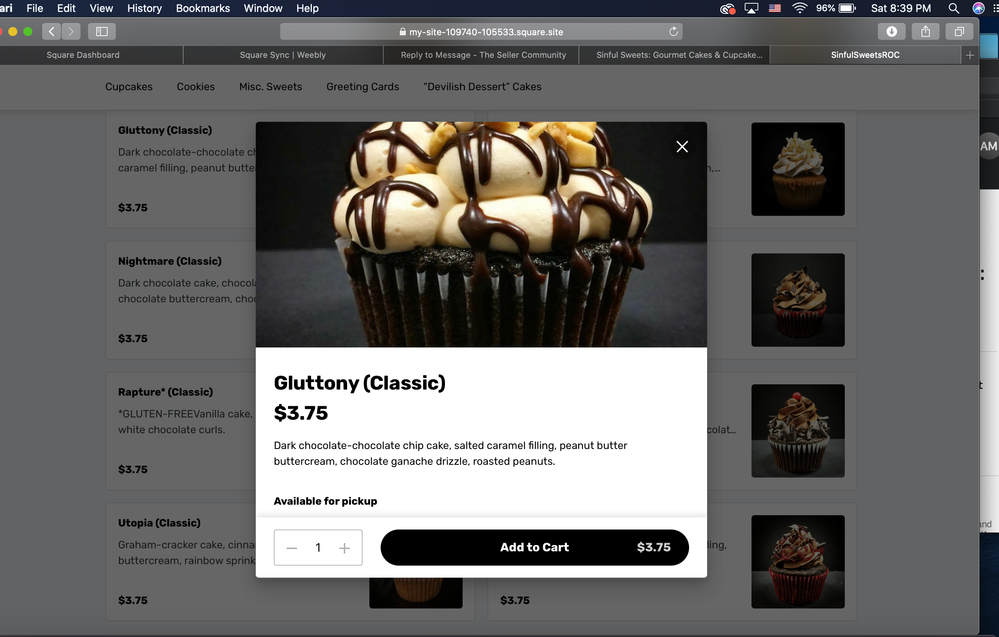
- Mark as New
- Bookmark
- Subscribe
- Subscribe to RSS Feed
- Permalink
- Report
The "quick" review will automatically crop your pictures. We had to bypass that, and actually link the item to the "item page" so it would also display the pictures in full and the customer could also view the other pictures.
Not sure if there is a way to set or change the settings in the "quick" review, maybe a Square guru will jump in here and let us know.
Than you for your reply. Do you mind sharing how I can link the item to the item page?
Thanks in advanced!
Ryan
- Mark as New
- Bookmark
- Subscribe
- Subscribe to RSS Feed
- Permalink
- Report
Hey @sinfulsweetsroc.
Jumping in to assist. Head over to your Square Online Store editor > Order Online page > click on the gear icon on the right > Shop All > Switch Template. That’ll make it so clicking on an item goes to the item page instead (take a look at the example below).

Let me know if you have any other questions or run into any issues with this.
Community Moderator, Square // Moderadora de la Comunidad, Square
Sign in and click Mark as Best Answer if my reply answers your question.
Inicie seción y haga clic en Marcar como "Mejor Respuesta" si mi respuesta contesta su pregunta.
- Mark as New
- Bookmark
- Subscribe
- Subscribe to RSS Feed
- Permalink
- Report