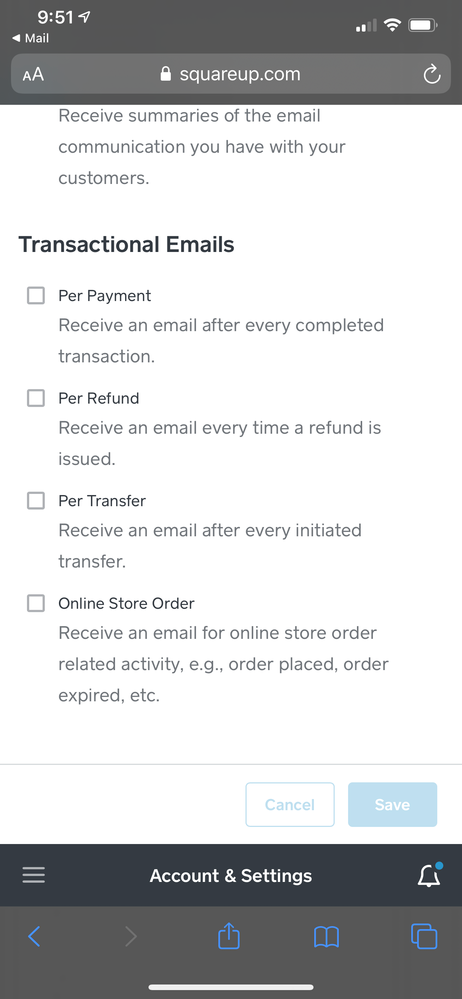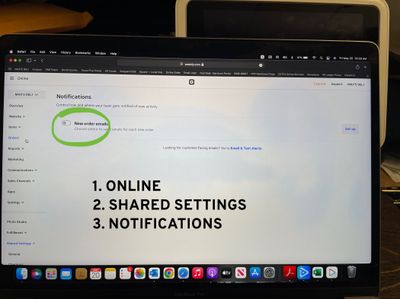- Subscribe to RSS Feed
- Mark Thread as New
- Mark Thread as Read
- Float this Thread for Current User
- Bookmark
- Subscribe
- Printer Friendly Page
The title of this post has been edited from the original: disable online store order emails
Does anyone know how to disable the email notification for online store orders? We receive the notification for each order via our POS system, so there is no need to get a separate email for each and every order that is fulfilled. It seems like it would be a simple opt-out option, but I can't find it!
If you are using the new online store then there isn't currently a way to turn off email notifications. I suggest reaching out to your ESP to set up a filter so the order notification emails are automatically routed to a folder or deleted.
Seller Community, Platform
- Mark as New
- Bookmark
- Subscribe
- Subscribe to RSS Feed
- Permalink
- Report
Unfortunately this doesn’t work. I actually have those setting off and I still get them.
- Mark as New
- Bookmark
- Subscribe
- Subscribe to RSS Feed
- Permalink
- Report
4 months later and I am still having this problem! And I noticed that I am not the only one. I have called support many times. When is this issue going to be resolved???
Yes, even though under "email notifications" online orders are unchecked. Doesn't matter whether you check it or not. You still get the online order emails as owner.
- Mark as New
- Bookmark
- Subscribe
- Subscribe to RSS Feed
- Permalink
- Report
Hey @Nolanryan and @jbramblet-
Thanks for posting in the seller Community, and sorry to hear that this issue is still occurring after adjusting your settings.
Please contact our Support Team when you get a chance so they can look into this for you. Feel free to reply in this thread with any solutions or suggestions that you think would be helpful to anyone else who encounters this issue. Thanks again!
Seller Community & Super Seller Program Manager | Square, Inc.
Learn about the Super Seller program!
- Mark as New
- Bookmark
- Subscribe
- Subscribe to RSS Feed
- Permalink
- Report
I'm having the same problem. Despite having it toggled off, I receive an email for every online order thru my weebly site. Please work out a fix for this. It makes taking care of real customer emails quite cumbersome. Thank you.
- Mark as New
- Bookmark
- Subscribe
- Subscribe to RSS Feed
- Permalink
- Report
If you are using the new online store then there isn't currently a way to turn off email notifications. I suggest reaching out to your ESP to set up a filter so the order notification emails are automatically routed to a folder or deleted.
Seller Community, Platform
- Mark as New
- Bookmark
- Subscribe
- Subscribe to RSS Feed
- Permalink
- Report
I am using gmail. The problem lies in that I have two stores and the emails come into the one account for both. I don't see anyway to separate them and send them on to our stores automatically.
- Mark as New
- Bookmark
- Subscribe
- Subscribe to RSS Feed
- Permalink
- Report
Not true, I figured it out. Here’s how to stop receiving email notifications for every single order. It took a while to find this particular setting but it’s working for me, I no longer receive an email for each order, just notifications on my phone via the app which are easily ignored or extremely helpful if needed.
*Please mark as BEST ANSWER if this works for you.
Square Online Store
- Mark as New
- Bookmark
- Subscribe
- Subscribe to RSS Feed
- Permalink
- Report
I have same problem. I have both checked and unchecked the option to "receive online notification" and it doesn't matter. I still get all my online order emails sent to owner. For two pizza stores that is alot of emails everyday! Is this a bug?
- Mark as New
- Bookmark
- Subscribe
- Subscribe to RSS Feed
- Permalink
- Report
Hello! Any one have any luck turning off customer copy receipts to your business email? We have an online store and every order a customer places, I get a copy of their receipt sent to my inbox for my business email. There’s nothing on the email about unsubscribing, no settings I can find, even square themselves don’t know a way To turn this off. Do you? I have over 500 emails all just for customer emails
- Mark as New
- Bookmark
- Subscribe
- Subscribe to RSS Feed
- Permalink
- Report
@Nolanryan - Happy to have you here in the Community 🤗
Merged you to a thread that should help. Above, Valentina tells you where to go to turn off online store notifications but there's caveat to do this. Be sure to read the Keep in mind bit.
Community Moderator, Square
Sign in and click Mark as Best Answer if my reply answers your question.
- Mark as New
- Bookmark
- Subscribe
- Subscribe to RSS Feed
- Permalink
- Report
How do I change the email that online order notifications are sent to? I have changed the email address through every place in the set up including both on the Square site and on the Weebly back end but it keeps sending to the email we used when we first set the store up.
Hi there, @thale4441 👋 Thanks for reaching out to us here on the Seller Community! Happy to have you in the fold.
I've gone ahead and merged your post into an existing thread of Sellers who also had specific questions about order email notifications. This helps us keep track of inquiries from a record-keeping standpoint.
To answer your question specifically, all Online Order notification emails will be sent directly to the main email address that is registered to your Square account. In other words, this is the email address you use to log in. You can edit this at any time by visiting the Account & Settings tab in your Online Dashboard.
Let me know if that gets you where you need to be! We are here to help
Community Moderator, Square
Sign in and click Mark as Best Answer if my reply answers your question.
- Mark as New
- Bookmark
- Subscribe
- Subscribe to RSS Feed
- Permalink
- Report
It is actually not sending to the email I use to log into the Square account. I changed the log in email about 3 months ago and only a portion of the emails actually use the new email address.
Transactional emails are going to my old log in email address as does the 'contact us' function from the web store. Daily summary emails go to the new log in email.
Both the "Account Emails" and "Product or Feature Emails" categories have a link to the account settings.
"Transactional Emails" don't have that link.
- Mark as New
- Bookmark
- Subscribe
- Subscribe to RSS Feed
- Permalink
- Report
I'm having this same issue. The online order notification emails are going to a different email address. Is there a way to change this yet?
- Mark as New
- Bookmark
- Subscribe
- Subscribe to RSS Feed
- Permalink
- Report
Even after unchecking online order emails, I keep getting an email for every online order placed.
Is there a way to turn them off somewhere else?
- Mark as New
- Bookmark
- Subscribe
- Subscribe to RSS Feed
- Permalink
- Report
@Superbaba As explained on this thread, turning off online order notifications isn't doable rn, but Adam suggests a workaround for you. Check out the best answer up top.
Community Moderator, Square
Sign in and click Mark as Best Answer if my reply answers your question.
So I have confirmation from square and weebly that as of right now, there is NO way to stop receiving the online order emails. However, if enough of us ask for a ticket to be opened about this problem, they may prioritize it, since for us it is a HUGE inconvenience and our more important emails are getting buried.
- Mark as New
- Bookmark
- Subscribe
- Subscribe to RSS Feed
- Permalink
- Report
I opened many tickets about this but it’s been while. I think it’s time for another call to Square!
- Mark as New
- Bookmark
- Subscribe
- Subscribe to RSS Feed
- Permalink
- Report