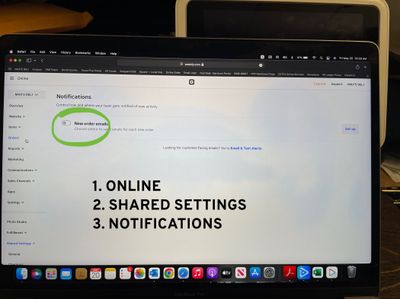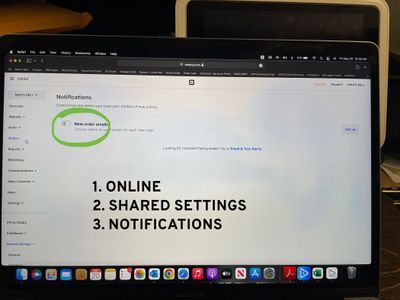- Subscribe to RSS Feed
- Mark Thread as New
- Mark Thread as Read
- Float this Thread for Current User
- Bookmark
- Subscribe
- Printer Friendly Page
The title of this post has been edited from the original: disable online store order emails
Does anyone know how to disable the email notification for online store orders? We receive the notification for each order via our POS system, so there is no need to get a separate email for each and every order that is fulfilled. It seems like it would be a simple opt-out option, but I can't find it!
If you are using the new online store then there isn't currently a way to turn off email notifications. I suggest reaching out to your ESP to set up a filter so the order notification emails are automatically routed to a folder or deleted.
Seller Community, Platform
- Mark as New
- Bookmark
- Subscribe
- Subscribe to RSS Feed
- Permalink
- Report
Yes!! Keep calling and making noise. This can’t be that difficult for them to figure out, and it is such a huge pain in the butt, and one more obstacle is NOT what small businesses need right now.
- Mark as New
- Bookmark
- Subscribe
- Subscribe to RSS Feed
- Permalink
- Report
None that I’m aware of. I wish there was
- Mark as New
- Bookmark
- Subscribe
- Subscribe to RSS Feed
- Permalink
- Report
Hey @Hankyeol!
Thanks for posting in the Seller Community 🌸
Are you referring to Online Order transaction emails?
If so, please try going to Square Online Dashboard > Account & Settings > Email Notifications:

There should be an option to uncheck Square Online Order email notifications. Does that resolve the issue? If so, feel free to mark this as a best answer.
If not, please follow up in this thread so I can look into this further for you.
Seller Community & Super Seller Program Manager | Square, Inc.
Learn about the Super Seller program!
- Mark as New
- Bookmark
- Subscribe
- Subscribe to RSS Feed
- Permalink
- Report
Iv already unchecked it
still receiving email confirmations
- Mark as New
- Bookmark
- Subscribe
- Subscribe to RSS Feed
- Permalink
- Report
Not possible right now. Check out Adam's suggestions in his best answer above (I moved your post to his thread so you can see it)
Community Moderator, Square
Sign in and click Mark as Best Answer if my reply answers your question.
- Mark as New
- Bookmark
- Subscribe
- Subscribe to RSS Feed
- Permalink
- Report
What if it is toggled off and I’m still receiving emails?
Square Online Store
- Mark as New
- Bookmark
- Subscribe
- Subscribe to RSS Feed
- Permalink
- Report
Hi @MAXSDELI - Thanks for stopping The Seller Community 😊
Great Question.
If it is toggled off it should be functioning as intended otherwise our engineers may need to take a closer look.
Please contact out support at your earliest convenience to so that our engineers have visibility on this matter.
Phone support is available Monday - Friday 6 AM - 6 PM PST. The telephone number is (855)700-6000.
As always, feel free to stop by The Community with question, concerns and even feature requests. We are more than happy to assist. ✨
Community Moderator, Square
Sign in and click Mark as Best Answer if my reply answers your question.
When I mark an order as "shipped", it sends an email to my customer and causes confusion. They almost always email back "What is this?" "When will I get this?" And I have already delivered the product to their team's coach who distributes. Is there any way turn off the customer emails when marked as shipped? Right now I leave them all in my orders simply because I don't want an email going to the customer
- Mark as New
- Bookmark
- Subscribe
- Subscribe to RSS Feed
- Permalink
- Report
Heya @Acoose2007 and welcome to the Community.
I moved your post to an existing thread that answers disabling online store order notifications.
Check out the answers above for more details.
Community Moderator, Square
Sign in and click Mark as Best Answer if my reply answers your question.
- Mark as New
- Bookmark
- Subscribe
- Subscribe to RSS Feed
- Permalink
- Report
How Is it not possible for square restaurants to not have a toggle to turn off online transaction email notifications? I receive an email for every online order that is placed, With us being in an online order world, I receive 100 plus emails a day from every online order and yet there is no way to turn this off?? WTF ? Lets go Square, if your customer support is missing something please inform me, I find it completely unacceptable that you cant turn off this feature?
- Mark as New
- Bookmark
- Subscribe
- Subscribe to RSS Feed
- Permalink
- Report
To disable the online order email notifications go to online, settings, notifications and the disable online email notification for orders is listed.
- Mark as New
- Bookmark
- Subscribe
- Subscribe to RSS Feed
- Permalink
- Report
To disable the online order email notifications go to online, settings, notifications and the disable online email notification. Online notifications for orders is listed.
Thank you for sharing, Mark 🙂
I'm just going to add this help center link in case anyone has further questions.
- Mark as New
- Bookmark
- Subscribe
- Subscribe to RSS Feed
- Permalink
- Report
Not true, I figured it out. Here’s how to stop receiving email notifications for every single order. It took a while to find this particular setting but it’s working for me, I no longer receive an email for each order, just notifications on my phone via the app which are easily ignored or extremely helpful if needed.
*Please mark as BEST ANSWER if this works for you.
Square Online Store
- Mark as New
- Bookmark
- Subscribe
- Subscribe to RSS Feed
- Permalink
- Report
*I figured it out. Here’s how to stop receiving email notifications for every single online order. It took a while to find this particular setting but it’s working for me, I no longer receive an email for each online order, just notifications on my phone via the app which are easily ignored or extremely helpful if needed.
*Please mark as BEST ANSWER if this works for you.
Square Online Store
- Mark as New
- Bookmark
- Subscribe
- Subscribe to RSS Feed
- Permalink
- Report
- « Previous
- Next »