- Subscribe to RSS Feed
- Mark Thread as New
- Mark Thread as Read
- Float this Thread for Current User
- Bookmark
- Subscribe
- Printer Friendly Page
With the most recent Square for Restaurants update our online orders have been printing to all our printer stations set up for online ordering. For example only one station is set up to print out drink tickets, but now all four are printing out drinks, and I’ve checked all the settings, they’re the same as they were before the update. Additionally any orders we take in house print out properly. Just wondering if anyone else has been having this issue since the update last week.
- Mark as New
- Bookmark
- Subscribe
- Subscribe to RSS Feed
- Permalink
- Report
Hi @SunnySideKitche and @Goodslice - I'm sorry to hear that this issue with your Online Order Tickets has brought you both to the Seller Community
I know you mentioned you checked the printer station settings but I want to double-check, are the categories you’d like to print under the “Include on Ticket” section still marked correctly on each of your printer stations?
It would also be great if you could include a screenshot of your printer station settings. Then, I can escalate this issue for further review if needed. It always helps to have the "proof" for our Engineers 😉
I'll keep an eye out for your reply! 👀
Community Moderator, Square
Sign in and click Mark as Best Answer if my reply answers your question.
- Mark as New
- Bookmark
- Subscribe
- Subscribe to RSS Feed
- Permalink
- Report
Hi @_Violet, thank you for your reply. One of our printers is set up to print everything so I’m not including a screenshot of that one, but I’ve included all the others. The “drinks” printer station includes one other category but it wouldn’t fit on the screen.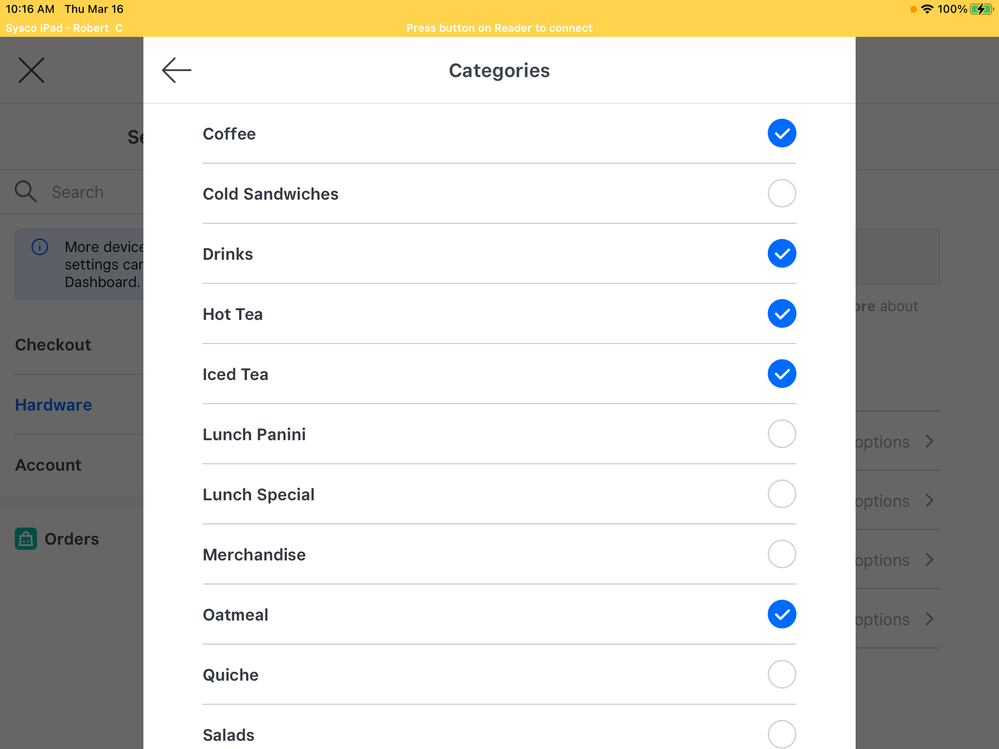
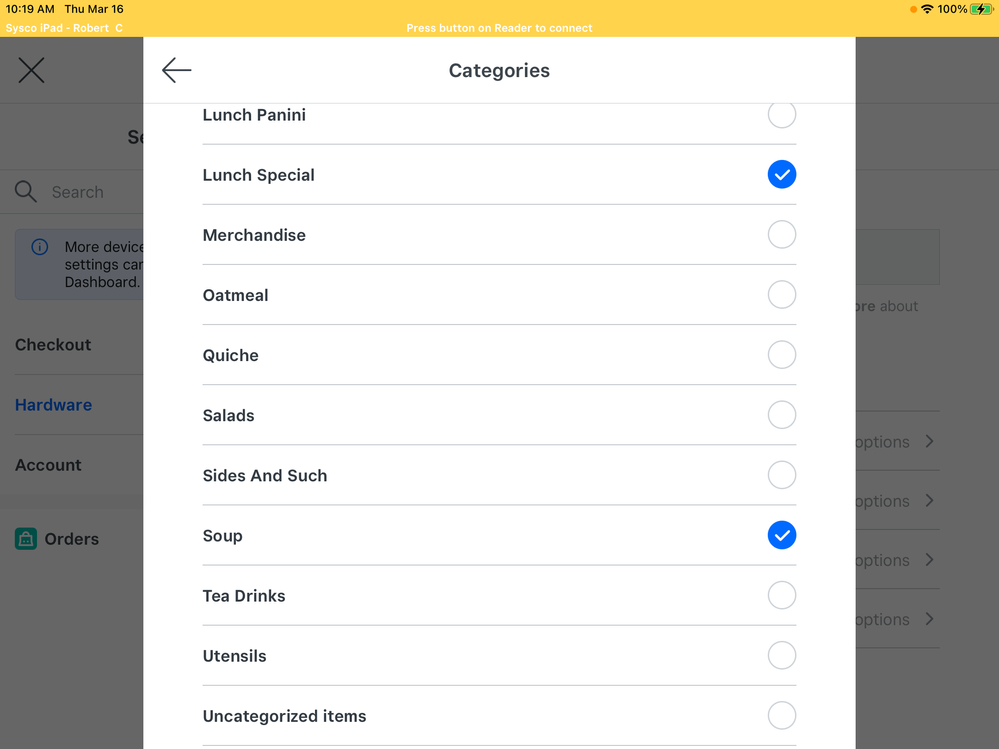
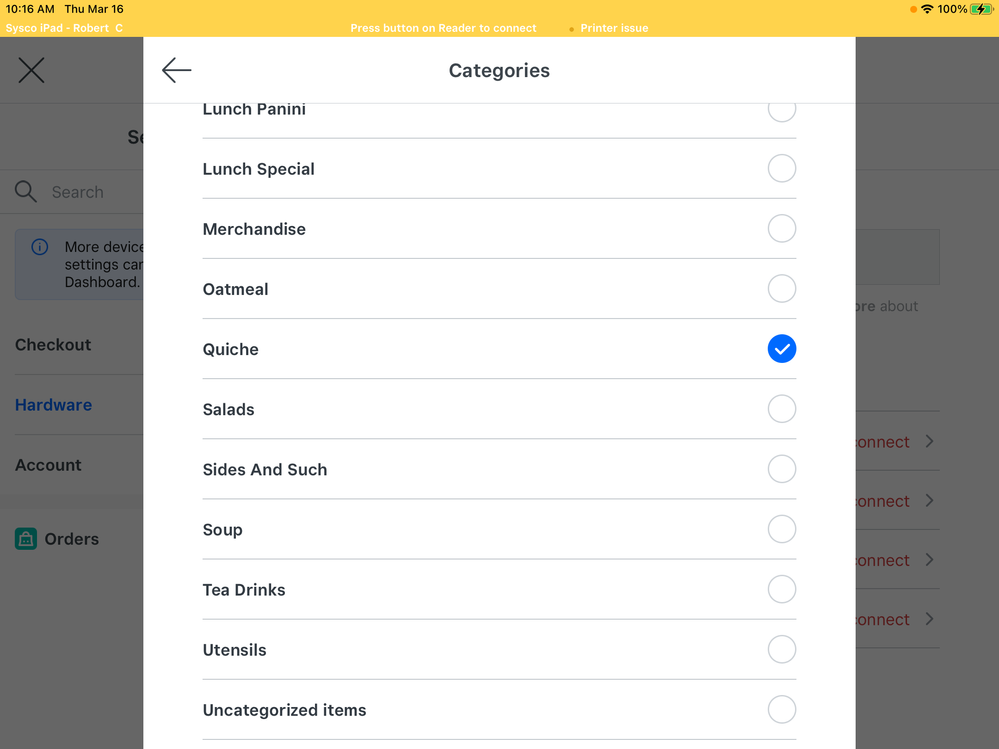
- Mark as New
- Bookmark
- Subscribe
- Subscribe to RSS Feed
- Permalink
- Report
Thank you for these screenshots, @SunnySideKitche !
Hmmm...it looks to me like you have the settings correct. Have you also double-checked each of your points of sale to ensure there are no duplicate printer stations?
Community Moderator, Square
Sign in and click Mark as Best Answer if my reply answers your question.
- Mark as New
- Bookmark
- Subscribe
- Subscribe to RSS Feed
- Permalink
- Report
