- Subscribe to RSS Feed
- Mark Thread as New
- Mark Thread as Read
- Float this Thread for Current User
- Bookmark
- Subscribe
- Printer Friendly Page
Can you set up required questions for an online customer when purchasing an item? If so, how do I set that up using Square Retail Pos system?
- Mark as New
- Bookmark
- Subscribe
- Subscribe to RSS Feed
- Permalink
- Report
Hey there @Michelle 👋
At this time it isn't possible to ask questions upon purchasing an item online. However, something you can do is create a Text Modifier.
With item modifiers, you can sell items that are customizable or offer additional choices. These are different from item variations, such as size or color, because they're not tied to your inventory levels and can be applied to any item.
There are two types of item modifiers: a text input box and a list of options. You can use modifiers with item variations to create products with a range of options for your customers to choose from. For example, let’s say you’re selling an engravable bracelet that comes in multiple sizes. Your item variations would be the sizes (small, medium, large, etc.), and your modifier would be the custom text to engrave (the customer’s name or initials, for example).
How to Create a Text Box Modifier
Click the Create new button on the Manage modifiers page and select the text box option.
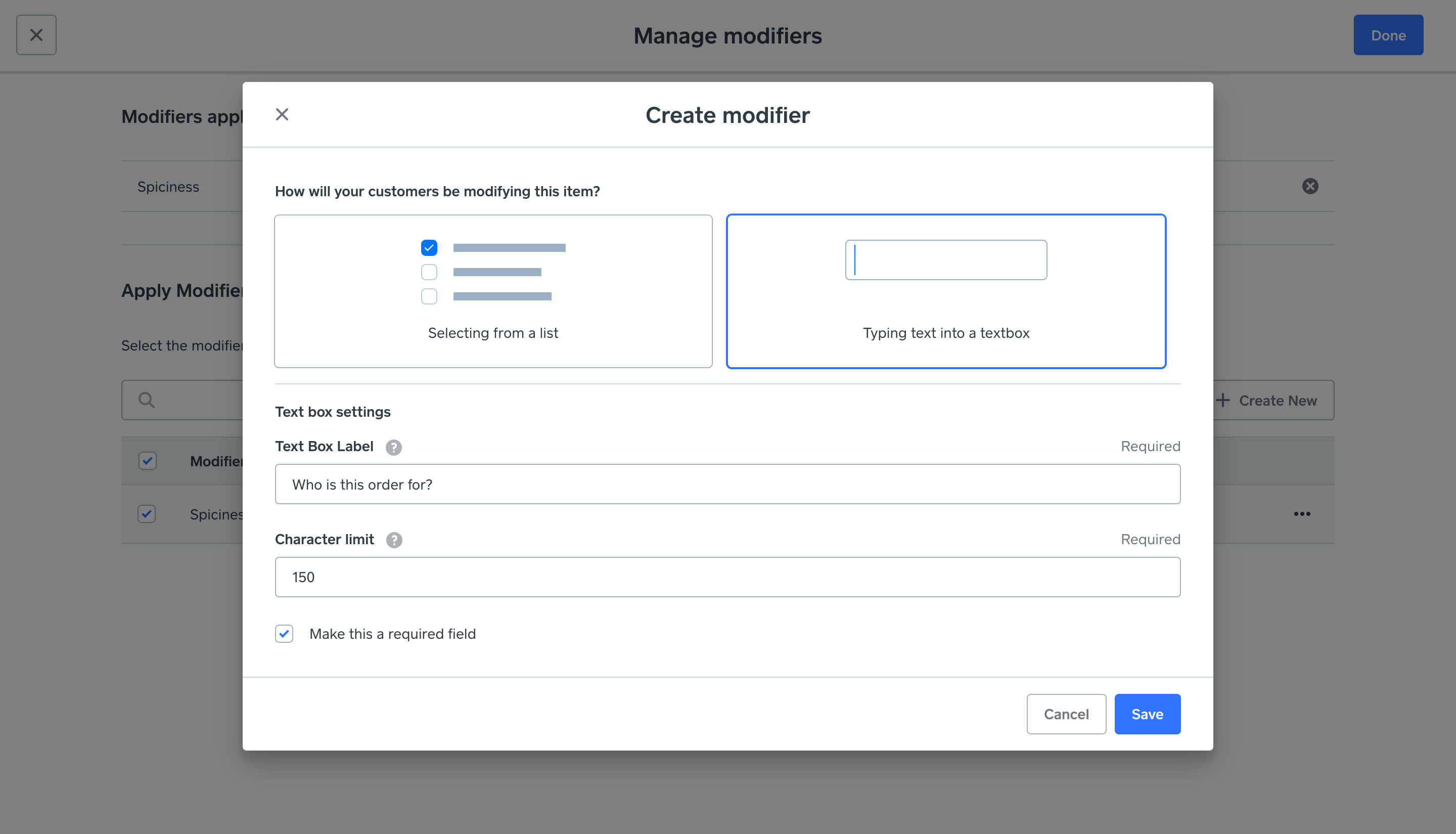
The text box modifier has only a few options:
Text Box Label, Character Limit, and an option to make the field required. The label text is what customers will see on the item page, so choose something that will make sense to them. Click Save when you’re done to go back to the Manage modifiers page.
Important: The modifier setting mentioned above can be found when you are editing your items from the Square Online area.
I hope this information is helpful!
Community Moderator, Square
Sign in and click Mark as Best Answer if my reply answers your question.
- Mark as New
- Bookmark
- Subscribe
- Subscribe to RSS Feed
- Permalink
- Report
Hi @JJ_
I cannot find this option for the life of me. Under Modifiers, I only have the option to create Modifier Sets, and I do not see the List or Text option as shown in your image. And from the Item page, it only allows me to add an existing modifier set. Can you provide me direction here?
Where is the “Manage Modifiers” page you are referring to that gets me to the image you are showing?
Below is what I see in my dashboard.
- Mark as New
- Bookmark
- Subscribe
- Subscribe to RSS Feed
- Permalink
- Report
Hello @balmonte
The screenshot I shared is from the Square Online Site Items page.
I apologize for the confusion here.
Community Moderator, Square
Sign in and click Mark as Best Answer if my reply answers your question.
- Mark as New
- Bookmark
- Subscribe
- Subscribe to RSS Feed
- Permalink
- Report
Why is that not available for the POS items?
I have two products that we are currently using the notes field to enter additional info that I require my employees to enter. However, they sometimes forget to do that.
It would be great if we could have this same capability in POS so that we can add those required modifiers with open text so that the item can’t be added without the additional info we need.
My example, for catering orders that need to be delivered, I’d like to add Event Date, Event Time, and Delivery Address as required modifiers.
Any options for how I could tackle that in the POS?
- Mark as New
- Bookmark
- Subscribe
- Subscribe to RSS Feed
- Permalink
- Report
Thank you for sharing these detail and example. I recommend you submit a request here. This will help our product team get visibility and track other Sellers with similar interest in your request.
Important: When submitting a request, make sure to include the desired feature, and provide the details of how this feature will help your business succeed (how would you use it and what you expect from it).
Community Moderator, Square
Sign in and click Mark as Best Answer if my reply answers your question.
- Mark as New
- Bookmark
- Subscribe
- Subscribe to RSS Feed
- Permalink
- Report


