- Subscribe to RSS Feed
- Mark Thread as New
- Mark Thread as Read
- Float this Thread for Current User
- Bookmark
- Subscribe
- Printer Friendly Page
Photos for featured items on homepage of my online website are coming up with a sales tag icon
Some of my featured items on the homepage of my online website are now coming up with a sales tag icon instead of the item photo. If you roll over the image, a photo will appear and they are there when you click on the item to bring it up. Just noticed this today.
- Mark as New
- Bookmark
- Subscribe
- Subscribe to RSS Feed
- Permalink
- Report
Hello @CrimsonShamrock thanks for your post. This may be because the item is set with a SALE price. Go into your Dashboard > Online > Website > edit site, and navigate to those items. Click to edit those items, and see if there is a SALE price listed. If so, removing that should also remove the sale tag on that item's image.
- Mark as New
- Bookmark
- Subscribe
- Subscribe to RSS Feed
- Permalink
- Report
Charlie, Thank you for the suggestion. I looked at the affected items and they did not have any sale prices showing. For now, I have just removed these items from my Featured Items section. Everything shows up fine if you browse the menu. For clarification, the problem is not that the photo has a sale tag on it, but that the photo does not show and only a price tag icon.
- Mark as New
- Bookmark
- Subscribe
- Subscribe to RSS Feed
- Permalink
- Report
Sorry to hear about the trouble with your website, @CrimsonShamrock, and thank you for your suggestion @HC_Charlie - this is the first place I would have checked as well.
Would you be able to share a link to your website, and the items you were seeing this issue with? I'll keep an eye out for your reply 😊
- Mark as New
- Bookmark
- Subscribe
- Subscribe to RSS Feed
- Permalink
- Report
Arie, thank you for taking a look at this for me. My site address is https://my-site-104540-102992.square.site/.
I had previously removed the two items I was having issues with from my featured items shown on the home page. But, I just added them back in so you can see the issue. They are the two scarf collections at the bottom of my featured items section. You can see they sales tag shows up where the photo should be. But, if you mouse over them, the photos show. Everything is fine elsewhere in the site.
Thanks,
Lori
- Mark as New
- Bookmark
- Subscribe
- Subscribe to RSS Feed
- Permalink
- Report
I see what you mean, @CrimsonShamrock!
Please give unpublishing, and re-publishing your website a try. This doesn't delete any of the contents, or settings on your site. Here's how:
1. In your Square Online dashboard, select Website > Site Preferences.
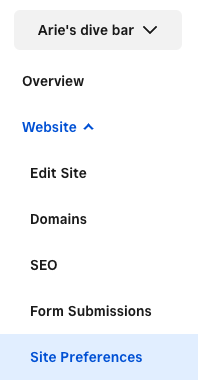
2. Scroll down to Unpublish > confirm.
3. Next, click Website > Edit Site > Publish.
Please let us know how you go!
- Mark as New
- Bookmark
- Subscribe
- Subscribe to RSS Feed
- Permalink
- Report
Arie,
Thank you for the suggestion. Unfortunately, that did not fix the problem. The issue shows up when I am in the site editor as well. When I select one of these two items to be included as a featured item, it shows up looking the same as on the site, with just the sales tag and no photo.
Thanks,
Lori
- Mark as New
- Bookmark
- Subscribe
- Subscribe to RSS Feed
- Permalink
- Report
Thank you for going through these steps @CrimsonShamrock, and sorry to hear that this hasn't solved the issue! How frustrating! In this case, I'd actually recommend reaching out to our CS team so we can see if a bug is a play here. Give us a call on 1-855-700-6000, Mon - Fri, 6am-6pm Pacific Time, or send us a message here. I'm sorry I couldn't be of more help here.
- Mark as New
- Bookmark
- Subscribe
- Subscribe to RSS Feed
- Permalink
- Report

