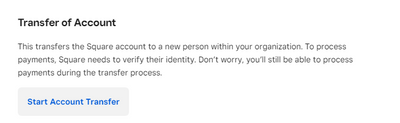- Subscribe to RSS Feed
- Mark Thread as New
- Mark Thread as Read
- Float this Thread for Current User
- Bookmark
- Subscribe
- Printer Friendly Page
I sold my shop with weebly/squareonline website and I am trying to transfer to the new owner and I am stuck. I disconnected my website from paypal and square in the settings. I changed all the information and removed my credit card from billing. Now I just need to change the email address... I get a warning that the email address is associated with another square account and I cannot change it. How do I do this final task?
- Mark as New
- Bookmark
- Subscribe
- Subscribe to RSS Feed
- Permalink
- Report
Unless something has changed recently........
Your square account, for which you put in either your SSN or EIN/TIN
CANNOT be transferred to another entity. It will always have your name attached.
All sales made under your tax ID are your responsibility.
I learned this the hard way when I set up an account for a friend and now I can't take my name off of the account.
However, you can export all your records, items, categories, etc for the new owner to start their own Square account and add your current items to the new account. It will take some work... If you're using the online store, I'm not sure how much of that can transfer.
Otherwise, you're giving over all the past sales info to the new owner, which may be ok for you, if they are ok with having your name on the Square account.
As far as the email, it sounds like they already have a square account they are using that email for. If you want to change the email, then they will need to create a new email that isn't attached to another square account.
- Mark as New
- Bookmark
- Subscribe
- Subscribe to RSS Feed
- Permalink
- Report
Unless something has changed recently........
Your square account, for which you put in either your SSN or EIN/TIN
CANNOT be transferred to another entity. It will always have your name attached.
All sales made under your tax ID are your responsibility.
I learned this the hard way when I set up an account for a friend and now I can't take my name off of the account.
However, you can export all your records, items, categories, etc for the new owner to start their own Square account and add your current items to the new account. It will take some work... If you're using the online store, I'm not sure how much of that can transfer.
Otherwise, you're giving over all the past sales info to the new owner, which may be ok for you, if they are ok with having your name on the Square account.
As far as the email, it sounds like they already have a square account they are using that email for. If you want to change the email, then they will need to create a new email that isn't attached to another square account.
- Mark as New
- Bookmark
- Subscribe
- Subscribe to RSS Feed
- Permalink
- Report
My money is settling in square and I they stayed as pending for a month. I tried to do instant transfer many times but it doesn't work. If anyone knows how to get my money into my bank, please help me. Or,anyway I can get my money out of square, let me know. I have to pay my bills.
- Mark as New
- Bookmark
- Subscribe
- Subscribe to RSS Feed
- Permalink
- Report
Hey @Ori,
Sorry to hear trouble has brought you to the Seller Community! While we can't take a look at your account, there are a few things you should check regarding your account and transfers:
- Check if you've linked a bank account to your Square account here.
- Log in to your Dashboard to make sure there are no outstanding information request forms for you to complete. These would appear as notifications in the right-hand corner.
- Reach out to our support team directly on 1-855-700-6000, from Mon - Fri, 6am-6pm Pacific Time.
Please let us know if you have any further questions, we're happy to help!
- Mark as New
- Bookmark
- Subscribe
- Subscribe to RSS Feed
- Permalink
- Report
Hi there @cc0623,
@crystalimages is correct. We would not be able to change the email on your account to an email that has a Square account already created. We recommend that the new owner either creates a new email to be used with this business, or provides you an email that does not have an associated Square account.
Community Moderator, Square
Sign in and click Mark as Best Answer if my reply answers your question.
- Mark as New
- Bookmark
- Subscribe
- Subscribe to RSS Feed
- Permalink
- Report
This is new. You can now transfer the account to another person, but I believe you need a new email associated with that person. I haven’t tried it, I guess it is possible you could transfer to the same name with a different email. If that’s what you’re trying to do, give it a try.
Thank you for your reply @crystalimages. Yes, this is a new process that was released recently @anhmazingfood. You can learn more about Transfer of Ownership here.
Community Moderator, Square
Sign in and click Mark as Best Answer if my reply answers your question.
- Mark as New
- Bookmark
- Subscribe
- Subscribe to RSS Feed
- Permalink
- Report
If I'm transferring my Square account to a new owner but the email of the business is staying the same (and also transferring with the business), what email do I use in the account transfer form? Will they be able to use the same business email for their square account? Everything in the business is staying the same, physical business location, business email, etc. Only the owner's name, ein, bank account, personal information is changing. It doesn't say anything about email address in the account transfer faq.
- Mark as New
- Bookmark
- Subscribe
- Subscribe to RSS Feed
- Permalink
- Report
Unless something has changed, I believe Ellie's answer a few comments up in this thread says it has to transfer to an email address that's not already associated with a square account.
I suppose a work around might be to temporarily transfer the account to another email address under your name, then transfer again to the original email under the new owner's name.
A couple things I'm uncertain of:
Is there a certain amount of time you have to wait to transfer an account a second time, or how often you can?
Will it recognize that the original email has had a square account linked to it in the past and won't allow it?
Best bet is probably just have the new owners set up a new email and start fresh.
Of course you could give them the old email for any archived information, but it would be a good reference for them to know when something happened under your ownership vs theirs.
- Mark as New
- Bookmark
- Subscribe
- Subscribe to RSS Feed
- Permalink
- Report