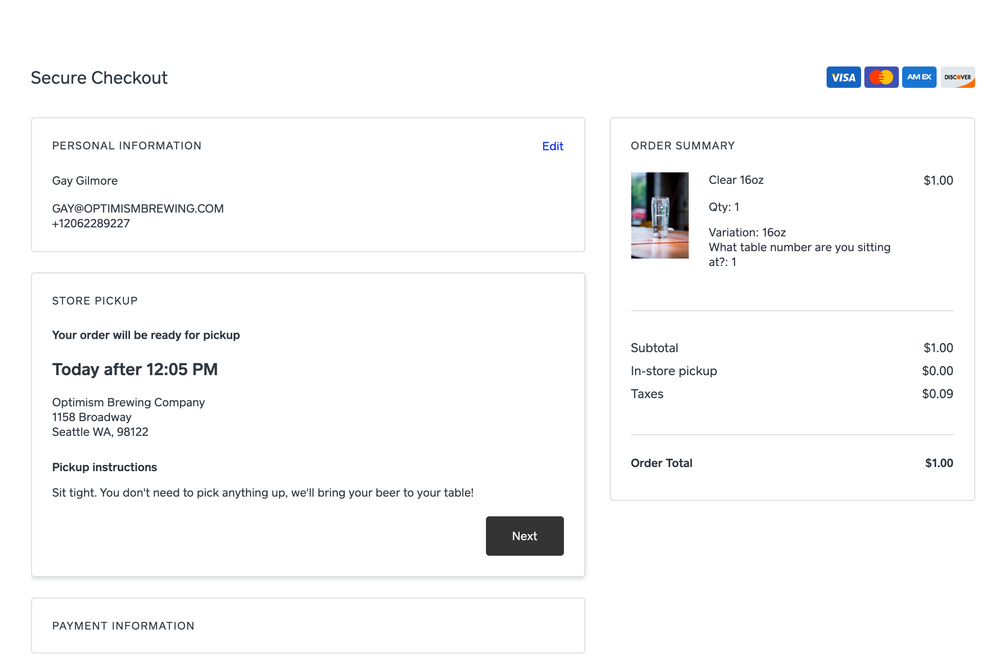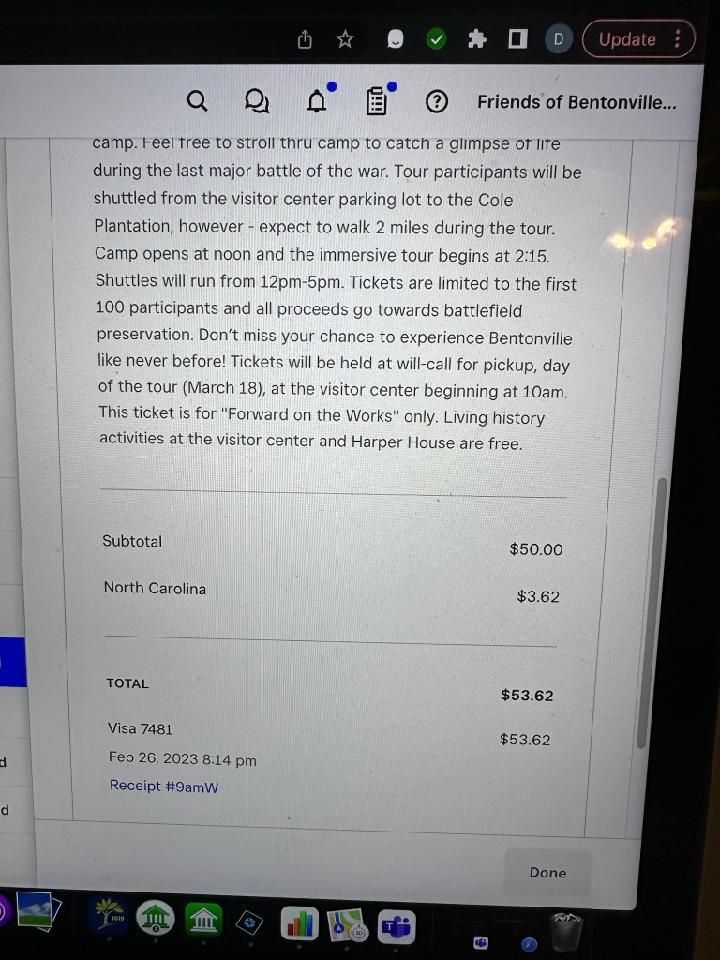- Subscribe to RSS Feed
- Mark Thread as New
- Mark Thread as Read
- Float this Thread for Current User
- Bookmark
- Subscribe
- Printer Friendly Page
The title of this post has been changed by a moderator from the original: "Sales Tax Rates are wrong"
I've been using Square for years, but only for in-person sales. I recently set up an online store and I've encountered a few issues.
But the big one is that the sales tax rates being charged are wrong. The majority of my sales are being shipped to customers in my city, and my city has one sales tax rate (10.1% - Seattle, WA). But when I look at my sales to customers in Seattle they were charged a range of tax rates. About half were charged 10.09%, some were charged 10.1%, some 10.11%, and two at 10.2%
I know that sales tax rates in WA are a mess, but I've double checked a few addresses using the state's website (https://webgis.dor.wa.gov/taxratelookup/SalesTax.aspx) and it's applying the wrong tax. And not just for sales in the city of Seattle, I've found issues with a number sales in other cities.
I have Weebly setup to automatically calculate the tax.
Hey @meganhm-
Since you're using the automatic tax calculator, it factors in local taxes based on the zip code of the purchaser. Here's some more info on taxes for the Online Store.
Let us know if you have other questions.
Sales tax in Washington State has a compounded state tax (6.5% state + 3.6% county) totally 10.1%. In Square POS I can set this up myself and it works. However, in the Weebly online store I am only allowed to select the base rate for Washington state and it is going to automatically calculate the rest. It gets close but it doesn't get it right. It uses the minimum for the county but some counties have additional tax. As you can see, Weebly uses the 8.6% minimum rate rather than the total local rate. The difference is pretty small in our case but it is dead wrong.
We are using the app for pickup of food & beverage. There is no reason they couldn't get this correct. Tax is determined in this case by the location of the store.
I think this is a pretty big problem.
Hi, I am setting up my first online store. I have enabled the automatic sales tax calculation. The rates show as being correct in the setup menu but when I run a test checkout, the sales tax that is calculated is wrong....it's not collecting enough tax! For example, in NY the base state tax is 4%. In Suffolk County the sales tax is 4.63. So the total tax rate would be 8.63%. When I run a test checkout, the 8.63 is not being applied and the tax being calculated is lower than what it should be. Anyone have any idea how to remedy this? THanks!
- Mark as New
- Bookmark
- Subscribe
- Subscribe to RSS Feed
- Permalink
- Report
I used Square Online very lightly before the COVID-19 medical emergency since almost all of our business for our cafe was in-person. With the emergency, we are now 100% prepaid online. And I never noticed before, and didn't realize we had to do this separately, but taxes weren't activated. And customers weren't being charged. So when I went to activate it, I see there is only the possibility to add one tax rate. In my state, we have separate Meals Taxes and Sales Taxes, which at the base is the same rate. However, cities and towns are allowed to add an additional rate to MEALS TAXES ONLY. My city does charge an additional 0.75% on meals, so my meals tax rate is different from my sales tax rate. Since we are a restaurant we add meals taxes to most items. But we do sell some items like bags and mugs with would be taxed at the Sales Tax rate. Not the Meals Tax rate. THIS IS A HUGE PROBLEM THAT NEEDS TO BE ADDRESSED BY SQUARE IMMEDIATELY. Please add all tax functionality that is available in Square POS. THIS IS URGENT. Thank you!
- Mark as New
- Bookmark
- Subscribe
- Subscribe to RSS Feed
- Permalink
- Report
When selling, don’t you just collect sales tax from the point of sale? In my case, MN. When I sold something to someone in California, the MN sales tax was zero! Why weren’t they charged? I still have to pay sales tax for those items?
- Mark as New
- Bookmark
- Subscribe
- Subscribe to RSS Feed
- Permalink
- Report
I'm having the same or similar issue. Reconciling my January/February online sales for 2021, and just realized its not calculating the sales tax correctly. I was SO psyched when Weebly did this automatically, but not if its incorrect. For example, a $24 charge + $8.04 shipping (WA charges tax on shipping) should have been $2.56 in tax (this was shipped to Olympia, which is an 8% sales tax). Instead the customer was charged $3.02 I don't even know how it came up with that number, as my local tax rate is set at 8.7%.
- Mark as New
- Bookmark
- Subscribe
- Subscribe to RSS Feed
- Permalink
- Report
Hi there @Joful2020
Thank you for reaching out! I just did a test on my end, and I do see the taxes being calculated on my test order. Are you testing it by adding your address into the checkout?
Community Moderator, Square
Sign in and click Mark as Best Answer if my reply answers your question.
- Mark as New
- Bookmark
- Subscribe
- Subscribe to RSS Feed
- Permalink
- Report
We are having a similar issue here. Our sales tax is 8.6% (We are a small sandwich shop) but when I view deliveries placed on our online site thru weebly they are taxed at 11.95%!
What the F**** is going on?!?!
- Mark as New
- Bookmark
- Subscribe
- Subscribe to RSS Feed
- Permalink
- Report
Sorry to hear you are having trouble with this, @The7onWalnut
Pickup and Delivery orders can have the tax settings synced from Square, and the toggle for this is on the Square Online dashboard under Settings > Taxes. Can you check to see if you have this toggled on?
Can you also post a link to your website so we can take a look?
- Mark as New
- Bookmark
- Subscribe
- Subscribe to RSS Feed
- Permalink
- Report
What exactly am I checking to see if it's toggled on?
I get a page that says...
United States | Various | 0%, Various (1 state) | Edit |
Order level tax settings
These settings are only applied to the rates above and will not be applied to orders using item level tax rates
- Mark as New
- Bookmark
- Subscribe
- Subscribe to RSS Feed
- Permalink
- Report
Apologies for my delayed response here, @The7onWalnut
It sounds like you are on the correct tax page from the Square Online dashboard. If you keep scrolling on the page, you will see the option to sync the itemized tax rules setup from the Square dashboard. This is only available for pickup and delivery orders, and would override the manual tax you created for the single state.

However, I took a look at a couple of your orders, and they appear to be charging the correct tax rate. Can you confirm an order that was charging 11.95% or post a screenshot of where you see this?
- Mark as New
- Bookmark
- Subscribe
- Subscribe to RSS Feed
- Permalink
- Report
We are having this problem in North Carolina as well. Tax rate here is 6.75% yet it is charging people too much, but only online. A recent $50 sale should have roughly $3.38 in tax but it came to $3.62.
- Mark as New
- Bookmark
- Subscribe
- Subscribe to RSS Feed
- Permalink
- Report
Hey there @FOBBNC I am really sorry you are having some issues with your sales tax as well!
Whatever sales tax you have created in Square Online will be what it is calculating, so if you want to only charge your sale tax, then have that be the only one setup. Don't have multiple taxes set up for different states. I am having some technical issues so I cannot look at your account to look further into the taxes you have set up for Square Online. But you are correct about the transaction you provided if the tax was supposed to be 6.75% it should have been $3.38, again I do need to see your Square Online Dashboard to get a better idea of why this happened. Technically since we cannot discuss account-specific information through the community I will ask you to reach out to Customer Support and speak with Square Online, 1-855-700-6000 squ.re/contactsqsupport. They are able to file a ticket with our engineers as well if needed. Thank you so much for working with us to get this resolved. If you need anything else please let me know.
- Mark as New
- Bookmark
- Subscribe
- Subscribe to RSS Feed
- Permalink
- Report
The issues mentioned here for compound tax rates don't seem to have been resolved. My Weebly online store correctly determines and applies the state tax rate for a sale, but does not apply the local tax rate for a sale that is shipped within my state. How do I add the local (county/city) tax rates for shipped (vs. pickup or local delivery) orders as required by our state?
- Mark as New
- Bookmark
- Subscribe
- Subscribe to RSS Feed
- Permalink
- Report
Hey @GOCoffee,
Thanks for being a member of the Community!
Rules for charging sales tax on shipping and delivery fees vary. If you’re not sure what’s required, you should consult with a professional.
To charge sales tax on shipping or local delivery fees:
1. From your Square Online Overview page, go to Settings > Sales Taxes or Shared Settings > Sales Taxes.
2. Under “Order level tax settings,” check the boxes to Charge taxes on shipping rates or Charge taxes on delivery fees.
You can learn more on how to Manage Sales Tax Settings for Square Online here.
If I didn't get it right, please inform me, and I'll review it again.
- Mark as New
- Bookmark
- Subscribe
- Subscribe to RSS Feed
- Permalink
- Report
I have the correct tax rate enabled (7.8%), however at checkout my customers are being charged 9.85%. So this has not been rectified, please advise.
- Mark as New
- Bookmark
- Subscribe
- Subscribe to RSS Feed
- Permalink
- Report