- Subscribe to RSS Feed
- Mark Thread as New
- Mark Thread as Read
- Float this Thread for Current User
- Bookmark
- Subscribe
- Printer Friendly Page
I have vendors listed in categories and need to be able to print out a report at the end of the month showing what items in their "category" sold. How do I do this?
- Labels:
-
Reporting
I would set up a custom report for this information.
In your Dashboard, go to Reports then Custom Reports
Start a new report, let it populate all the default stuff. Add an Item Report to this custom report. You can then filter the report by category and add only the categories you want to see. The report will have a breakdown of items sold and then a grand total of each category at the end of the category listing.
When you are in setup mode, Square will pull your entire item library to the screen. If you have a large item library, this will slow your browser down a lot and it can take a bit to get everything you want to see set up the way you want it, but once the report is saved you will only see active item sales for the date range you choose.
More info can be found in the Square Support Center.
Golden Pine Coffee Roasters
Colorado Springs, CO, USA
Super Seller: I know stuff.
Beta Tester: I break stuff.
he/him/hey you/coffee guy/whatever.
Happy Selling!
- Mark as New
- Bookmark
- Subscribe
- Subscribe to RSS Feed
- Permalink
- Report
I’m sorry I’m still not understanding. I want to be able to just choose a category and see what all sold under that category for the month
- Mark as New
- Bookmark
- Subscribe
- Subscribe to RSS Feed
- Permalink
- Report
My apologies, I should have been more clear.
You can use the Item Sales report as it is in the dashboard and just sort it by category. But if you have a lot of other categories that aren't related to your vendors or want to report for a specific vendor, that report can get unwieldly. There are ways to get just the specific data you need, but for your time's sake I recommend setting up a custom report per vendor.
If you set up a custom report, you can have reports specific to vendors that you can screenshot (there's no export option on custom reports, unfortunately) and print out for them to see their sales without showing all your other sales. At the end of the month, instead of working through every vendor on the general sales info reports, you just have to click on the vendor name. Your report would look a little like this: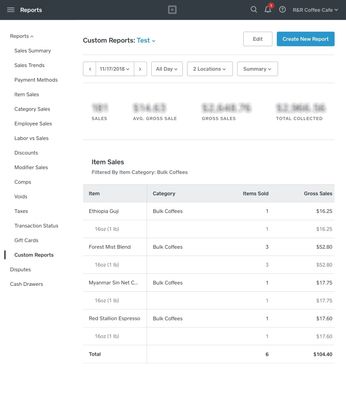
If you set up a custom report for each vendor, you can pull their specific sales info versus having to search through all the data and only pull what you need.
Golden Pine Coffee Roasters
Colorado Springs, CO, USA
Super Seller: I know stuff.
Beta Tester: I break stuff.
he/him/hey you/coffee guy/whatever.
Happy Selling!
This reply was created from merging an existing thread: How do see categories in a report
Can I see separate categories when I pull up a sales or transaction report?
- Mark as New
- Bookmark
- Subscribe
- Subscribe to RSS Feed
- Permalink
- Report
@ryanwanner provided a great walkthrough for creating a custom report by category/categories in this thread. I've moved your post here so you can take a look, @ronkrentz48!
Community Moderator, Square
Sign in and click Mark as Best Answer if my reply answers your question.
- Mark as New
- Bookmark
- Subscribe
- Subscribe to RSS Feed
- Permalink
- Report
