- Subscribe to RSS Feed
- Mark Thread as New
- Mark Thread as Read
- Float this Thread for Current User
- Bookmark
- Subscribe
- Printer Friendly Page
Can you transfer inventory from one location to another and have it update the inventory at location
I have more then one location and use square at both under the same account. Is the a way to transfer an item to a different location in the square app. without having to adjust the inventory count. Right now I am adding stock at the one location and re-counting inventory at the other t keep inventory accurate. It seems there should just be a transfer option.
- Mark as New
- Bookmark
- Subscribe
- Subscribe to RSS Feed
- Permalink
- Report
Hey @Tattoochick !
With Square for Retail: Inventory Plus, you should be able to transfer stock by following these instructions:
- Navigate to the Items tab of your online Square Dashboard.
- Click Actions > Transfer Stock. From here you can begin your stock transfer.
- Select both the source and destination locations.
- Choose the items to transfer and enter the transfer quantity. Take note of the current source location stock levels to ensure you have enough stock to support the transfer.
- Click Complete Transfer.
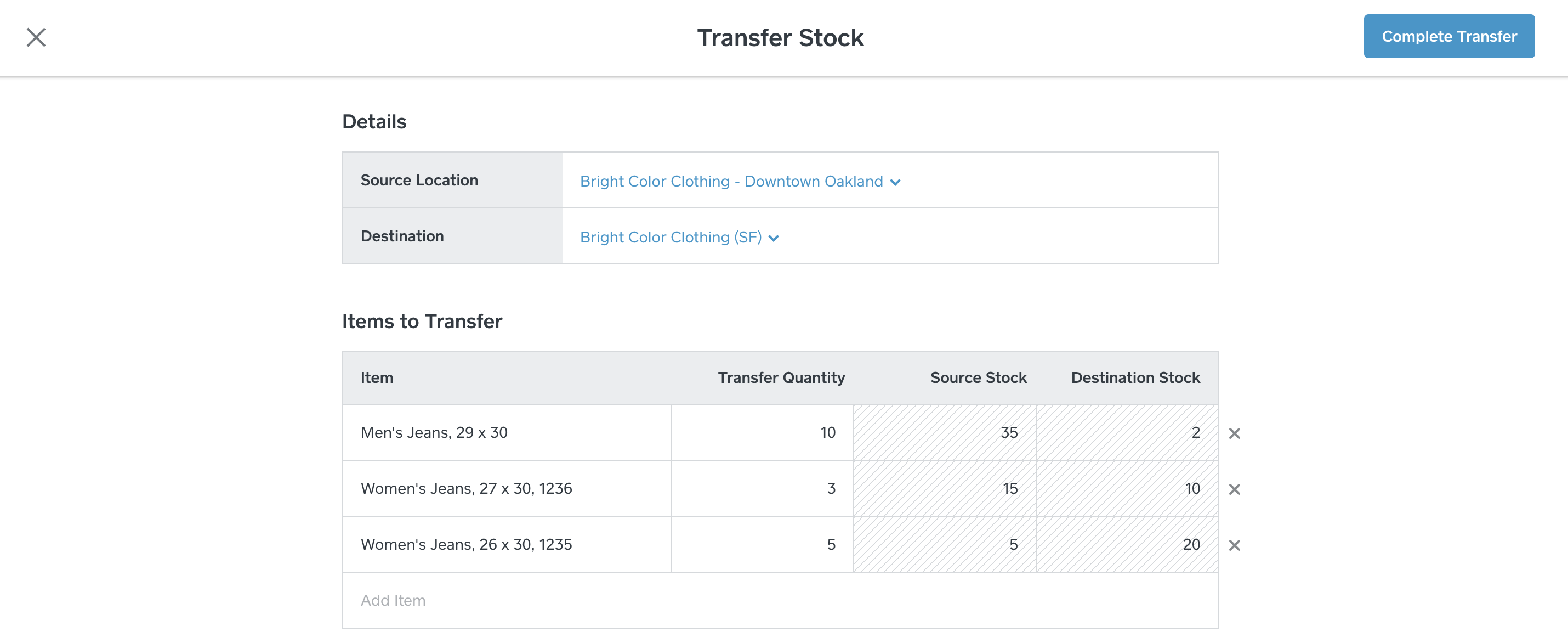
Once you complete the transfer, you can view the order information at any time — including location details, product name, date and time — all from your History log. Each transfer is assigned a unique transfer number to help identify past transfers.
To filter your history to only view item transfers, click All Adjustment Types > deselect all filters except Transferred.
Is this what you were doing already? Let me know, as I want to see if there's a better solution here that fits your needs.
- Mark as New
- Bookmark
- Subscribe
- Subscribe to RSS Feed
- Permalink
- Report
I don't seem to have that option. That seem to be only available in the plus version. $60 a month is too expensive. Maybe at a smaller fee for just that add on feature I would do it.
- Mark as New
- Bookmark
- Subscribe
- Subscribe to RSS Feed
- Permalink
- Report
Could Square make it so that you can create a pending list of transfers at the original location, which would then only be submitted/finalized once it arrives at the destination? For example, we like to 'pre-transfer' product in Square on a given day but often are not able to physically transport the product till days later... So what happens is, the item counts in Square 'off' at the destination until it actually gets there, which is troublesome when customers place orders online for item(s) which appear to be in stock in Square, yet in reality are not. Thanks.
- Mark as New
- Bookmark
- Subscribe
- Subscribe to RSS Feed
- Permalink
- Report
Hi @alvinh32,
Would the following work for you in these situations?
Create a new Location called Stock Transfer. When you have identified inventory that needs to be transferred, use the Transfer Stock functionality to move the inventory from the origin location to the Stock Transfer location. When the inventory is physically present at the destination and ready for ordering, perform another Transfer Stock transaction to move the inventory from Stock Transfer to the destination location. This will maintain visibility of all your inventory while protecting it from ordering while it's in an in-transit state.
Owner
TwinkleToes Dance Store
- Mark as New
- Bookmark
- Subscribe
- Subscribe to RSS Feed
- Permalink
- Report
This is an interesting workaround @TwinkleToes!
However, one thing to keep in mind if implementing it as a solution is that Square for Retail is priced monthly per-location. So, adding another active location would incur costs.
- Mark as New
- Bookmark
- Subscribe
- Subscribe to RSS Feed
- Permalink
- Report
