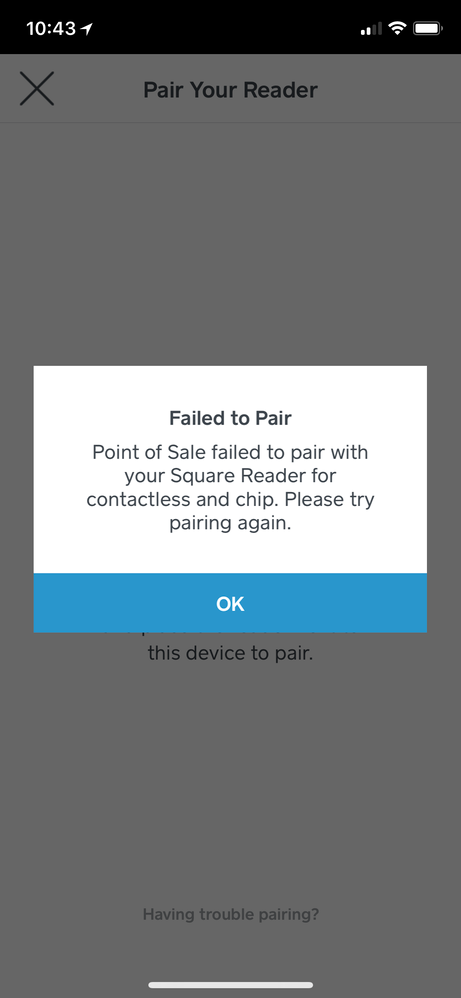- Subscribe to RSS Feed
- Mark Thread as New
- Mark Thread as Read
- Float this Thread for Current User
- Bookmark
- Subscribe
- Printer Friendly Page
My contactless chip reader won't pair with my iPad anymore. I've tried uninstalling the square app and reinstalling it. I've restarted my iPad and everything is on the latest update. But when I try to pair the orange lights just keep flashing but never connects. The same thing happens when I try to connect to the app on my iPhone.
- Labels:
-
Hardware
- Mark as New
- Bookmark
- Subscribe
- Subscribe to RSS Feed
- Permalink
- Report
Posted 10-28-2021
Have you completed any troubleshooting yet, @kmehos33?
If you still need a hand, our support team can walk you through the steps over the phone.
Please reach out by phone or email when you have a moment by logging into your Square account and heading here.
P.S. Welcome to the Seller Community ✨
Hey @Mysnailsandme, welcome to the seller community!
Sorry to hear about the trouble with your chip reader and thanks for taking the time to troubleshoot. That definitly shouldn't be happening. 🤔
There are a few more pairing troubleshooting tips in our Support Center that may resolve this right away — you'll want to double check that your reader is fully charged, Bluetooth is turned on, and that you have a strong internet connection. Have a look here for more information: My Reader won’t pair with my device.
If you're still encountering this issue after giving it another try with those steps in mind, please let our Support Team know or reply here with any other details on what's going on. Hope this helps clear things up. 🙂
- Mark as New
- Bookmark
- Subscribe
- Subscribe to RSS Feed
- Permalink
- Report
Thanks @LynnH! Great tip!
@ASH77 Hmm, there are additional troubleshooting steps in our Support Center -- but if you're still not able to pair the reader go ahead and call our CS team so they can help you out!
Seller Community Manager
Did you find help in the Seller Community? Mark a Best Answer to help others.
- Mark as New
- Bookmark
- Subscribe
- Subscribe to RSS Feed
- Permalink
- Report
Thanks @LynnH for your tip!
Ive deleted & reinstalled however the readers at work so will check if this has fixed the issue when Im back in, in the morning.
@Helen I think Ive followed the the steps/tips at the support centre :0(
Hopefully the reinstall will help, otherwise Ill give the support team a call.
Thanks all.
- Mark as New
- Bookmark
- Subscribe
- Subscribe to RSS Feed
- Permalink
- Report
Let us know how it goes @ASH77!
- Mark as New
- Bookmark
- Subscribe
- Subscribe to RSS Feed
- Permalink
- Report
Hello Guys,
Thanks for all your help & support.
Unfortunately, I wasnt able to link my reader & devices even after the reinstall so had to contact the CS team who were so quick & efficient at resolving.
They took me through a few more actions on my devices to reconnect but these also didnt work & so a new reader is being sent out to me.
I'll process transactions manually via the app on my devices (slow but not the worst that can happen) or clients can book me online using Acuity.
Ive already had confirmation from the delivery agent that my device will be with me soon.
I’m dealing with the same issue on my chip reader as of yesterday afternoon! I hold the button like I have for the past 18 months to pair to my iPad and the orange lights no longer show up and flash to connect. Right now i’m reinstalling The app...if this doesn’t work, (i’ve Tried everything else listed) not sure what I need to do next?
- Mark as New
- Bookmark
- Subscribe
- Subscribe to RSS Feed
- Permalink
- Report
@LynnH that's super weird that no lights are showing up.
Typically this happens when the readers battery is dead. Have you tried plugging it in to see if the lights come on?
- Mark as New
- Bookmark
- Subscribe
- Subscribe to RSS Feed
- Permalink
- Report
Hello,
My reader is not connecting:
- Wireless is active & strong
- Bluetooth is active
- Battery on reader is strong - 4 green lights
- Battery on device is strong
- Have tried a hard reset
When I press the button on the reader to connect via wireless it flashes orange, then green however I never get a pair device message or cant see any devices to pair to,
Have tried on two different devices, iphone & ipad.
Both have current ios & square software versions.
Please advise.
- Mark as New
- Bookmark
- Subscribe
- Subscribe to RSS Feed
- Permalink
- Report
Hey @ASH77!
Are you pairing the reader with the Point of Sale App open on your device? Currently you can only pair the reader on the settings page of the Point of Sale app under the tab labeled Card Readers.
- Mark as New
- Bookmark
- Subscribe
- Subscribe to RSS Feed
- Permalink
- Report
Yes, I am...
Im trying to connect via the point of sale app:
> Point of Sale App
> Settings
> Card Readers
> Connect a Reader
> Pair Reader
> Hold button on reader until 4 flashing orange lights appear
> Flashing orange lights appear, flash several times then turn green
> No pairing message on device
> Reader still unconnected
Can you troubleshoot further?
Thanks
- Mark as New
- Bookmark
- Subscribe
- Subscribe to RSS Feed
- Permalink
- Report
I uninstalled the square app from my iPad and reinstalled it yesterday, and I was able to pair the reader with my iPad. It’s working like a charm now!
(I just posted this for another user, you may find it helpful)
Can I help you troubleshoot?
Try connecting the reader after each step:
1) Try switching your device on & off?
2) Switch the bluetooth connection on & off
3) Disconnect the reader & device - Unpair then try repairing
4) Delete the Square app, then reinstall.
If you still fail to reconnect, contact the Square customer services.
Let them know youve tried all these steps, if your reader is under a year, its under warranty.
Theyre great & really helpful/efficient.
This reply created from merging an existing thread: "My chip reader won't charge or turn on" The author has been notified via email.
I have the same problem and I'm looking for answer too
- Mark as New
- Bookmark
- Subscribe
- Subscribe to RSS Feed
- Permalink
- Report
Mine won't pair with my iPhoneX.
- Apple iPhone X
- iOS 11.4.1
- Internet is ON
- Bluetooth is ON
- Reader is fully charged
- Phone is fully charged
- Tried Hard Restart (multiple times)
- Tried Rebooting iPhone (multiple times)
- Tried Removing and Reinstalling Square app (multiple times)
- Tried 'Forget Device' from Bluetooth Settings
When pairing the reader blinks amber lights and iPhone recieves pairing request.
I tap 'Pair' and after a few seconds of a spinner, I get an error message:
"Failed to Pair
Point of Sale failed to pair.... Please try pairing again."
I have now tried at least a dozen times.
Faulty reader?
- Mark as New
- Bookmark
- Subscribe
- Subscribe to RSS Feed
- Permalink
- Report
Sounds like the issue I had.
Give customer services a call, theyre super helpful, will resolve prompto...
Sorry to hear about the trouble @richcirminello!
If you haven't already I recommend giving our Customer Success Team a call. They will be able to take a closer look at this reader or help you start a warranty claim if needed.
- Mark as New
- Bookmark
- Subscribe
- Subscribe to RSS Feed
- Permalink
- Report
Hi @Yeimegray
Can you provide more details on what you're seeing or what's happening?
I've moved your post over to this existing thread. Check out the Best Answer and the tips included, and let me know if any of the tips in the article linked help at all.
- Mark as New
- Bookmark
- Subscribe
- Subscribe to RSS Feed
- Permalink
- Report
We are having a similar issue with our second reader. In our case, the app trys to connect however now the reader will not begin flashing orange to pair even though we are holding the button in correctly. Being our second reader, we are familiar with the process. It appears to be a reader issue, not so much an app issue. Can you offer any help for us? The reader is app 6 months old.
- Mark as New
- Bookmark
- Subscribe
- Subscribe to RSS Feed
- Permalink
- Report
Can I help you troubleshoot?
Try connecting the reader after each step:
1) Try switching your device on & off?
2) Switch the bluetooth connection on & off
3) Disconnect the reader & device - Unpair then try repairing
4) Delete the Square app, then reinstall.
If you still fail to reconnect, contact the Square customer services.
Let them know youve tried all these steps, if your reader is under a year, its under warranty.
Theyre great & really helpful/efficient.
why my contact less don’t conect in my cellphone???
- Mark as New
- Bookmark
- Subscribe
- Subscribe to RSS Feed
- Permalink
- Report
Hey @Rhinobarbersho and welcome to the Seller Community!
We moved your post here because the first page has some troubleshooting steps you can try to get it paired.
Also, make sure your device is compatible with that reader: Compatibility Page.
Hope this gets it working for you!
Community Moderator, Square
Sign in and click Mark as Best Answer if my reply answers your question.
- Mark as New
- Bookmark
- Subscribe
- Subscribe to RSS Feed
- Permalink
- Report