- Subscribe to RSS Feed
- Mark Thread as New
- Mark Thread as Read
- Float this Thread for Current User
- Bookmark
- Subscribe
- Printer Friendly Page
My card reader is not giving me the option of a 'card' sale. Do I need to get a new square with a chip reader in it, and if so, how do I order that and is it free?
- Mark as New
- Bookmark
- Subscribe
- Subscribe to RSS Feed
- Permalink
- Report
Hi there, @WillowLeaf! Thanks for reaching out here on the Seller Community with your concern! Hopefully we can clarify a bit what you are seeing.
While you can edit your Payment Types from the Point of Sale app Settings tab, you will not see an option to turn on or off Card Payments within your Payment Type Settings. In lieu of this option, once you select the items for your sale and you are ready to collect payment, simply press Charge and you will be prompted to either swipe/dip or manually select a Payment Type. There will not be a specific "Card Payment" button to select.
Here is what you will see before and after selecting Charge:
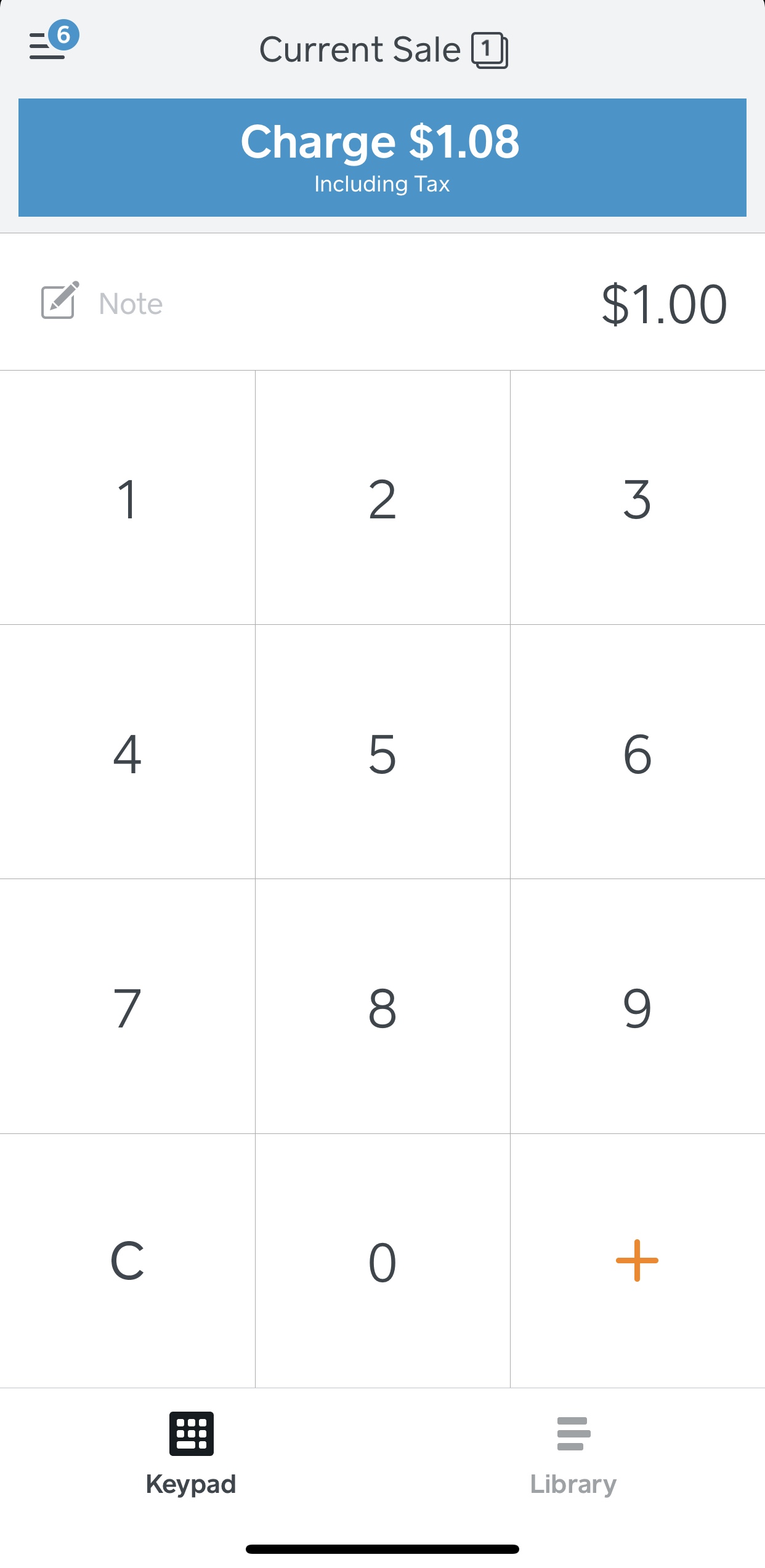

As you can see, this second screen will prompt you to connect a reader and swipe or tap when ready.
I hope this helps shed some light! Let me know if you have any lingering questions. I am here to help!
Community Moderator, Square
Sign in and click Mark as Best Answer if my reply answers your question.
- Mark as New
- Bookmark
- Subscribe
- Subscribe to RSS Feed
- Permalink
- Report
