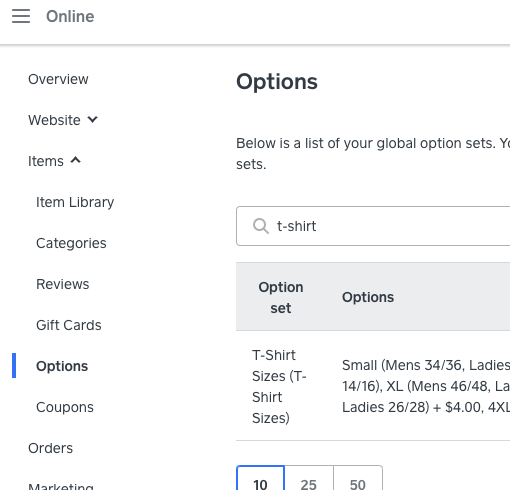- Subscribe to RSS Feed
- Mark Thread as New
- Mark Thread as Read
- Float this Thread for Current User
- Bookmark
- Subscribe
- Printer Friendly Page
I originally added an option called sized for an item. Now I need to add additional sizes but they are not in numerical order.
example 6, 8, 10, 12, 16, 14 etc
I can't find a way to reorder this so that they appear to people choosing their size in the correct order.
Initially I didn't have that size so I created the option without it. Now I can't seem to change these.
Any tips
- Mark as New
- Bookmark
- Subscribe
- Subscribe to RSS Feed
- Permalink
- Report
HI, within the Online Dashboard you can reach your Options.
Here are the breadcrumbs and screenshot for Edit Option Set.
Online Dashboard, Items, Options, click the 3 dots far right, drop down appears for Edit or Delete, Edit Option Set popup appears, there is 3 lines before each option listed click-and-drag to move, Save
TERRI
HI, within the Online Dashboard you can reach your Options.
Here are the breadcrumbs and screenshot for Edit Option Set.
Online Dashboard, Items, Options, click the 3 dots far right, drop down appears for Edit or Delete, Edit Option Set popup appears, there is 3 lines before each option listed click-and-drag to move, Save
TERRI