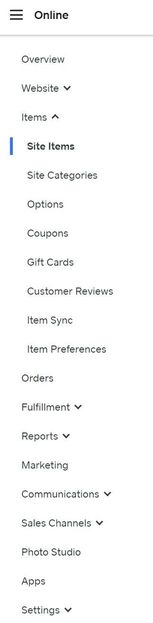- Subscribe to RSS Feed
- Mark Thread as New
- Mark Thread as Read
- Float this Thread for Current User
- Bookmark
- Subscribe
- Printer Friendly Page
When I click on 'Items' in the online Square dashboard I get the swirly wheel and then an error message: "Oh no, something went wrong. It looks like we are experiencing some problems on our end." Is anyone else experiencing this?
It has been happening for days. I have tried different computers with different browsers. I am able to see the other sections such as Transactions, Orders etc., just not items. However, I am able to see items in the Square online(weebly) site.
Thoughts?
🙂 Here is the post about the fix:
https://www.issquareup.com/incidents/86s5t9tv3t7x
- Mark as New
- Bookmark
- Subscribe
- Subscribe to RSS Feed
- Permalink
- Report
HI, you can try to contact Customer Support with this link. Monday to Friday, 6:00am-6:00pm PST.
Contact Customer Support
https://squareup.com/help/us/en/contact?panel=FAB456B04971&skip_unit_select=true
You will get a few options to contact, click Call Us, a new browser window will open with phone number and customer code.
You must be logged into your account and is best on a laptop or desktop. Phone app sometimes displays unavailable at times.
TERRI
- Mark as New
- Bookmark
- Subscribe
- Subscribe to RSS Feed
- Permalink
- Report
HI, you can try to contact Customer Support with this link. Monday to Friday, 6:00am-6:00pm PST.
Contact Customer Support
https://squareup.com/help/us/en/contact?panel=FAB456B04971&skip_unit_select=true
You will get a few options to contact, click Call Us, a new browser window will open with phone number and customer code.
You must be logged into your account and is best on a laptop or desktop. Phone app sometimes displays unavailable at times.
TERRI
- Mark as New
- Bookmark
- Subscribe
- Subscribe to RSS Feed
- Permalink
- Report
What was the fix for this issue?
- Mark as New
- Bookmark
- Subscribe
- Subscribe to RSS Feed
- Permalink
- Report
I have had emails back and forth with support for weeks but it is not yet resolved. Over a month ago I got an email stating, "Our engineers are aware of this issue and are working to resolve it quickly. They will have a solution in place shortly."
As a workaround, I have been doing item control through Square Online (weebly) or through the API.
- Mark as New
- Bookmark
- Subscribe
- Subscribe to RSS Feed
- Permalink
- Report
Not as far as I can tell. I emailed.
- Mark as New
- Bookmark
- Subscribe
- Subscribe to RSS Feed
- Permalink
- Report
Looks like everything is working now.
- Mark as New
- Bookmark
- Subscribe
- Subscribe to RSS Feed
- Permalink
- Report
Great, I'm having this problem as well now. Have not been able to access ITEMS to add a couple new items in Square system on my laptop for 3 days now. So how did yours get resolved exactly? Did they just finally fix it after you emailed, just very delayed response?
- Mark as New
- Bookmark
- Subscribe
- Subscribe to RSS Feed
- Permalink
- Report
It hasn't been resolved. I've had to use Square online/weebly as the only way to add/edit items.
Your issue might be related to recent problems cited here: https://www.issquareup.com
- Mark as New
- Bookmark
- Subscribe
- Subscribe to RSS Feed
- Permalink
- Report
Yes I saw that issue but it didn't mention items and not doing anything with Square register or terminal right now. Just on squareup.com/dashboard trying to add 2 items. I'm very new to square. How do you get to this weebly you are mentioning?
- Mark as New
- Bookmark
- Subscribe
- Subscribe to RSS Feed
- Permalink
- Report
In the "online" section on the dashboard there will be site items section. You can do most Item actions/edits in here and it should sync with the Square system:
- Mark as New
- Bookmark
- Subscribe
- Subscribe to RSS Feed
- Permalink
- Report
It is working again. It appears there was an update recently somewhere on the backend that fixed it. 🙂
Here is the post about the fix:
- Mark as New
- Bookmark
- Subscribe
- Subscribe to RSS Feed
- Permalink
- Report