- Subscribe to RSS Feed
- Mark Thread as New
- Mark Thread as Read
- Float this Thread for Current User
- Bookmark
- Subscribe
- Printer Friendly Page
When clients click on "Book Now" a window appears in which all the prices of my services are shown as "price varies". This has already provoked a few confused emails, and I am pretty sure this is causing me to lose bookings. I have tried to change every price setting on the Dashboard, but to no avail. What can I do?
Hello @cinesino,
Thanks for writing in! Welcome to our Seller Community 👋 😊
When you head to your Service Library and select one of your services, check how your price type is set up. There's a fixed, or variable option you can choose from the dropdown:
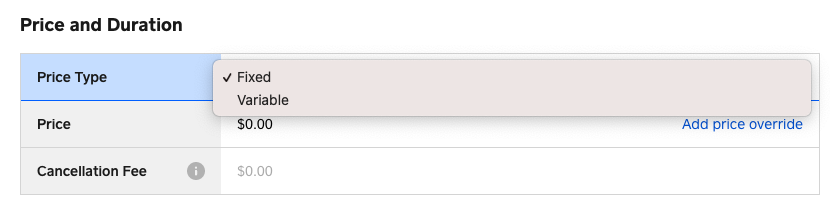
Select Fixed and set a price for your service, then hit save when you're done.
- Mark as New
- Bookmark
- Subscribe
- Subscribe to RSS Feed
- Permalink
- Report
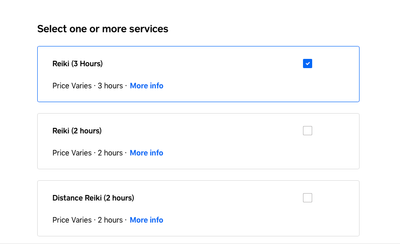
Thank you for your swift reply and your suggestion. I read it, and charged with new hope, I went back to the Services Library to put your idea to the test. Unfortunately, all the services are already set at "fixed" prices. I clicked on "fixed" nonetheless, but nothing has changed.
The context is this: I have linked my Square website to the booking page of my own website. When a client wants to make a booking, the button on my site takes them to the booking page of my Square website. Now I was wondering, is it possible that Square does not like this and has deliberately put a gremlin in the code so that this simple system does not work? I tried an embedded connection between the two sites, but the Square site was full of mistakes and almost unworkable. Do I have to upgrade with Square in order for the bookings page and work flow work properly?
- Mark as New
- Bookmark
- Subscribe
- Subscribe to RSS Feed
- Permalink
- Report
Hey @xcinesino,
We can see that your items are set as fixed. I'm not sure that upgrading will fix these issues if it seems to be that your site doesn’t like how this has been embedded. Have you or anyone else made changes to the coding (back end) of our Square booking site? Can I please get your website address?
Community Moderator, Square // Moderadora de la Comunidad, Square
Sign in and click Mark as Best Answer if my reply answers your question.
Inicie seción y haga clic en Marcar como "Mejor Respuesta" si mi respuesta contesta su pregunta.
- Mark as New
- Bookmark
- Subscribe
- Subscribe to RSS Feed
- Permalink
- Report
Hi Sayra,
Thank you for taking an interest in my case.
Sayra, no one as far as I know has played around with the coding. I am but a simple massage therapist, so I do not know anything about coding. I did try embedding my Square booking page directly into the site using the tools available on Square following the instructions to the letter. This turned out to be disastrous. The items were displayed in a completely chaotic order, and this problem of "Price Varies" was present too. I then simply made a link from buttons on my site's booking page to open a separate window with my Square booking page. This was not ideal, but it was better than the previous attempt. This is how the situation stands today. My website was created on Wix.
If you can work some magic to set this right, I shall be very, very grateful.
My website address is: curamurreiki.com.
Thank you once again for your time and consideration, Sayra.
- Mark as New
- Bookmark
- Subscribe
- Subscribe to RSS Feed
- Permalink
- Report
Sayra,
Checking my Square website, I find that when booking an appointment directly through simon-light.square.site, "Price Varies" appears in the same way it does when accessing the booking page from curamurreiki.com. Does this not suggest that the problem has less to do with the coding from curamurreiki.com, and more to do with a gremlin with my Square site? It seems that this page was simply "born" this way.
- Mark as New
- Bookmark
- Subscribe
- Subscribe to RSS Feed
- Permalink
- Report
Hey @cinesino,
In this case, I have no way of getting to the back end of your website as it was created through WIX. All we can do is make sure that your Square Appointment settings and account are correct.
I'm happy to escalate your case to our Square Appointments team for more insight.
I'll be back with more.
Community Moderator, Square // Moderadora de la Comunidad, Square
Sign in and click Mark as Best Answer if my reply answers your question.
Inicie seción y haga clic en Marcar como "Mejor Respuesta" si mi respuesta contesta su pregunta.
- Mark as New
- Bookmark
- Subscribe
- Subscribe to RSS Feed
- Permalink
- Report
Dear Sayra,
If you could escalate my case to the Square Appointments Team, that would be fantastic, because I do not think that the problem lies wholly with Wix. Even when I try to make an appointment through my Square website, i.e.: without going anywhere near a Wix site, the same problem occurs: "Prices Varie" appears where it should not.
I might well be wrong, but I thought that the link from my Wix site, though created by Wix, works by simply bringing the potential client from the Wix site to my Square site, like crossing a river on a ferry. Doesn't what the client finds on the Square site depend on Square, not on Wix? I am sure I do not fully understand any of this, so I shall put my trust in you and the Team.
Thank you for championing my case,
Cinesino.
- Mark as New
- Bookmark
- Subscribe
- Subscribe to RSS Feed
- Permalink
- Report
@cinesino, Can you please provide me with your website address? In Square, this site is what I see. On this site, I'm not getting a variable price for the service when I go to book an appointment.
Thanks.
Community Moderator, Square // Moderadora de la Comunidad, Square
Sign in and click Mark as Best Answer if my reply answers your question.
Inicie seción y haga clic en Marcar como "Mejor Respuesta" si mi respuesta contesta su pregunta.
- Mark as New
- Bookmark
- Subscribe
- Subscribe to RSS Feed
- Permalink
- Report
Hey @Kareen,
Thanks for reaching out to our Seller Community. Can you please try the following to remove "Price Varies" from an item:
Head to your Item Library > Items > select an item > edit Item view > select edit options > select an existing option > tap remove option set > tap confirm remove and review the variations that need to be deleted.
If that does not work, please contact our Customer Success Team for more hands on assistance.
Hope this helps!
Community Moderator, Square // Moderadora de la Comunidad, Square
Sign in and click Mark as Best Answer if my reply answers your question.
Inicie seción y haga clic en Marcar como "Mejor Respuesta" si mi respuesta contesta su pregunta.
- Mark as New
- Bookmark
- Subscribe
- Subscribe to RSS Feed
- Permalink
- Report
This is likely going to make everyone here both very angry and very happy.
The solution is simple:
1.) Click on the Service that is showing "Price Varies"...
2.) Scroll down until you get to "Price Type"...we know, it says "fixed"...this is not your problem...keep scrolling...
3.) Scroll down and down and down...until you see "Display Price". Change this to the amount of your fixed price.
4.) Save
My best guess is that there are a lot of sellers who are into this sort of thing and Square has an algorithm set to determine when to set the display price as "price varies" (most likely the higher priced items/services based on your personal pool).
Anyhow...I'm not into it, and that should fix it. 😄
- Mark as New
- Bookmark
- Subscribe
- Subscribe to RSS Feed
- Permalink
- Report
Thank you so much for sharing this @AVES I know that many will find this useful.
Community Moderator, Square
Sign in and click Mark as Best Answer if my reply answers your question.
- Mark as New
- Bookmark
- Subscribe
- Subscribe to RSS Feed
- Permalink
- Report
